Very delicate, beautiful and intricate! The knot apps over in the mentioned thread are easy to use and produce great results, but nowhere near the complexity of this. I’ve printed off your instructions from a few posts back (thanks!) and will definitely try harder to master your ZCurves.
Thank you guys
Wenna you can download ZcurveTutorialsZipped and extract to your hard drive. I haven’t updated the script yet but just trying out a couple of new features.
Random Curve - Press a button and you never know what you are going to get. Hopefully add a bit of chaos to your image.
Swap Curve - Swaps Control Point 1 and Control Point 2. So if you have a curve that goes Whup E Doo, press the button and it will go Doo E Whup
Feel free to post your own experiments.
I created a new Tutorial hopefully showing some techniques working on a real image.
I wanted to see what the resultant improved version looked like Tiled
[ ](javascript:zb_insimg(‘18367’,‘curve7d.JPG’,1,0))
](javascript:zb_insimg(‘18367’,‘curve7d.JPG’,1,0))
Thank you! That is so clearly explained and presented. Now I’ve no excuse! 
…a texture ?
A random color between the Morph drawing?
Pilou
Look s wonderfull, but I cant handle it weel yet…
I ll try your tutoril… I want to do some jewelry, could help me a lot…
Thanks guys for your interest
Now you got the wheels turnin, that would be a cool feature.
Another little diddle
[[attach=18405]curve8.JPG[/attach]](javascript:zb_insimg(‘18405’,‘curve8.JPG’,1,0))
Attachments
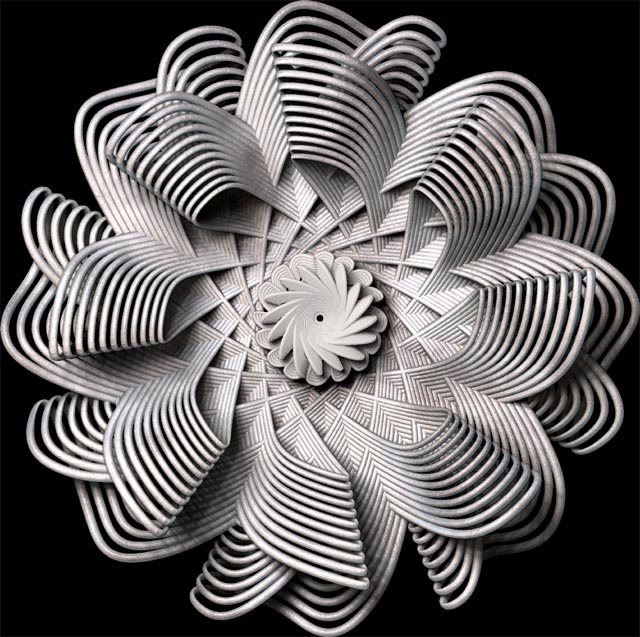
…to take any 3D object for replace the Curve ? :rolleyes:
Seems same concept 
Pilou
Ps Cool wicker flower 
If I get what you mean, you can already do this with ZCurve.
- Create a Curve
- Select another 3D object and draw it on the canvas
- Press either L-SP or L-EP. This will move your object to the Starting or Ending location of the Curve your created on the Canvas.
- With your new object you can use Move, Flip, Scale +/-, and Rotate to adjust your object. If your new object is a Zsphere model and it doesn’t have any child spheres you can even use it as a Morph target!
Keep them ideas coming! I’d love to see what your imagination can do with ZCurve.
…when you draw an 3D object this one don’t go on the start or the End
A message arrived With “Swicth” Now or Not, because you are in Edit Mode"
Something is yet missing 
Eureka !!!
It’s me !
I have not token a Zspere object not transformed, a primitive or a Zsphere object Unified :rolleyes:
Your script is some difficult to memorise 
A little train is obligatory !
So I am training  look and re look the tuts :lol:
look and re look the tuts :lol:
Hoppfully your tuts are terrific ! But another time there is a lot of serial of manipulations 
And when I arrive at the end of the the tut I have forgotten some stages :rolleyes:
I believe that I write that on a paper 
Pilou
Ps When you make a morph it’s just a direct translation, there is no rotation
Is that possible ?
I have no doubt that you will get the hang of it with practice, even finding out what not to do is part of the learning.
Ps When you make a morph it’s just a direct translation, there is no rotation
Is that possible ?
I will have to check when I get home, but 99.9% sure that Morph will indeed Rotate the object as it goes along.
To test this
- create a curve
- Press MS to store the Morph Start
- Use the Gyro to Rotate your curve
- Press ME to Store the Morph End
- Press Morph
Check to see if the Morph rotates from your starting Position to your ending position.
Note: Using the Gyro to rotate will sometimes encounter the old Gyro Lock that we know so well, so the Rotation may or may not be exactly how you planned it.
Hope this helps!
The morph rotate and translate between 2 curves 
I progress :rolleyes:
A little thing that I don’t find is a button “preview” ???
You talk about it in the tut… but…where is that ? 
Training continue…
Just a thing :using the Gyro with a curve has “block” the cursor & the program :qu:
There is not a variable in rotation who overpass a limit ?
If that arrive again I will try to make the same drawing for help you to find the bug 
Pilou
Ps You have not project to "mark’ each morph during a morphing for obtain a Multimarekrers ? 
A little thing that I don’t find is a button “preview” ???
You talk about it in the tut… but…where is that ?
Just hit the ‘a’ key to turn preview on so you can see the mesh, this is the standard shortcut key for Zbrush, I did not program that into my script.
Just a thing :using the Gyro with a curve has “block” the cursor & the program
not sure what you mean by “block” ???
There is not a variable in rotation who overpass a limit ?
If that arrive again I will try to make the same drawing for help you to find the bug
I have tried to come up with code to overcome Gyro Lock but my brain isn’t big enough
Ps You have not project to "mark’ each morph during a morphing for obtain a Multimarekrers ?
Since each curve has it’s origin at the start of the mesh and not in the center I did not include this feature because alot of times the markers would overwrite the previous. If you want to multimarker some curves, convert each curve to a polymesh first, then use the TOOLS:DEFORMATION:UNIFY button to move the Pivot Point to the Center. Since this also rescales the mesh you would also have to scale it back to the correct size.
Great questions, thanks Frenchy
It might help to memorize the 4 laws of ZCurve
- Create a Start point for your curve. (S-SP)
- Create a End Point for your Curve. (S-EP)
- Press the Create Button
- Use the Navigation Panel in Conjunction with the Sel-SP, Sel-CP1, Sel-CP2, and/or Sel-EP switches to modify the curve in Realtime.
Note: If you drop out of Edit mode with your curve to select another tool etc… Just press the Create button again and the script will re-create the curve as you last left it. In this case you don’t have to go thru steps 1 and 2 again. In fact, after you create a curve just keep moving/modifying and snapshotting the same curve over and over if you want to.
That’s arrive on time again with only use buttons Morph Me Ms & Swap 
Crash the prog but not the system !
Ctrl + Alt + Del help me in this appening 
Thx for take the time to aswer 
Just a last wish : is not possible to enable a button (one’s more but useful) for the “SnapShot” ?
Because make Shift + S after each drawing is some painful !
(press the button Snapshot with the mouse also )
I am very slow minding & progress slowly 
I attack lesson 3 indeep 
After thinking a bit about Frenchy’s feedback I thought it might help to explain a bit about how ZCurve works.
Basically, the script allows you to control 4 points on the canvas, the Start, End, Control Point 1, and Control Point 2. The location of these points on the canvas are shown in the sliders for each point. When you press “Create” the script creates a Zsphere chain that starts at the Start Point and Ends at the End Point. The 2 control points act as magnets on the Zsphere chain to bend them. When you use the controls to Move, Rotate, Flip or modify one or all of the 4 control points the script is actually moving/Rotating/Flipping/changing these 4 points on the canvas, then the Zsphere chain is redrawn using the new information.
If you have used any 2D drawing packages that have Bezier Curves you should be able to relate to the handles that they use so that you can bend the line around. It is the same principle that Zcurve uses it 4 control points to do except the only visible indication you have to see what you are doing is the curve itself. Also, unlike those 2D drawing packages with ZCurve you can create curves in 3D space.
Hope this helps those of you that are having trouble, I wish I were a better instructor. Questions help alot.
You have missed my last wish 
Just a last wish : is not possible to enable a button (one’s more but useful) for the “SnapShot” ?
Because make Shift + S after each drawing is some painful !
(press the button Snapshot with the mouse also )
Maybe a “take back” after a morph will be fine 
Of course yes I undertand the Bezier curves or similar but it’s the succession of stages and input who are some perturbating and hard to memorize 
And the Control Point 1 has x2 y2 z2
And the Control Point 2 has x3 y3 z3
Some names pertubating too 
Maybe Start Point 0 must have x0 y0 z0 etc …for a rationnal point of view 
I persevere 
Ps Is the button “clear” reset all things ?
because when I push it and make “Create” curve keeps some old points ?
There is not an automatic resize start ?
Last curve seems no refresh !
Just a last wish : is not possible to enable a button (one’s more but useful) for the “SnapShot” ?
Because make Shift + S after each drawing is some painful !
(press the button Snapshot with the mouse also )
I can do that, thou there are sometimes where you will have to remember to turn it off, as when you are adjusting. But it would be a fine feature.
Maybe a “take back” after a morph will be fine
What I do is get out of Edit Mode and press CTRL Z to undo the last operation. Then to get back to Zcurvin I press Create again to get my Curve back.
And the Control Point 1 has x2 y2z 2
And the Control Point 2 has x3 y3z 3
Some names pertubating too
Maybe Start Point must have x0 y0 z0 etc …for a rationnal point of view
I have named them X0,Y0,Z0, (start) X1,Y1,Z1 (CP1) X2 Y2 Z2 (CP2) and X3,Y3,Z3 (End). I will make them 1 thru 4 if it will make it more clear.
Ps Is the button “clear” reset all things ?
The Clear in the Control menu only clears the current layer. All your Curve Settings will remain as they were as well as any other layers in your image.
Thanks again for your feedback
In your tut number 6 the cursor of the learning teacher seems distroy !
On my screen it’s a white square + the arrow inside !
Is that normal? 
So I begin to see how all works 
In some days no doubt that this crazzy script will not have no secret for me but it’s not so easy to manage all functions in a same overview :rolleyes:
Zen is necessary :lol:
Pilou
Ps
Nothing to do for automatic textures ? 
Ah! the crazy white square. I used a program called Wink to make the tutorials and that is what it does to the onscreen cursor when it rendered the flash file. Perhaps there is a way to fix it?
Yes, grasshopper Zen would surely help us all.
p.s. Yes, textures is already in the next release.
Here is a quick an dirty example using textures
[[attach=18460]curve8a.JPG[/attach]](javascript:zb_insimg(‘18460’,‘curve8a.JPG’,1,0))
Attachments
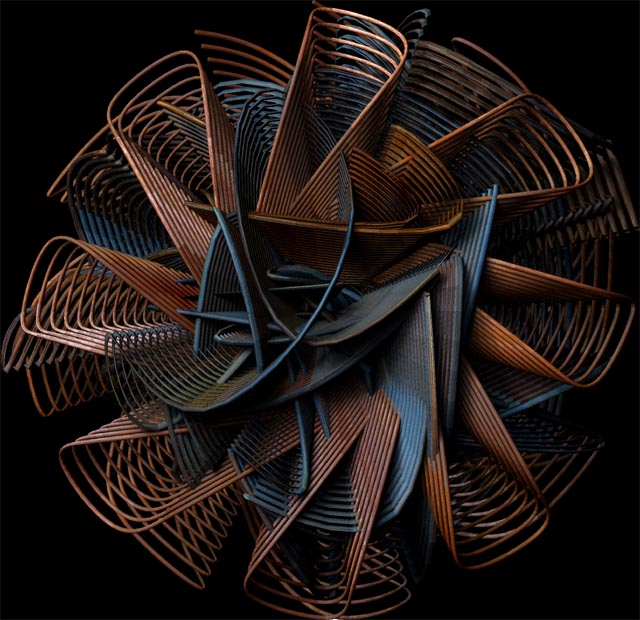
Very cool textures Digits 
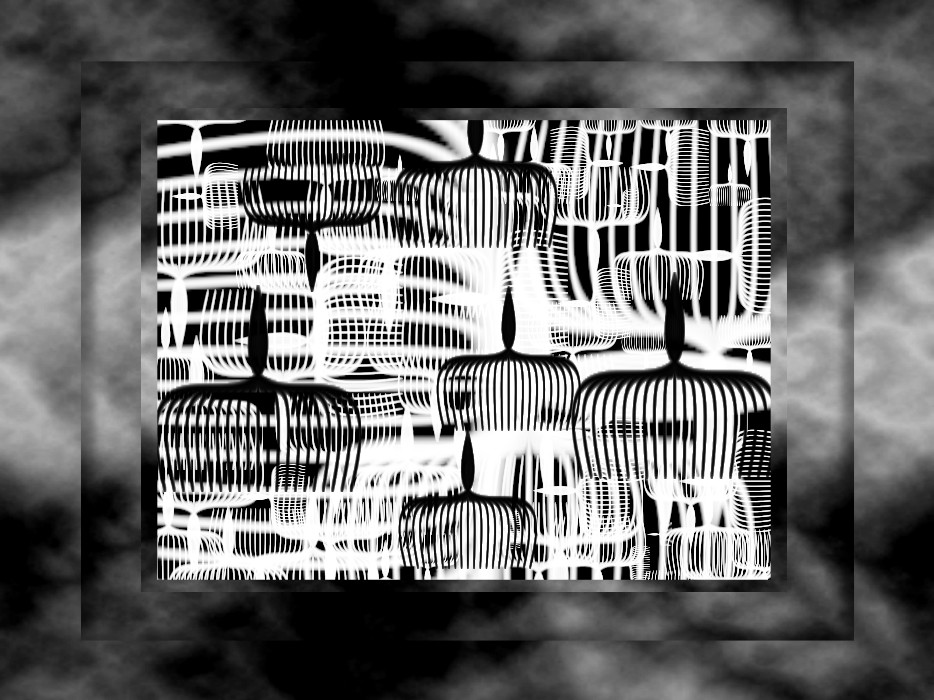
Pilou
ps
Form is Zcurve, Clouds is Texture reflect 4, Frame is not Zb 
I am started 
What adventures game exploration ! :lol:
Pss
Any chance that you input the six movements on the numeric key Board ? (another choice)
(Cameyo’s Zplace habit :rolleyes:
Because clicking mouse is another time painful 
Psss
Just trying to “Mark” some curves with M during a Zcurve session
Recalling the Multi Markers
That works fine if I go out from the Edit mode : That’s very cool 
Refound the Copy / Past using The MM & Gyro
= Ctrl + Shift : Shift release --> use the Gyro + Click (Ctrl always pressed 
What a pianist 