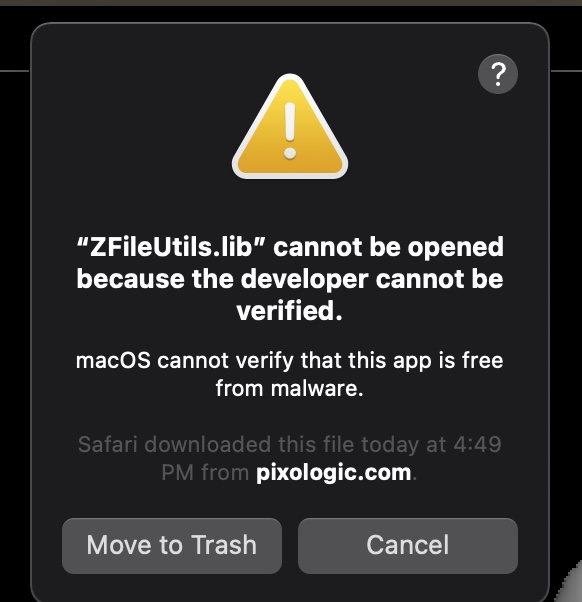Sorry if this is already answered or obvious, but is there a way to turn Off Dynamic brush size for all brushes? A preference or something?
Driving me nuts, every time I start a new session (or crash) my brushes revert to Dynamic size. Really a small pain, and hard to click that that little tiny “dynamic” icon , but frequent.
Thanks!