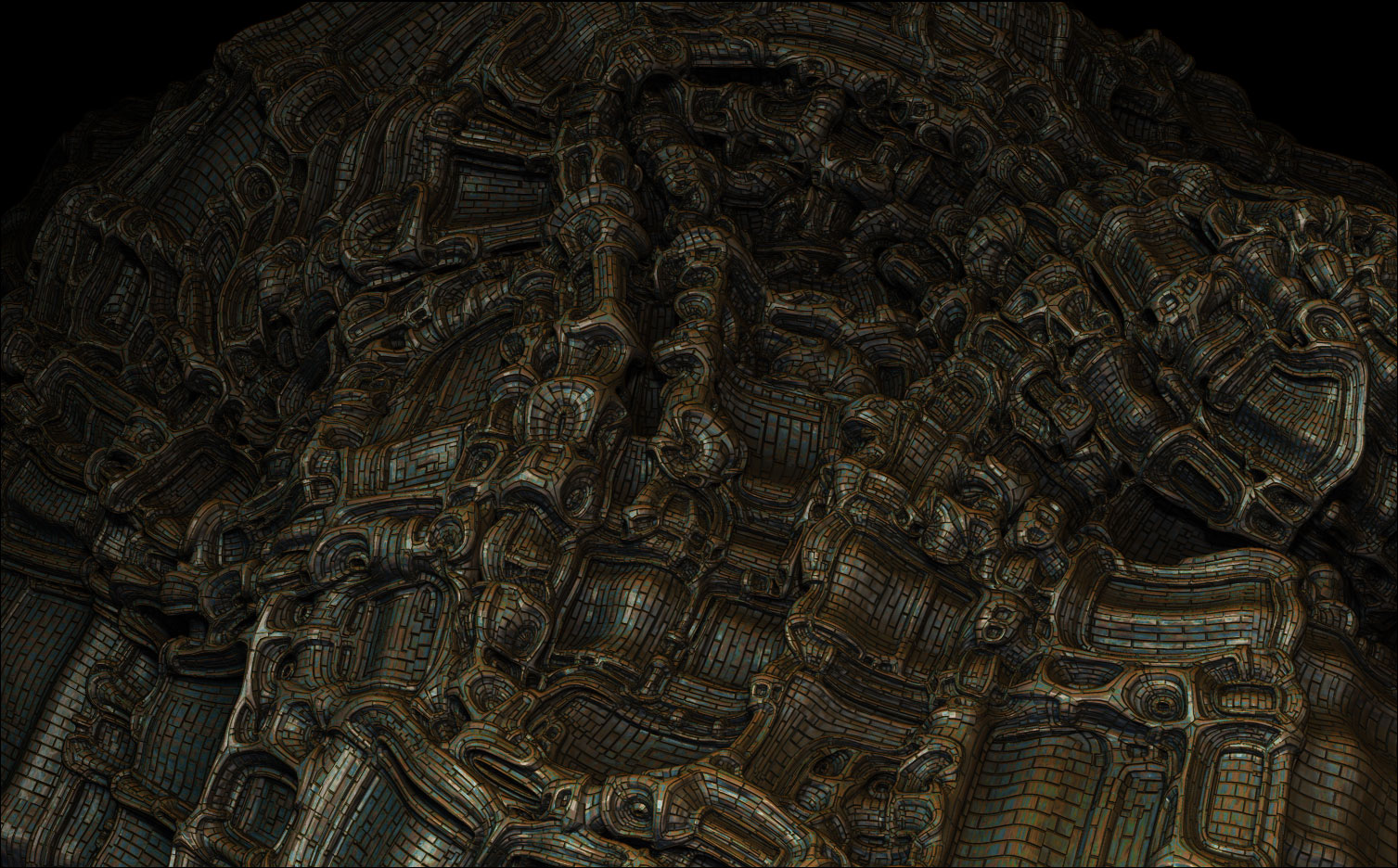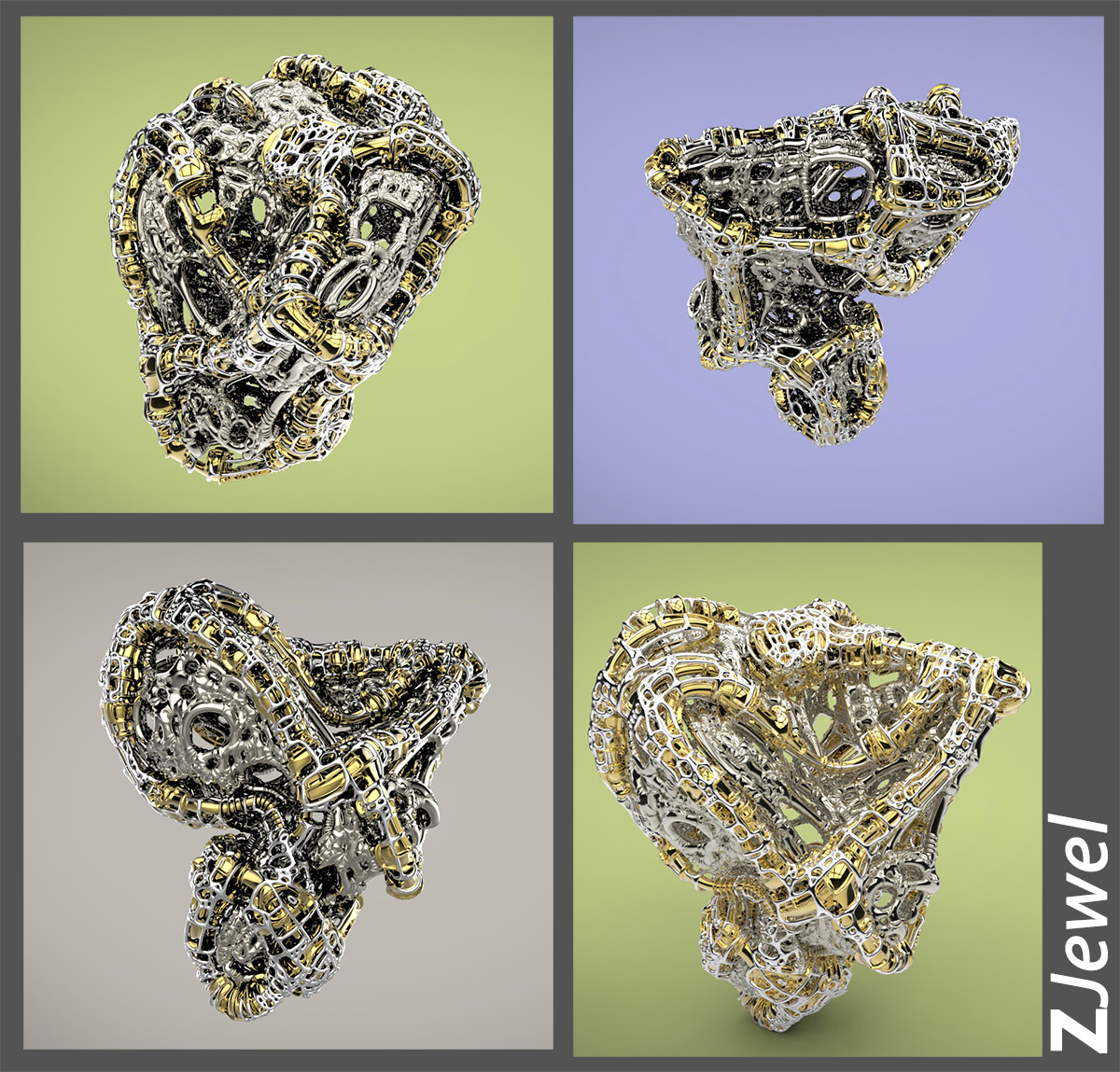I really like the work you are producing. I am an old zbrush user back from the Zbrush 2 and 3 versions. I am trying to get back into Zbrushing and re-learn all the new tools and workflows the new version has to offer.
Would you mind showing a time lapse or even very simple breakdown of your workflow to create this type of object? I know you mentioned using group loops as well as displacement. I would really appreciate it if you wouldn’t mind explaining a little about it. Again I am re-learning zbrush, so I don’t need a detailed tutorial, I understand most of the fundamentals of Zbrush.
Anyway, thank you in advance for any help or tips you might have. Keep up the great work!
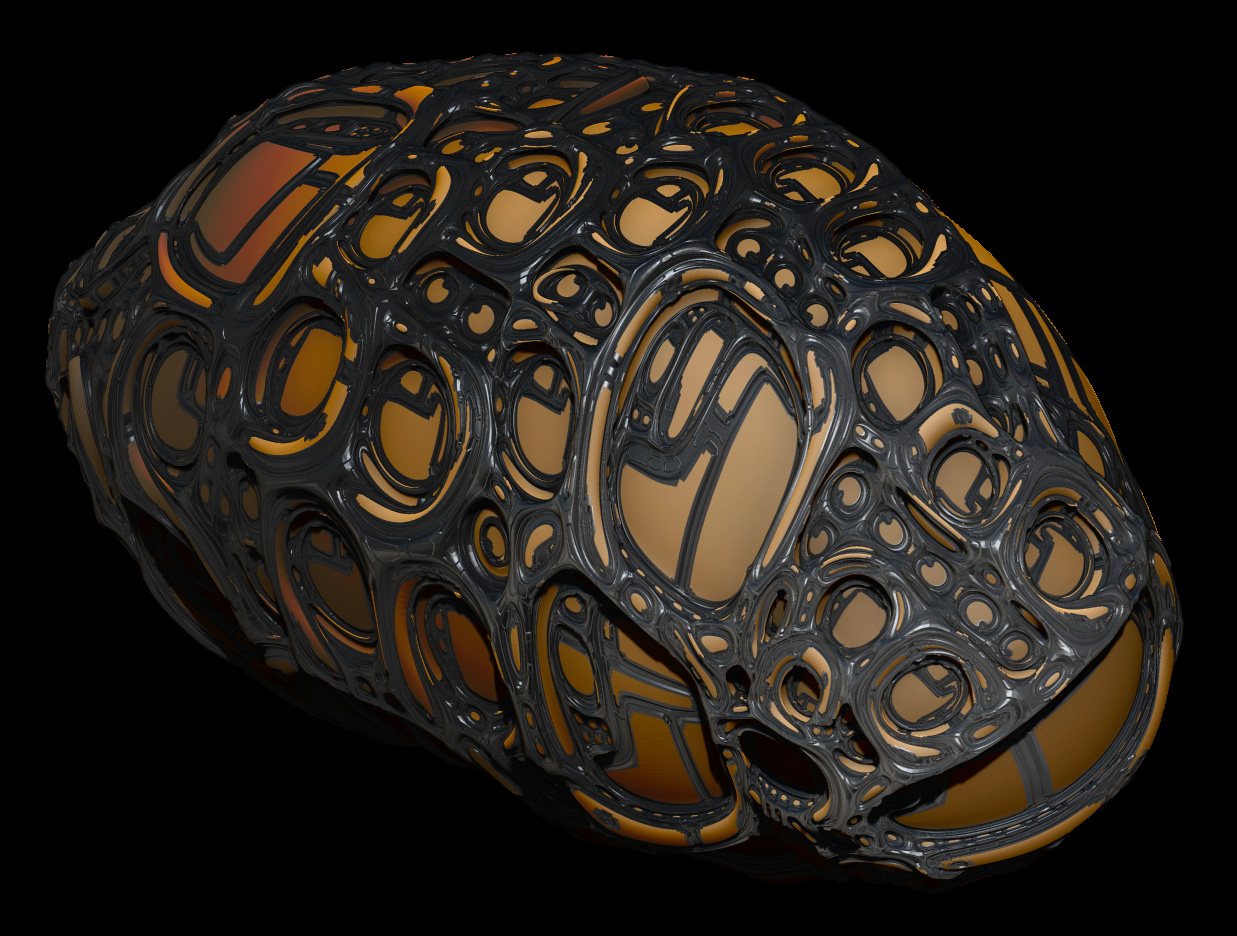
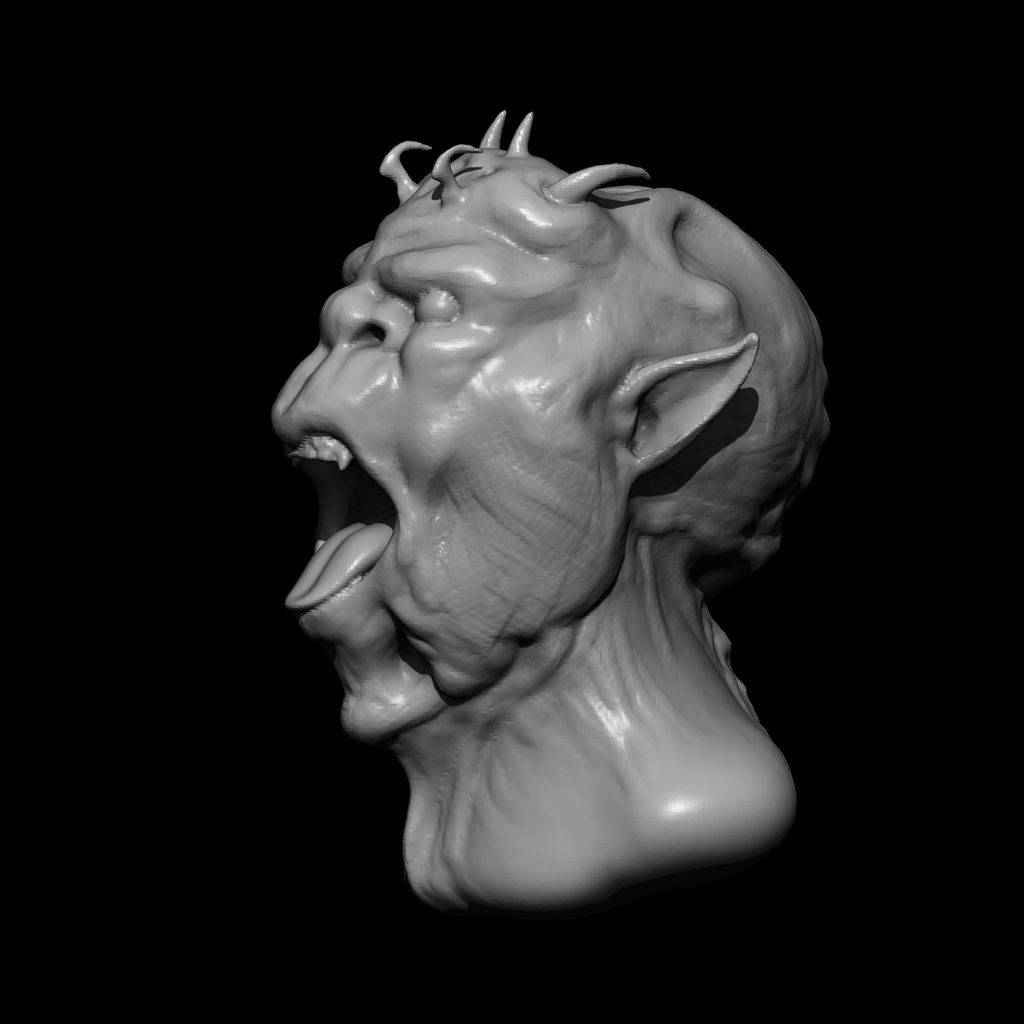
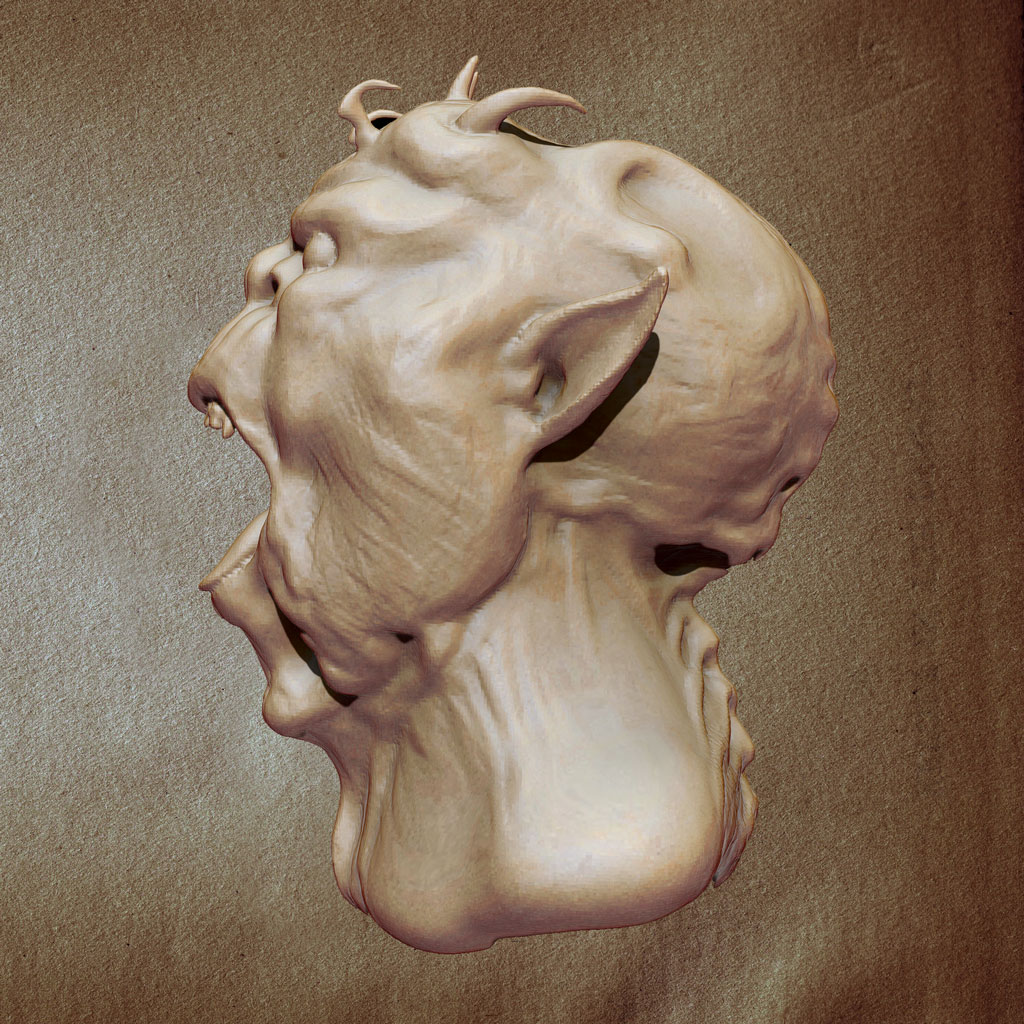
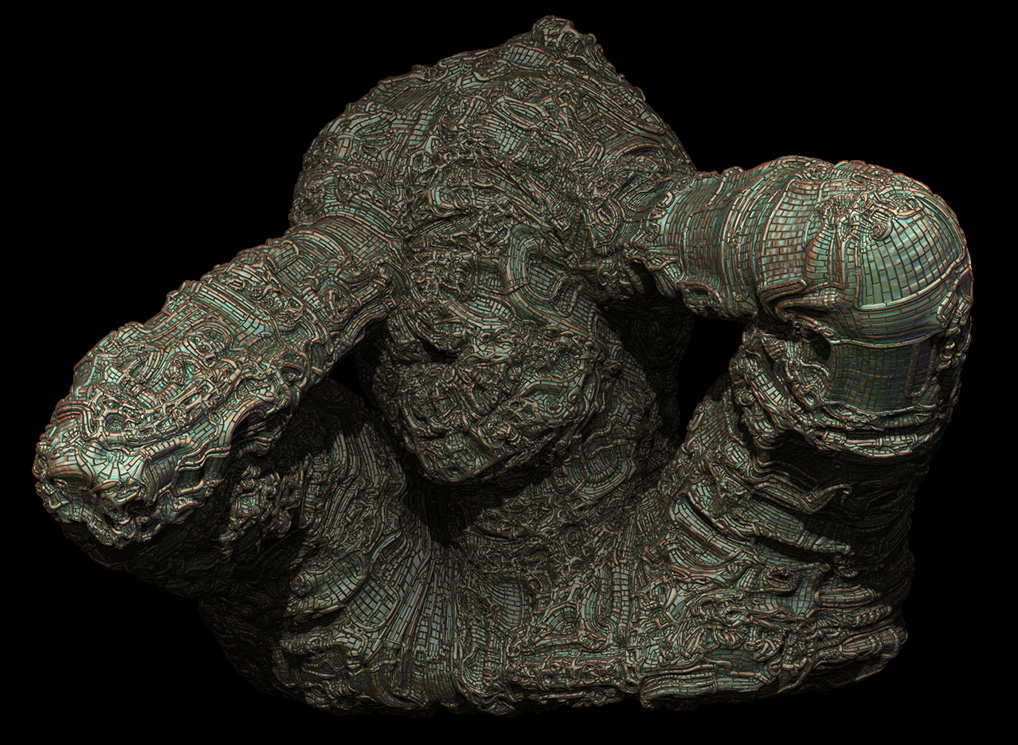
 small_orange_diamond
small_orange_diamond