really cool, thank you
Thanks jack999 
A design insert brush
Attachments
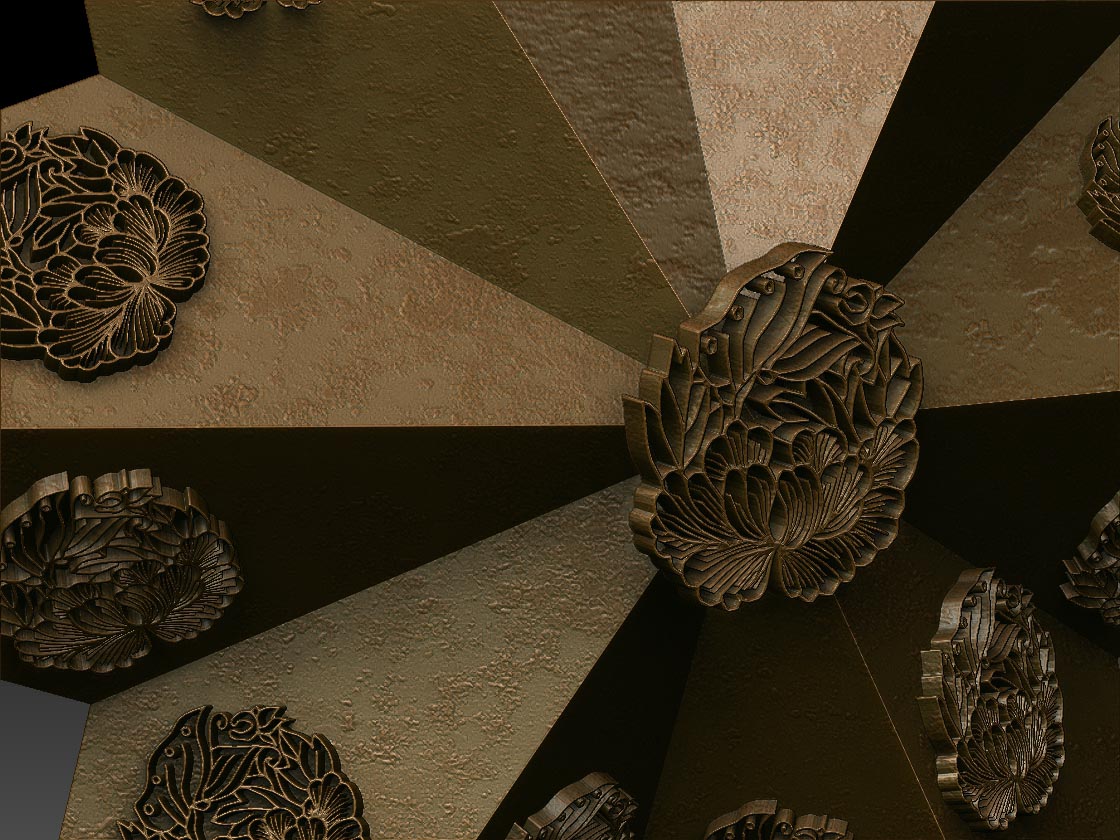
They work great!
The only problem is using them with ZSub, they seem to have odd geometry when using them to carve, but work perfectly with ZAdd.
Also I realized that I haven’t commented on the other things you have been doing in this thread, they are fantastic, I have done a few things like them in an attempt to make art nouveau borders and stuff but yours are WAY better.
I think what I am doing wrong with ShadowBox is making imposible objects but Im not sure…
Anyhow Im still messing with it.
Those last designs you did are very very nice
Thanks MealeaYing 
My first ones (IM Brushes) least they work with zadd. Yep, Shadowbox doesn’t like super detail to go for that use alphas and or stencils and if need to (for art work) HD Geometry (depending on how super detailed you what - note- HD Geometry is native to Zbrush).
:b2:
Here’s a way to make shapes from zbrush terrain3d tool -
find attached the ZVC file zipped -
1 - load the terrain 3D tool and click onto edit
2 - In the tool palette click on Initialize and in the first graph like area click on it to expand it then click onto load and then load the ZVC file - LMK if it works.
Attachments
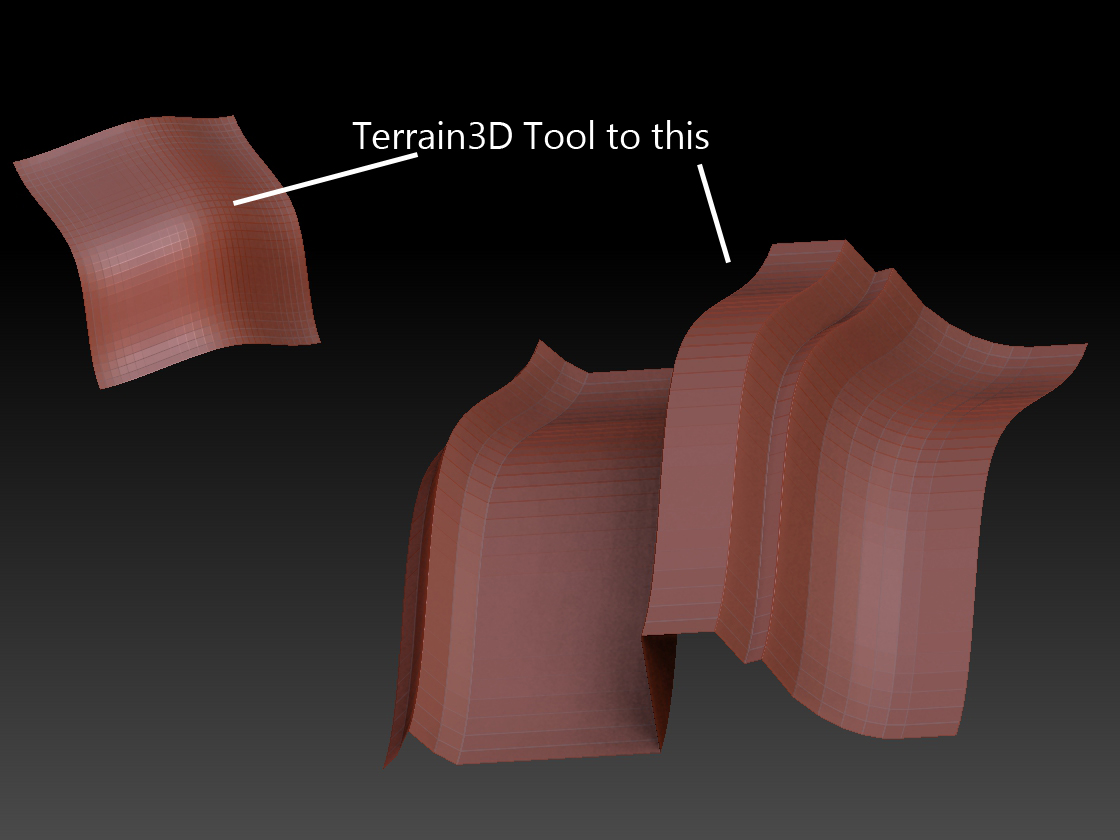
Experimenting with the Runes IM Brush Set . Only worked on one side of the model.
Attachments
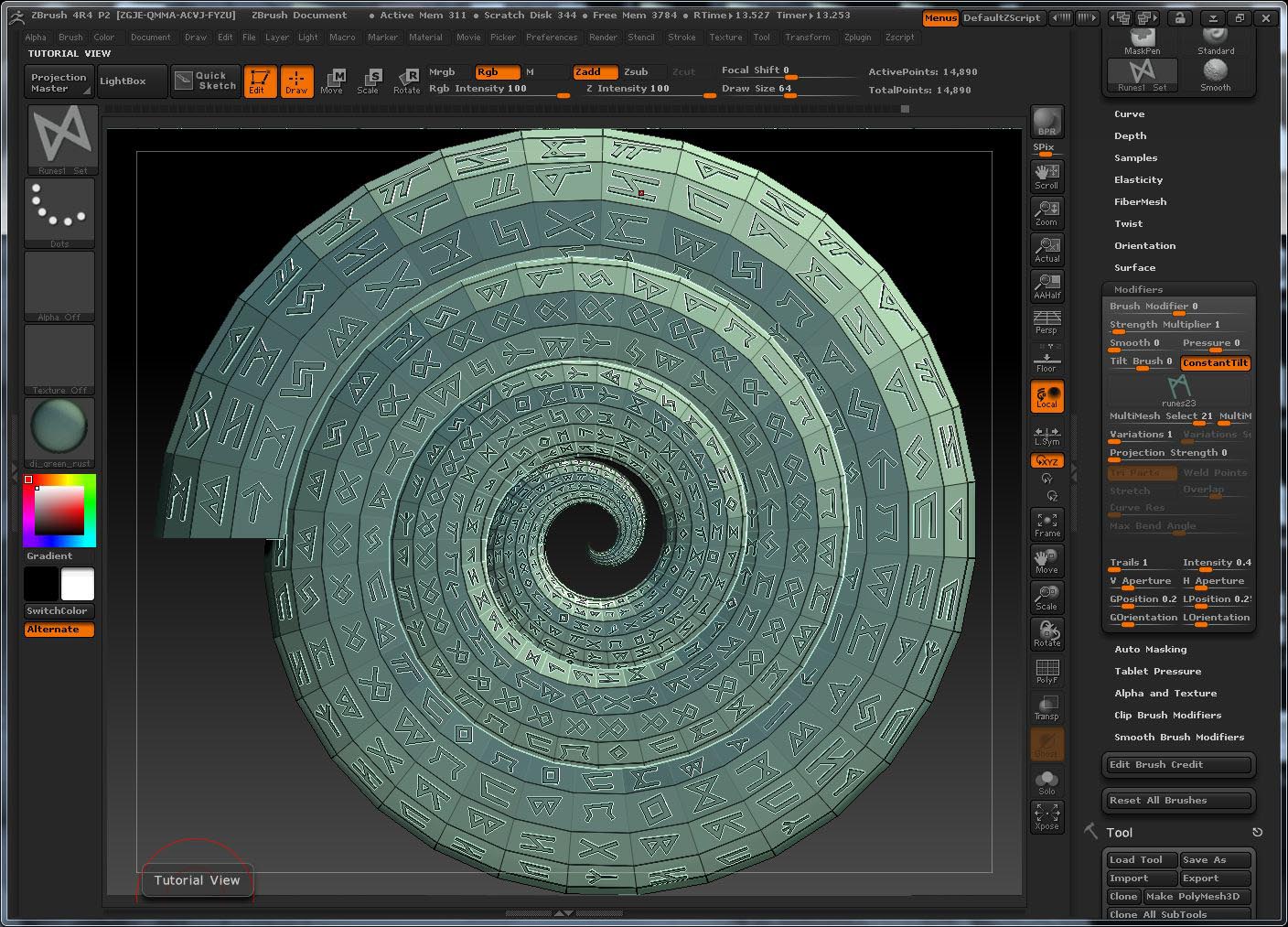
Dude spaceman, thanks a million for all those brushes, you really a generous person.
Very cool.
Thanks Freewakdo 
In post 46 I added a zipped ZCV file here’s what that produces when loaded into the Initialize of the Helix3D tool.
In post 46 I added a zipped ZCV file here’s what that produces when loaded into the Initialize of the Gear3D tool.
[yputube]<iframe src=“http://www.youtube.com/embed/L6Uu9hFtDdk” allowfullscreen="" frameborder=“0” height=“315” width=“560”></iframe>[/youtube]
Here’s turntable of the spiral and Runes IM Brush Set - 780+ inserts onto the spiral model for about half coverage.
//youtu.be/yETCCtQnf0s&feature=plcp
Attachments
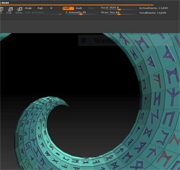
All of the outline drawings where done with ZBrush using the Comic Book Ink Set Matcaps on 3d models. As I mentioned in another post about importing free 3d models that sometimes the geo not so good but they seem to work really nice with the ink matcaps. After drawing with 3D models open PaintStop and paint them;)
ZBrush Central post
http://www.zbrushcentral.com/showthread.php?165050-Comic-ink-matcap-pack-for-download
If post 1 link dsesn’t work try post 10 link to the video and there should be a link to the Ink Matcaps there.
Attachments
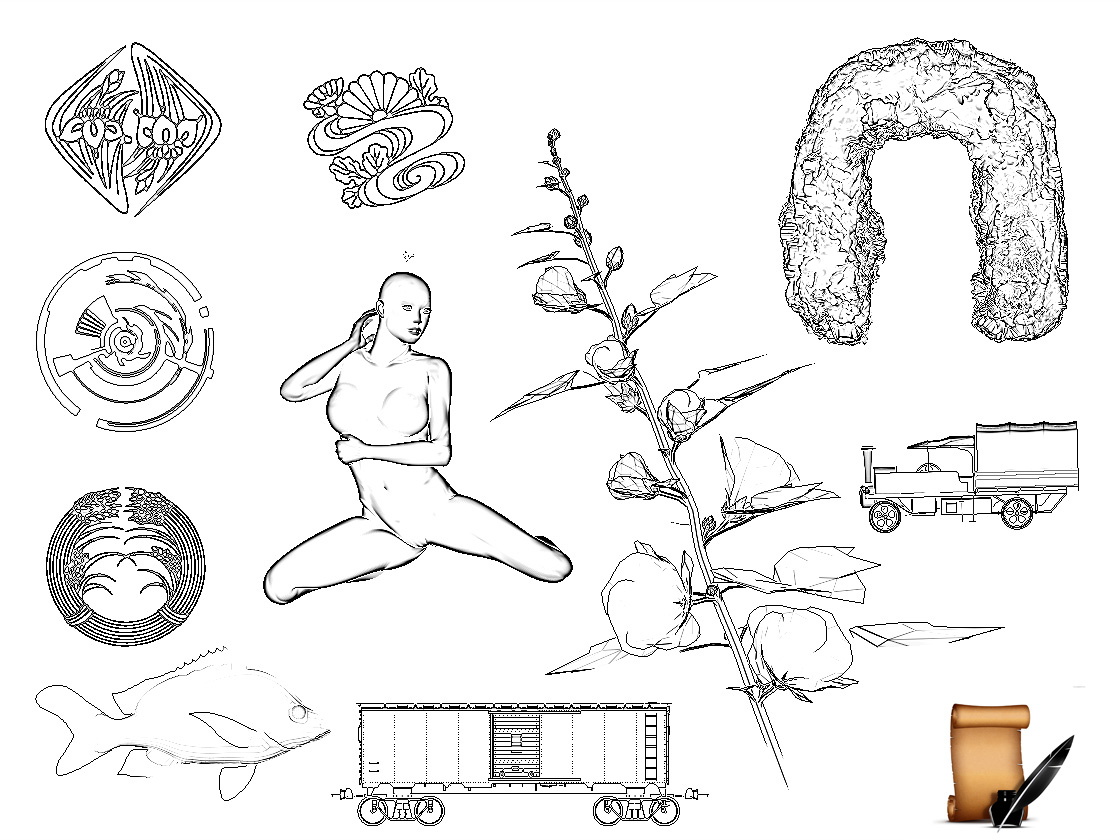
Fantastic! thank you!!
Hi SpaceMan,
I notice you like to use Shadowbox a lot. Have you tried using the texture method instead of the alpha method in Shadowbox? You get much crisper results using textures. If you don’t know how, I can post a step by step if you like.
zber2 Any tips and tutorials are welcome and would appreciate your step by step texture method
In post 41 mentions not being able to work with edges of shadowbox ztools - I found this video tut that may help with that
HOW TO GET CRISP TOOLS USING SHADOWBOX AND TEXTURES
1. Load the ShadowBox512.ztl from Lightbox > Tools
2. Go to Tools > Texture Map and clone the texture then, in the Texture menu at the top, export it for reference.
3. Create the shape in your 2D app to match the texture. (must be black on white and not white on black like an alpha)
4. Import it back into the Texture palette then go to Tools > Texture Map and click New Texture then click icon to select it and apply to the Shadow Box.
5. Press Tool > Masking > Mask by Intensity and Ctrl+click in ShadowBox to update.
6. Draw a rectangle on the side to increase the extrude.
Note: Works well for text.
zber2 - question > did your lightbox shadowbox512 come with ZBrush? I have ZBrush 4r4 p2 and the only shadowbox tools I have are 64 and 128 (not sure what a 64 shadowbox would make seems like a very low res to me). I guess create the shadowbox from the Tool > Geomertry > Shadowbox and then set the res of 512. Does that work for step one or is the lightbox shadowbox512 tool the one to use (thinking Pixologic may have improved that tool)?
Yes, I noticed it didn’t ship with last couple of updates, but I saved mine from a previous version. Unfortunately I can’t upload it because it is 605kb, but if you PM me your email address, I can email it to you.
Yes, you can make a 512 yourself and use the texture from one of the lower rez ones.
edit: I emailed you one too
Sent you a PM - Thanks:)
This  me on the texture part.
me on the texture part.
EDIT: OK I think you mean load one of them then save the texture map and then create the 512 shadow box then follow your steps.
Load Shadowbox128 and go to Tool>Texture Map and clone and export that one to use as reference then import it into a 512 Shadowbox. I emailed you the 512 anyway if you want to use that one.