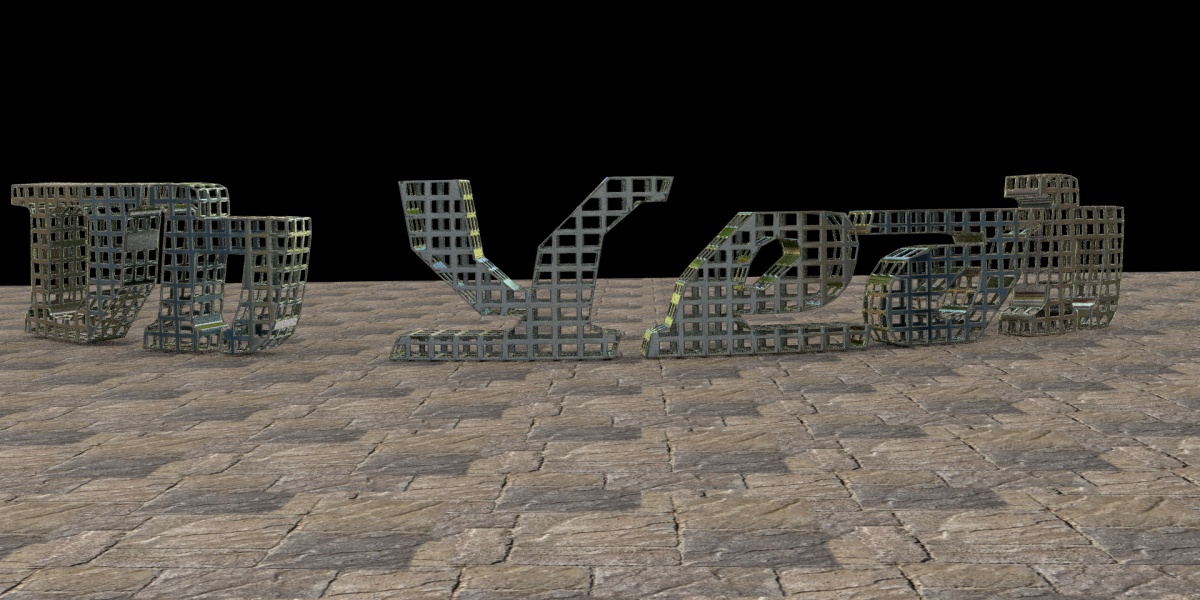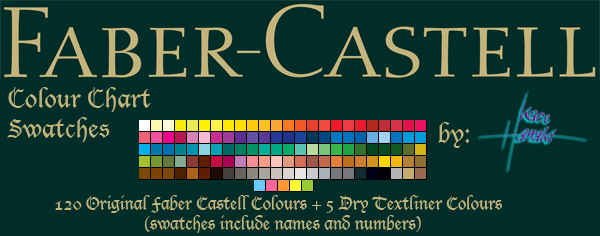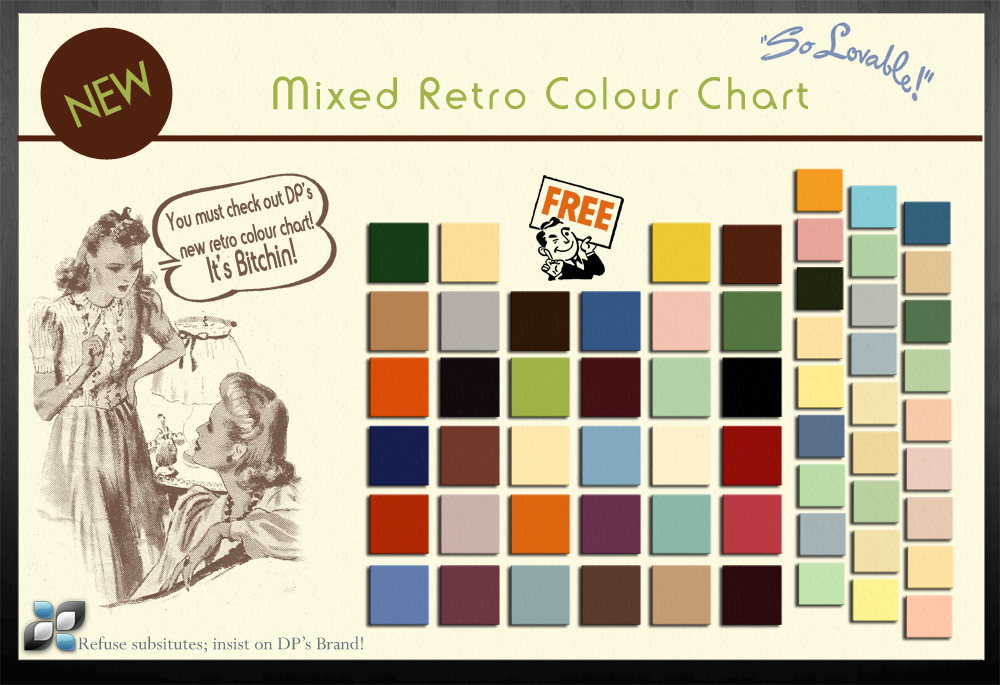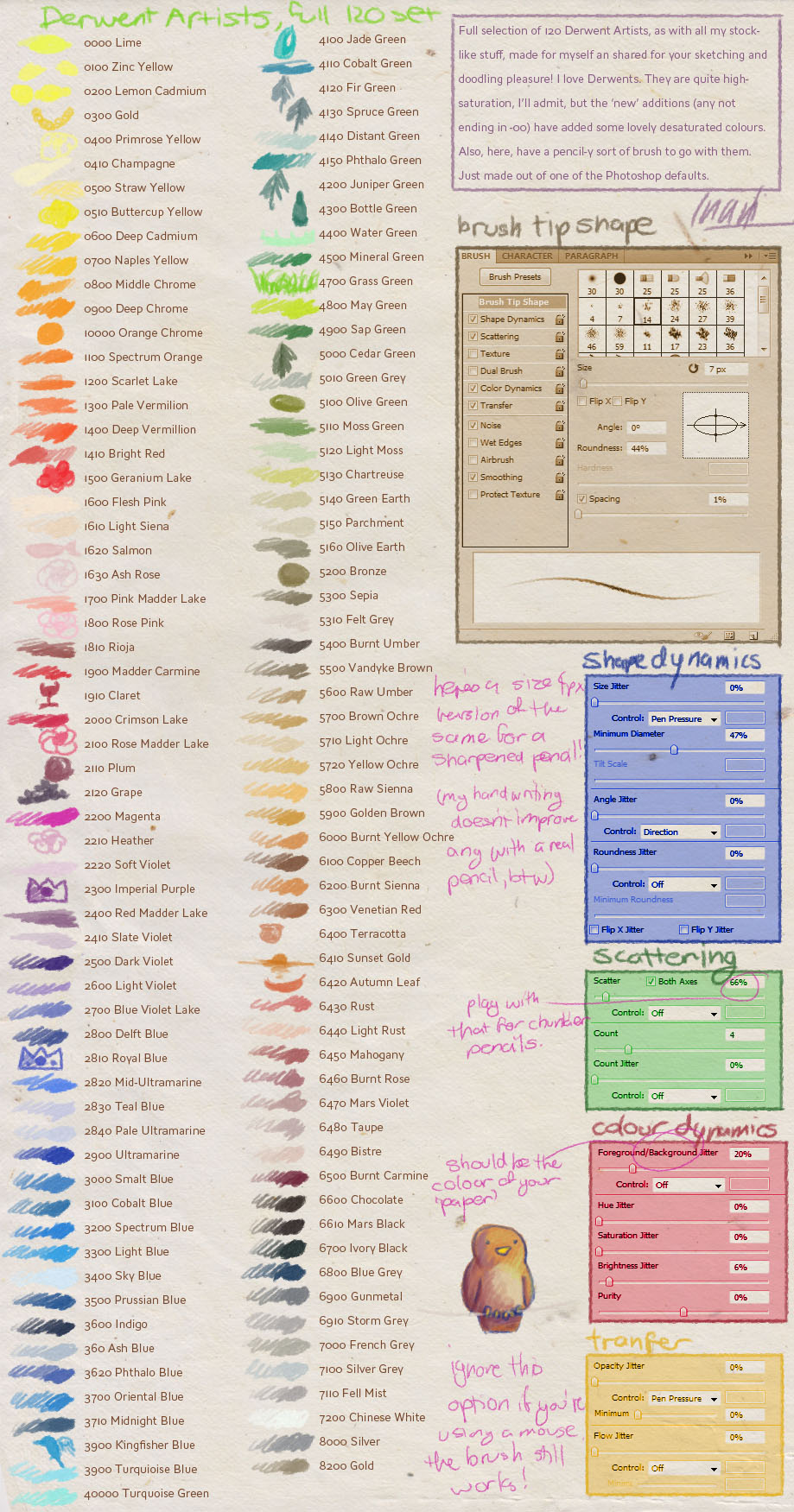zber2 thanks for your help
No problem! 
I should also mention that the textures used on the Shadowbox are 1024 x 1024 but you can make them bigger (eg: 2048 x 2048) for a bit more detail.
Thanks again zber2 for the texture tip.
Do you know if there is a difference in making the textures as 8 bit or 16 bit ( I have phtoshop and can make them 16 bit if it improves the details within ZBrush).
Does anyone know if the texture where to created in Illustrator CS5 as a vector would it also be and improvement in detailing in ZBrush. Vector > scale it to 2048 x 2048 (or higher) > Import it to photoshop as a vector and convert it to 16 bit and then save it out as an psd.
The textures don’t have to be Grayscale. They can be 24 bit JPEG too.
I just tried it and they can be a 48bit TIF image also.
zber2 thanks for taking the time for checking that out - 48 bit tiff’s should be awesome (not sure if ZBrush is 48bit or 16bit or inbetween lol)
How do we create IMM Brushes in ZBrush - well a youtube zbrusher uploaded today a 4 part video tutorial for beginners on how to do it. I think these are well thought out.
Part 1 of 4
Part 2 of 4
Part 3 of 4
Part 4 of 4
Update to zber2’s shadowbox texture tut in post 57.
The text made a smoother ztool, especially in the exstrued areas. Very nice tip on using textures with shadowbox. Thanks zber2.
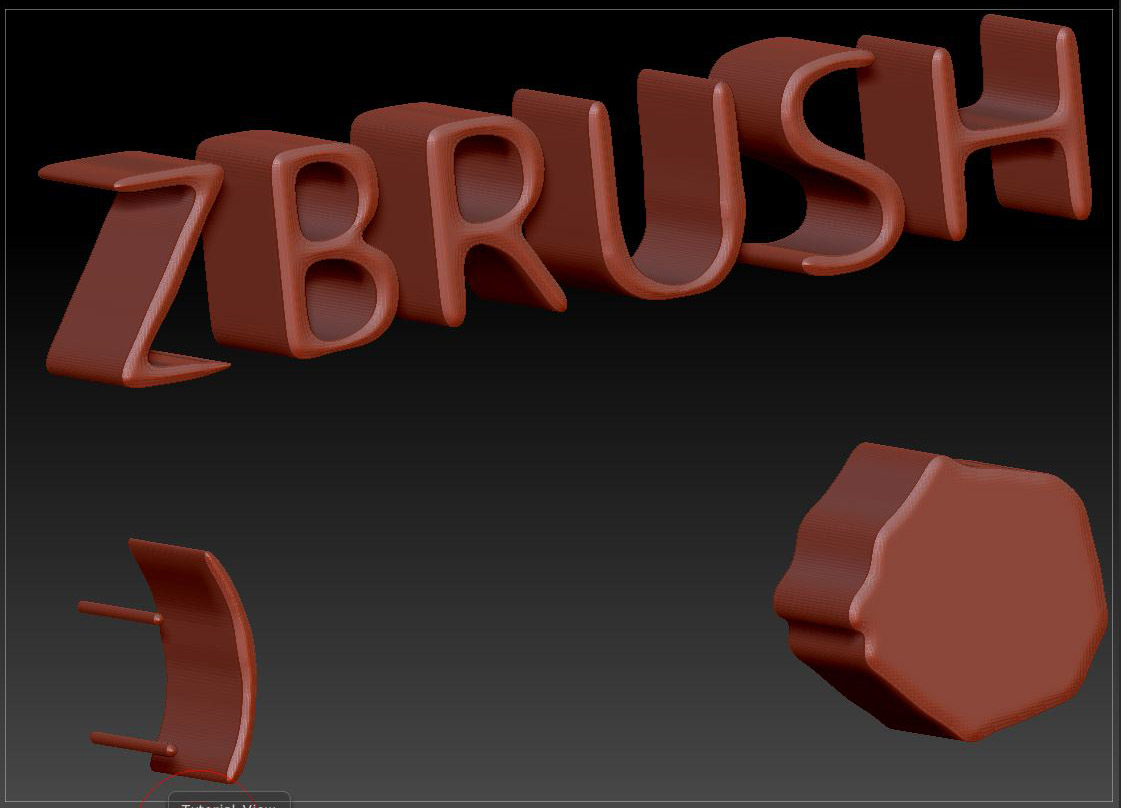
Zbrush is Way better in every way except one …
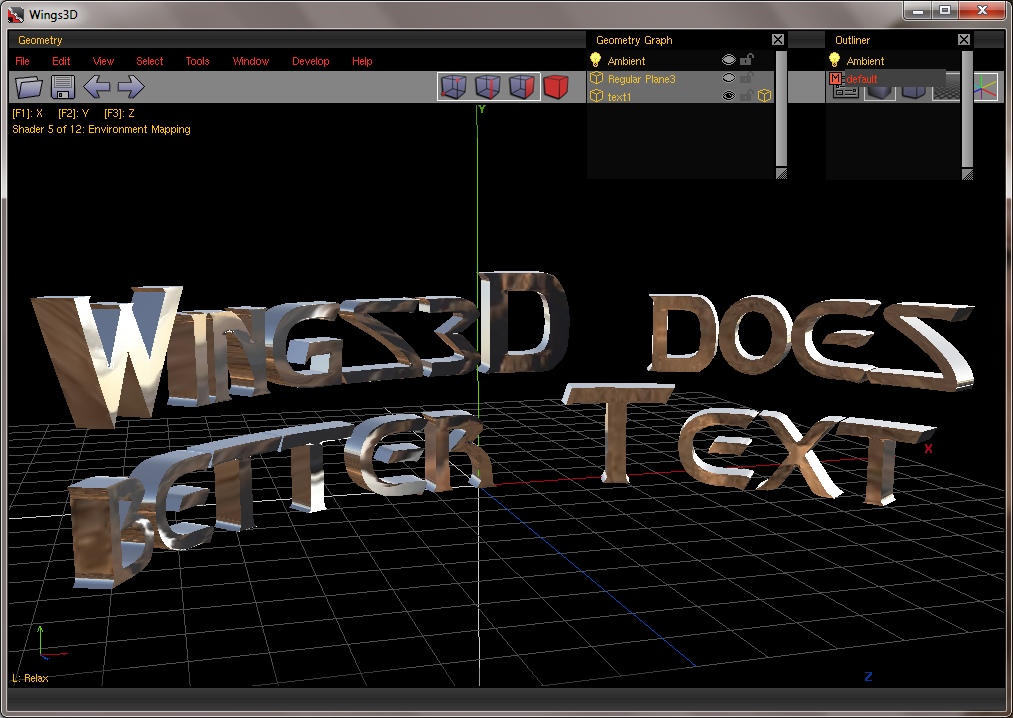
zBrush can make same text as you have in Wings.
If you know how.
As RorrKonn says.
I’m going to quote from lemo from this thread he started some time back before ZB4.
here’s the link
http://www.zbrushcentral.com/showthread.php?32673-Zeeble-or-Greeble-that-is-here-the-Question!/page2&highlight=greeble
If any one has or want’s to post a step by step (or video tut) on how to please do so.
here’s the qoutes:
The best fonts are the ones with the least curves. Blocky looking fonts work well as they do not introduce to many jitters. In the end we pull/push polygons, so if those are in a straight line… that’s the clearest result.
Cheers
Lemo
:b2:
And Highres means HIGH RES. 2Mio will not cut it. One subd level higher and you are in detail heaven! For this cube I put a few support beams into my house before I dropped it onto the canvas ;-).
Besides that… Mask with 2K texture or higher… I UV mapped the 2K image onto each side of my cube. So it would require a 2K x 6 large texture to yield the same result on a cube where all 6 sides should be different… The cube itself has 6.x Megapolys… So… yes, it’s excessive…
Lemo
PS:jpg make such a mess out of the result 8-(. It’s much much sharper on my screen. To bad we can’t use .png…
:b2:
A collection of ZCV files for you to create ztools with load in these four tools to get different forms terrian3d - helix3d - sweep3d and gear3d:)
Set 1
Attachments
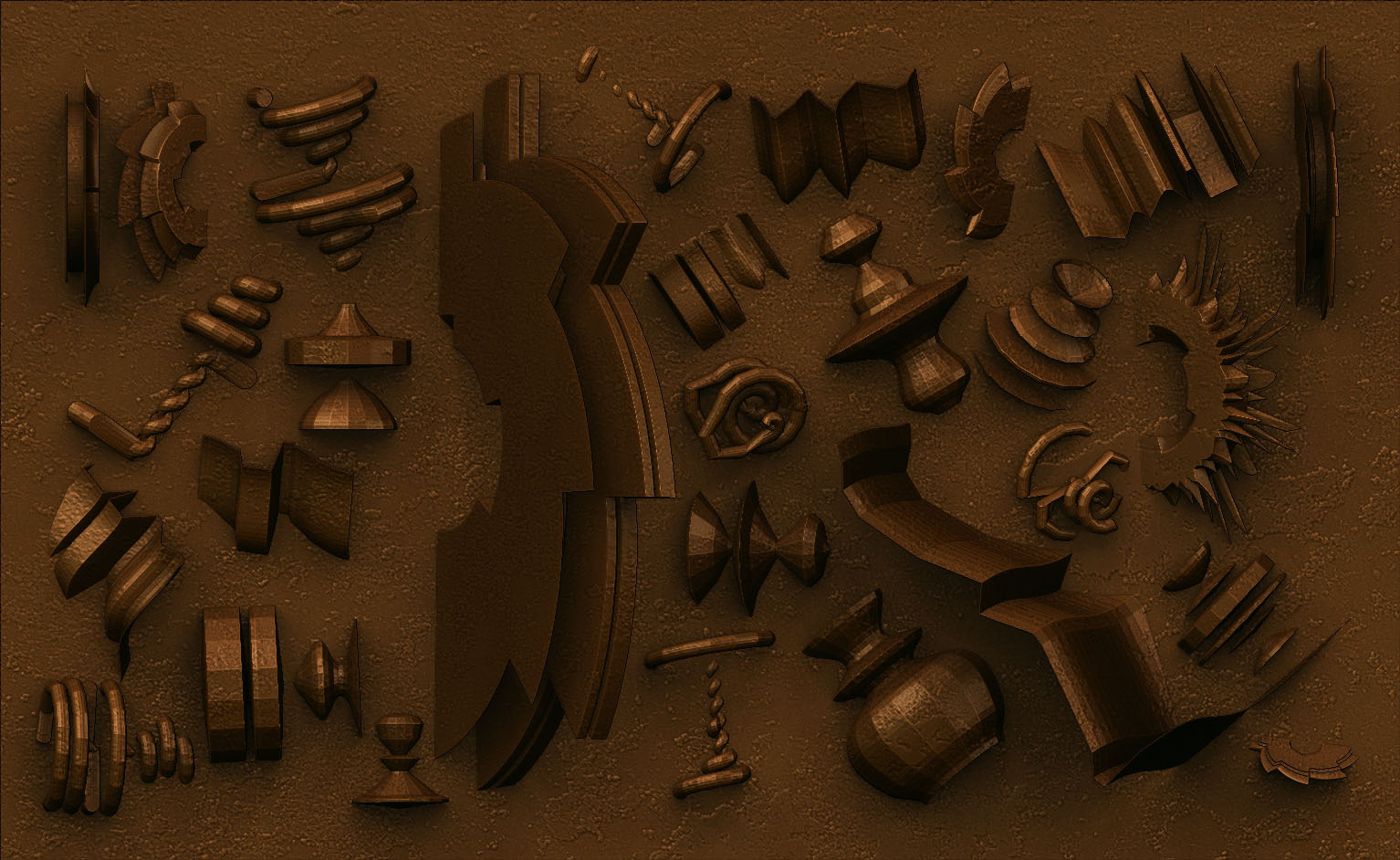
Space Man : Thanks a lot for all the stuff. 
Just A Deleted Guy : I just don’t think there’s a better text app in the known universe then … Drum roll … Note Pad !!! ya … rock on. :lol:
Thanks RorrKonn:)
:b2:
Here’s a tip on changing material color for rendering.
Go to Color Palette change Main Color to Red 200 / Green 125 / Blue 62 and change Secondary Color to Red 232 / Green 167 / Blue 93
Then select your material and do a best render.
In this image the material I used is a free one here somewhere at ZBrush Central called RustedIronPC
EDIT: Note once you set this up in ZBrush you can go to File > Save As a ZBrush Project That way you can go through your materials to see what what they look like and use then let’s say you find another set of colors you like go and save it as a ZBrush project.
Attachments

For beginners (and those that might not know:)) I found a very detailed youtube video on using shadowbox - found some nice tips in the video.
Attachments
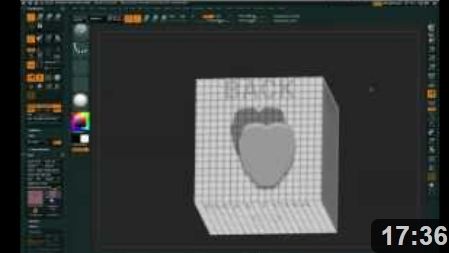
ZEEBLES  small_orange_diamond
small_orange_diamond I remember that thread. I did a Zenterprise there. Go Zeebles! Lot of fun threads around then.
I remember that thread. I did a Zenterprise there. Go Zeebles! Lot of fun threads around then.
Blaine91555 that is an excellent thread by lemo everybody was zeebling around:D
ZBrush Tip 1
pause video to read
EDIT: once the model is created like in the video try this Tools> Masking> Cavity Masking - Go to Tool > Deformation> Size set to 5 - then clear mask.
EDIT: Slippery little fish to catch:D
Attachments

So far been covering some basics on how to start - references - elements - etc
So I would like to thank everyone who has been reading and posting in the journal and decided to take you to a
Poor Man’s Hot Dish hamburger and cabbage 
//youtu.be/uRnIsfYnxEs
A few tidbits on color. Lets say you draw on paper using Faber-Castell penciels and you used only a dozen colors from the set and these colors are the colors you want to paint in Zbrush with or polypaint in ZBrush with.
Again being ZBrush there are many ways to get to the colors - color palette. What would some of those ways be? What are your best ways to use free resources of color swatches?
At the following link are swatches set (and yes there is a chart of the colors) but at this link the Suspiria-Ru has taken the time to name each color the names of the pencils which should make it easier to match the pencils you used to a digital closeness. (plus he has a few more sets)
and here DeviantNep has this skin tone set
And here’s a Retro (Vintage) Colour Chart by DigitalPhenom
http://digitalphenom.deviantart.com/art/Retro-Colour-Chart-107547508?q=boost%3Apopular%20color%20swatch&qo=49[QUOTE]
and here is a Winsor & Newton Color Swatches by
<small>rnbluvva</small>
http://rnbluvva.deviantart.com/art/Winsor-Newton-Color-Swatches-76240928?q=boost%3Apopular%20color%20swatch&qo=53
Attachments
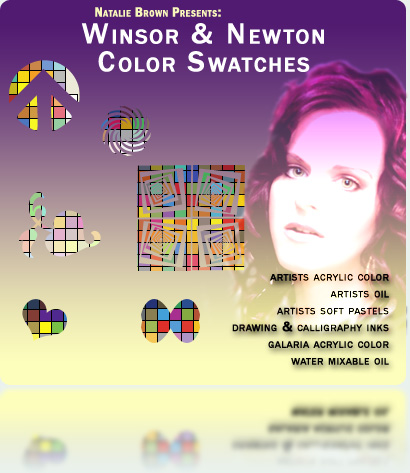
contuining post 82
Derwent Artists Swatches by annarti
PrismaColor Color Swatches by Drodengera