When you use image planes,
And have hotkey setup for selecting views I mapped mine to 7,8,9,0, etc,
now when you store your view,and manipulate a bit and try to switch views with the hotkeys,
The mesh freezes,
I have to slightly give the mesh an angle ,to get it off the center snap.
that will make it possible to go to a stored view with hotkeys,
If the mesh is shift front view snapped,the hotkey for imageplane view(front, etc) , will not work.
I found some weird behavior again,
I just did a retopo piece from a high res mesh,
I creased the polygroup borders,and added 3 subdivision levels,
switched to subdivision level 1,
and tried to do a relax, after the relax the mesh switched to a higher subdivision level for some reason,
I’ll add some before and after pictures:
Before relax, and after:
PS : First picture is after,second is first :lol:
Attachments
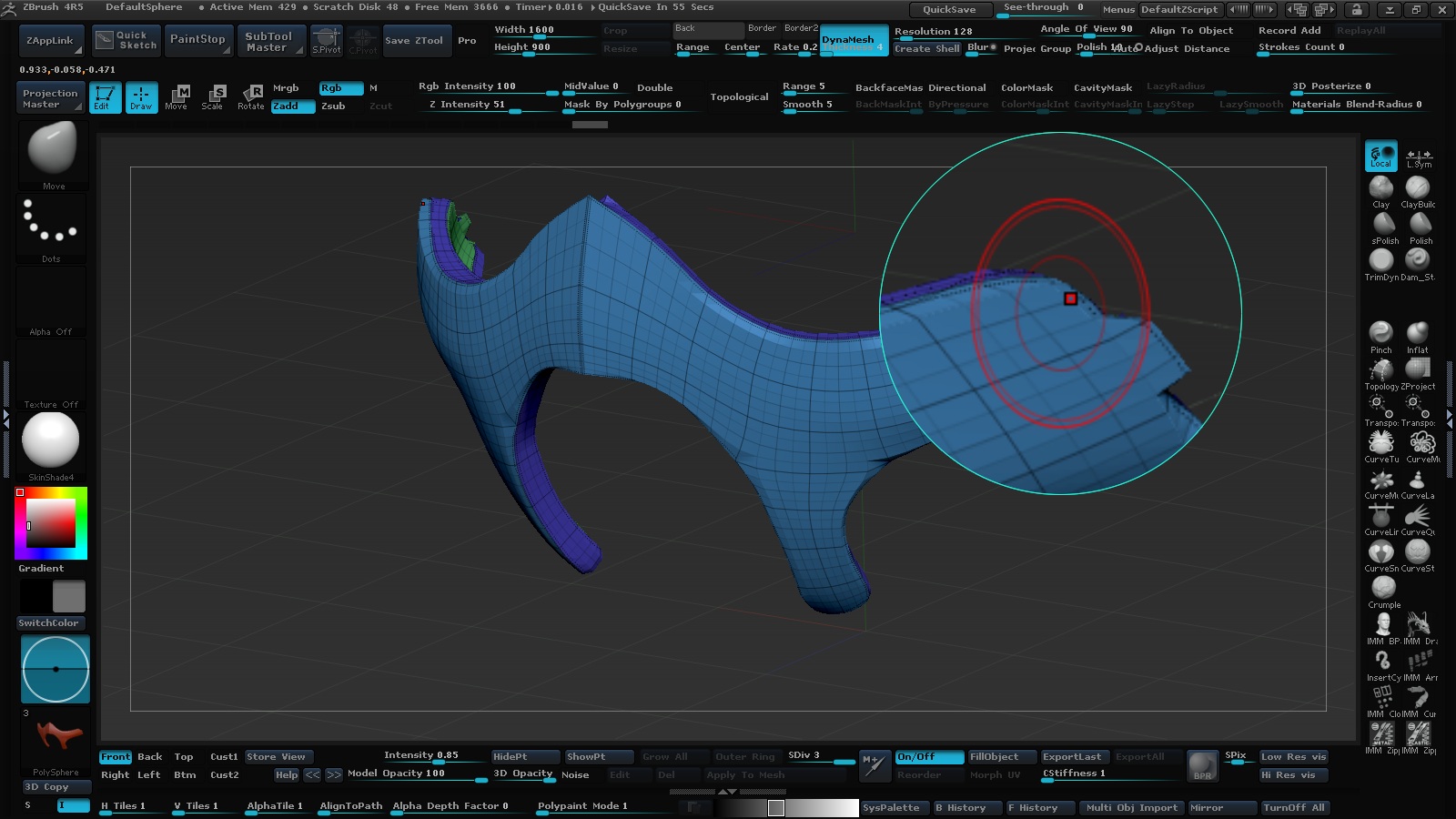
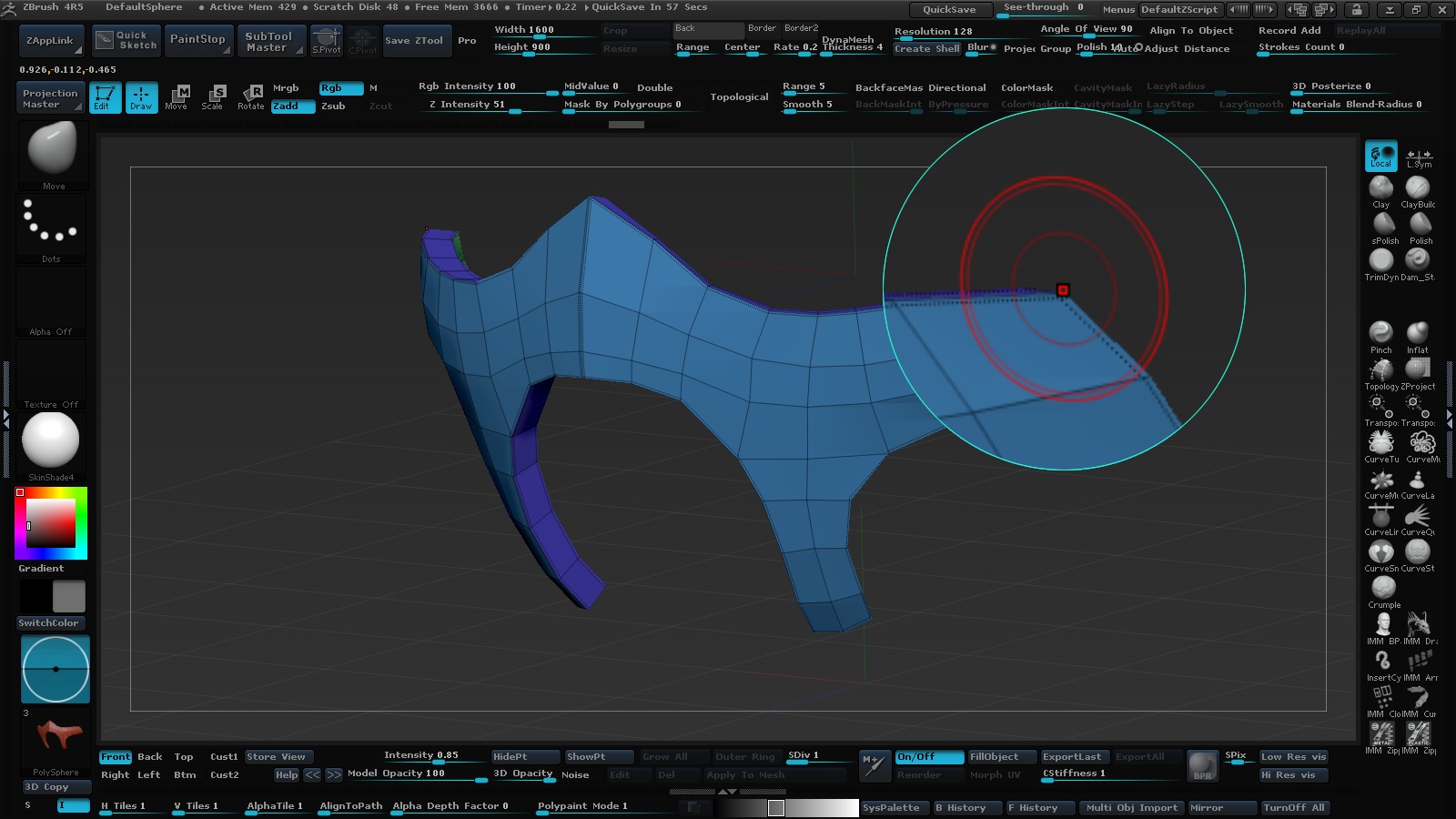
When you have two colliding subtools,with different Poly Group Colors(or paint),
A setting to Copy the Poly Color Groups(or Paint) where the meshes collide,
To the active mesh.
For when you come up with an idea,and found it’s already there ^^:lol:
A way to quickly mirror the canvas,or rotate.
Works nice with the Image Plane Pluggin.
With mesh options to stay in place, or mirrors with mirror canvas.
By default now if you load in a 3D plane ,and start extraction from that,
It is perfectly centered in Z (thanks for that BTW ;)),
Could be cool to even have a slice in the middle for it.
Or an extra option,
for the add edge loop,to 50% slice down the middle.
Or something similar like the old add loop pluggin for 3DSMax, like that visual 100% bar where you can add the lines in there),
And is applied to the edge loop.
See picture:
Attachments
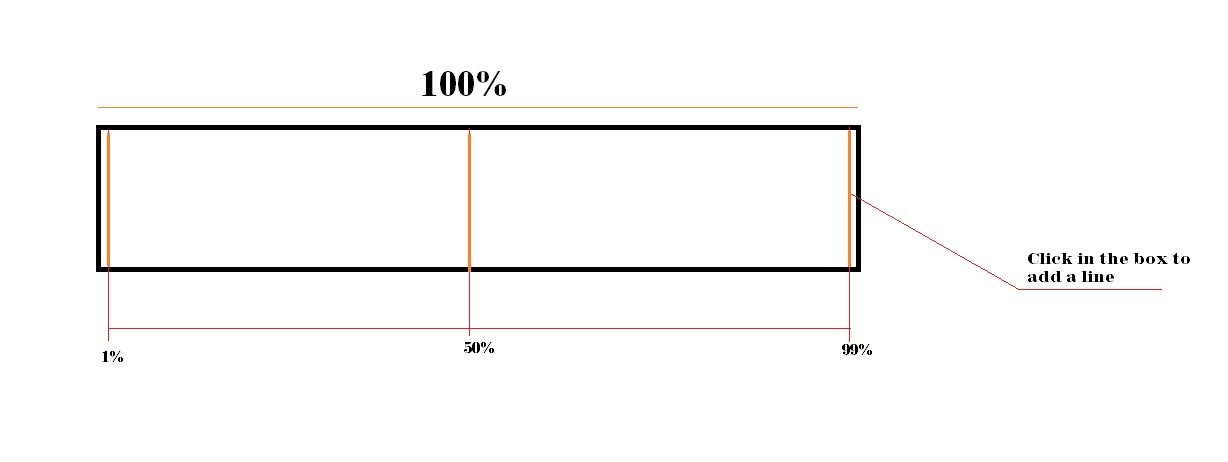
That relax issue you mention isn’t a bug. It is simply relaxing all levels - that’s necessary to maintain all your sculpt detail.
Thanks Marcus 
I was thinking about the adept perspective,
Would it be possible to have something similar like 3DSMax , display as box feature.
Also in Z Brush, to easily take over the scene perspective?
A new adjustible slice curve,
with adjustible curve settings,
with settings like, add points to curve,or hook it into a graph so you can ease out ,etc
nice to perfectly have same distance between slices.
see pic:
Attachments
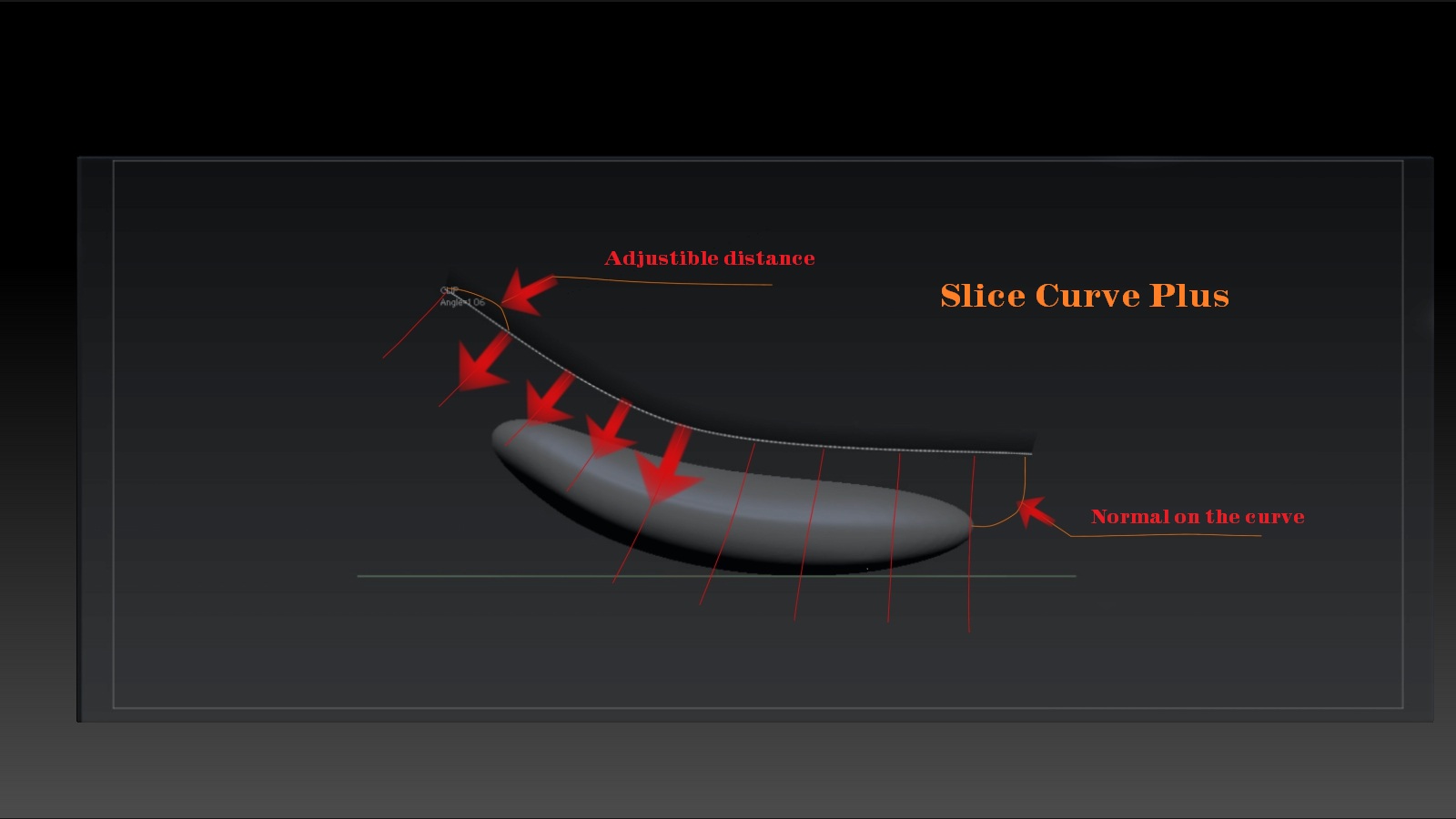
I use Clip Curve a lot,
but sometimes the clipping info is restricting my view,
average it out between the first click and the second,or if you make a line center it out.
I was thinking of something like this:
Attachments
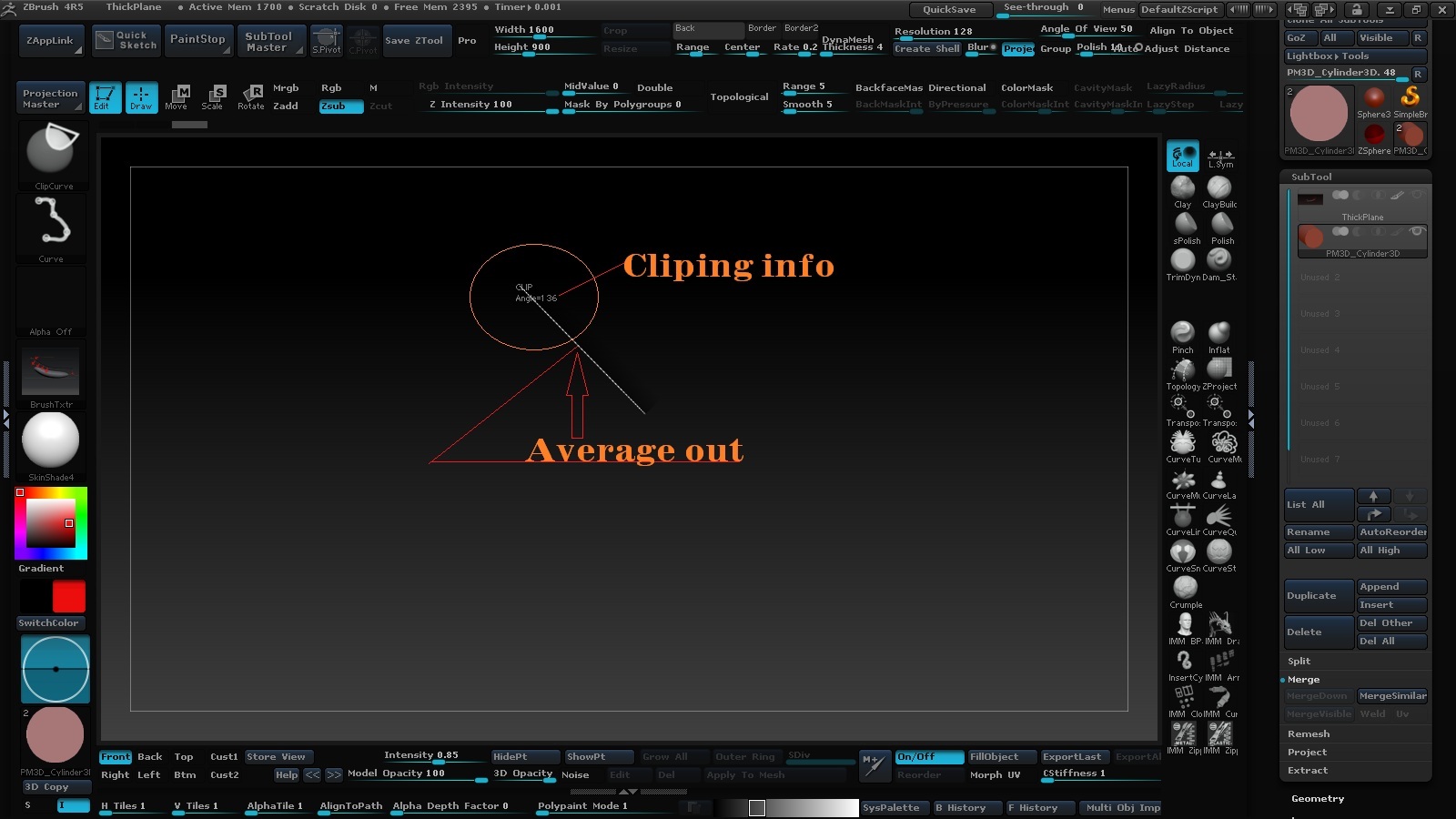
With the new panel loop function (love it BTW),
the frame mesh is really handy,
only one thing if you frame mesh between poly groups,all the curves are treated as one ,so if you
insert meshes on it will use all curves as one,maybe separate them so you can have independent options for every curve.
When you use a painted extraction plane,for mesh extraction.
I always trace the outlines with lazy mouse stroke mask,
And have to fill in the inner of the mask,
Could be cool to have a option to fill center mask,for even quicker mesh extractions.
I been watching the Wacom Cintiq 24hd ,
I saw some shortcuts you can set,
I don’t own one but maybe for future versions, you could have like a tablet with it where all the brushes are,
just one click on it and you can select it, same goes for primitives etc
Nice to see all the different brushes ect
See pic:
Attachments

When you activate See-Through,
It would be cool that the magnifying glass, doesn’t get affected by the opacity.
So you have 100 % strength.
We could form a nice system for all the Dropbox users,
Like all different professions:
Games, Illustrations, Mech design, Organic Modeling, Environment,etc
And create our own easy to see folders for: IMM Brushes, Meshes, Materials, etc
maybe start a special sticky thread.
Where we easy can upload and download our own database.
yay for Dropbox
When you have multiple subtools colliding with each other,a new curve setting that will trace the collisions outlines,
and put a curve on them.
A key setting for controlling Z pressure for your mouse or keyboard (For if someone stole your Wacom Pen :mad:),
That you can hotkey to your keyboard or mouse scroll (that have like an easing setting for when working with the mouse,for nice transitioning, with frequency time easing)
To have material preview,even with your mesh poly paint filled
CTRL-Z Undo for moving,and positioning your mesh.