Same issue here with model adjustments in Zbrush not showing up back in Modo401
I’ve installed the 3D print exporter plugin. Where is the menu?
Not sure if I’m supposed to be posting praise…
love the fact I open zbrush without the intro screen.
Love that by default ‘local’ is on, and xyz is on (instead of x, or whatever it used to be).
love that the default polysphere is the first thing on the canvas - what a great incentive to just start sketching.
Thanks support. After using the SelectGozApps_Cinema4D.app Cinema 4D is working corectly.
I can send from ZB to Modo but when I’m in Modo and press Ctrl Shift G ZB starts in debug mode and the model isn’t transfered.
I had that happen to me once also. Doesn’t appear to happen (at least in my case) if you’ve already launched ZBrush.
this is good news 
Thanks for the info I can live with that, I’ll give it a try!
Edit - yup that works thanks!
I installed it and it doesnt show under my Zplugs when i open zbrush, can anyone help?
I just found out that it leaves the old files in the /user/shared folder. If you want to start clean, looks like you have to manually clean out those files.
I’m not having much luck with transferring color maps. Maybe the upcoming documents will explain.
Are you sure that it’s installed correctly? A common mistake is to unzip the plugin, and then copy the whole folder into your ZStartup\ZPlugs directory. What you actually need to do is unzip the archive, open the resulting folder, and copy the contents of that folder into your ZPlugs directory.
So you should see something like this:
- ZStartup [list]
- ZPlugs [list]
- Plugin.zsc
- PluginData (folder)
[/list]
[/list]
Yes. See the post at the start of this thread. All the GoZ files are written there while you work. If you’re sure you won’t need them again, you can delete them. But many people will actually want to back up that folder. 
Sorry about that Aurick. Guess I’m too excited to read instructions.
[QUOTE=aurick]Are you sure that it’s installed correctly? A common mistake is to unzip the plugin, and then copy the whole folder into your ZStartup\ZPlugs directory. What you actually need to do is unzip the archive, open the resulting folder, and copy the contents of that folder into your ZPlugs directory.
I think I am installing correctly.
I am seeing:
3D_Print_Exporter_1.0_mac (folder)
3D_Print_Exporter_1.0_mac.zsc
With these in the zplugs folder, I start zbrush and there is no 3D printer plugin visible anywhere on the interface.
[EDIT] This plugin is what was causing my zbrush to lag when starting (until I tapped the desktop then the interface appeared). I deleted this file and folder and now my zbrush opens correctly.
Ok, Ive got Modo and ZB swapping transforms back and forth!
Thanks Aurick,
I Unziped the file and I placed the following files into this directory:
3D_Print_Exporter_1.0_mac folder (contains PrintingExporterDLL.lib file) > Applications > ZbrushOSX 3.2 > ZStartup > Zplugs
and 3D_Print_Exporter_1.0_mac > Applications > ZbrushOSX 3.2 > ZStartup > Zplugs
Did I do it incorrectly?
Still doesnt work 
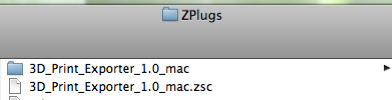
I Have the same install issue with the 3D Print Exporter! I know I installed it properly as pictured in previous post, but nothing appears in Zbrush plugins menu!
Modo to zBrush doesn’t seem to work too well. I have often end up in zBrush with sphere and not my model?
Anyone else seeing this?
thnx!
See the post by David Vasquez in this thread:
http://forums.luxology.com/discussion/topic.aspx?id=36495&page=1
Thanks cometsoft… that helped a bit… still seems a bit wonky though.