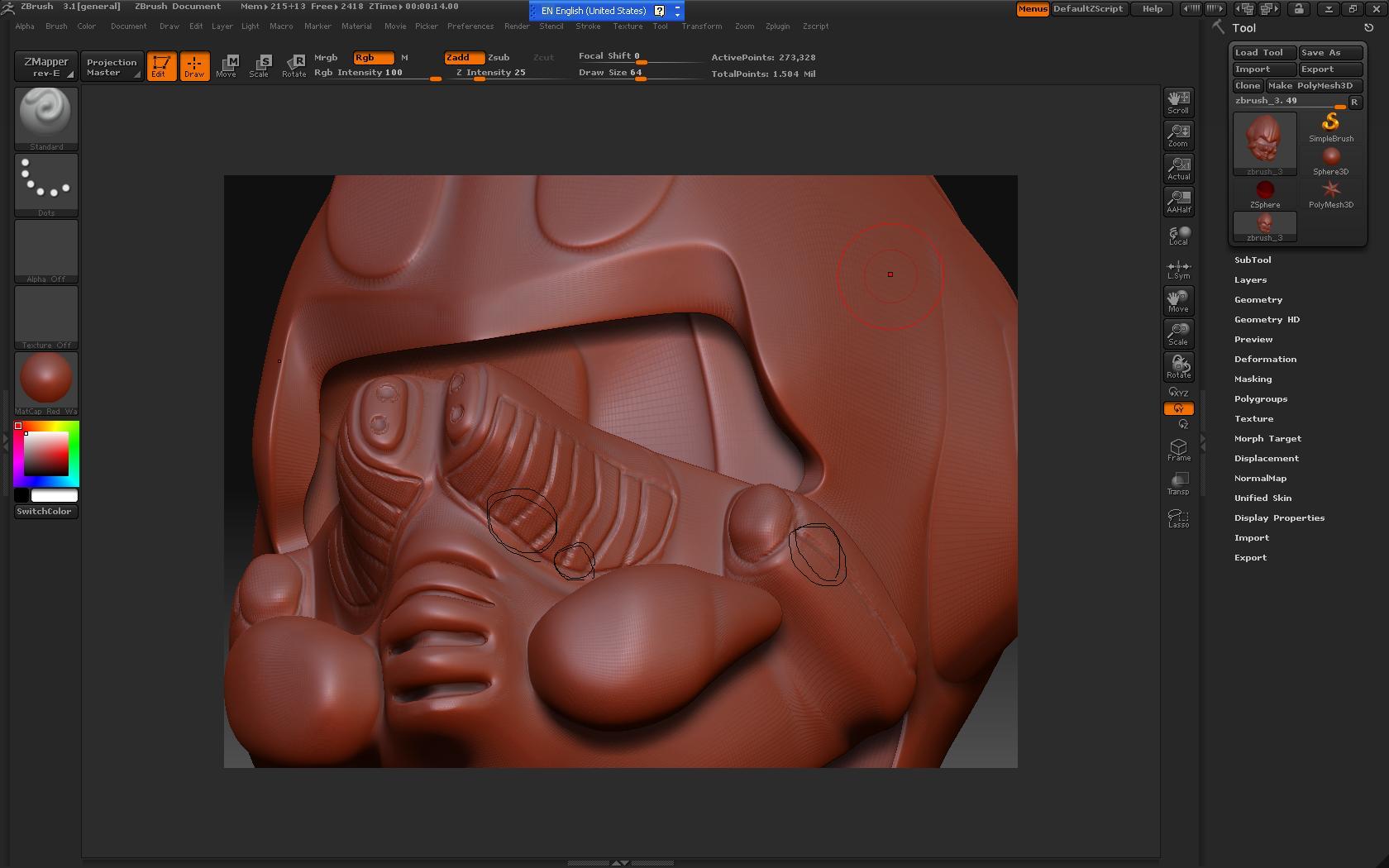Hello,
I have been using zbrush about 2 month, and I am getting used to it. I usually use zbrush for organic sculpting, but this time I am trying to use it on hard surface modeling.
I am a self thaught, and I need some help from you guys.
What brush do you guys use most for hard surface?
I am trying to the surface edge sharp, but I am having hard time…
Any tips or advice on sculpting hard surface?
Thank you very much