[attach=19770]image001.jpg[/attach]
Continuing the Roadmap to ZBrush 2.5, Pixologic, makers of the award-winning program ZBrush, have released a new plug-in: ZApp Link.
<b><span class="orange">ZApp Link</span></b> is a free plug-in that extends and enhances ZBrush’s texturing and illustration capabilities by automating the connection with programs such as Photoshop, Painter, or Illustrator. </span>
<b>ZApp Link</b> works with click-button ease and continues Pixologic’s commitment to providing innovative tools to support <b>next generation</b> <b>artists</b> forging the work of tomorrow.
Modeler and texture artist, <b><span class="orange">Caroline Delen</b>, says, “The <b>ZApp Link</b> is an excellent addition making it possible to project photographic reference or any painting directly onto your ZBrush viewport through Photoshop and has definitely become an important part of my workflow.”</span>
<b><span class="orange">Leigh van der Byl</span></b>, Texture Artist at <b>Cafe FX</b>, says "<b>ZApp Link </b>is a fantastic feature that has helped to make my Photoshop/Zbrush texturing workflow more efficient and intuitive. <b>It's a must-have tool</b>. Pixologic is taking what is often an unintuitive, bothersome process and making it more accessible to artists who just want to get straight to the creative parts of texturing."
For a view of <b>ZApp Link's </b>abilities visit <b>Caroline Delen's Artist in Action</b> post [<u>here.</u>](http://www.zbrushcentral.com/zbc/showthread.php?t=28111)
 small_orange_diamond
small_orange_diamond small_orange_diamond
small_orange_diamond Click here to download the PC version of ZApp Link & documentation.
Click here to download the PC version of ZApp Link & documentation. small_orange_diamond
small_orange_diamond small_orange_diamond
small_orange_diamond
Rev1 of ZApp Link relies on file associations within the operating system. Macintosh users who are experience problems with these file associations may want to download Rev2 of ZApp Link below:
[:large_orange_diamond:small_orange_diamond:large_orange_diamond:small_orange_diamond:large_orange_diamond:](http://www2.zbrushcentral.com/Plugins/ZAppLinkRev2-Mac.zip)[Click <u>here</u> to download Rev2 of ZApp Link for the Mac.](http://www2.zbrushcentral.com/Plugins/ZAppLinkRev2-Mac.zip)[:large_orange_diamond:small_orange_diamond:large_orange_diamond:small_orange_diamond:large_orange_diamond:](http://www2.zbrushcentral.com/Plugins/ZAppLinkRev2-Mac.zip)
Installing <b>ZApp Link</b>
Extract the zip file. Move the contents of the ZApp Link folder to the ZStartup/ ZPlugs directory. If there is no ZPlugs folder, create one.
Launch ZBrush
ZApp Link will place a button in your Document palette.
October 12th, 2005: Version 1 released
October 17th, 2005: Version 2 for Mac released
Using <b>ZApp Link</b>
:large_orange_diamond: Press <b>ZApp Link </b>in the Document palette
:large_orange_diamond: Choose your export settings
:large_orange_diamond: For Rev2 for the mac, the first time you run <b><span class="orange">ZApp Link</span></b> it will ask you to choose the program that you would like to edit your .PSD files with. You can change this later by going to your ZAppLinkData folder and altering the path in the ZAppExternatlEditor.txt file
:large_orange_diamond: If you are using Rev1, it will open the file with the program you have associated with .PSD files
:large_orange_diamond: In your .PSD editor, use whatever tools you need then save the document
:large_orange_diamond: Return to <b>ZBrush</b> and choose to accept the changes or return to the external editor for more changes
Note: The functionality of choosing your editor was added to the Macintosh version to address operating system issues. This functionality will be added to future versions of ZApp Link for the PC.
Please share any questions you may have or images that you have used ZApp Link to create in this thread. :)
</span><b>:small_orange_diamond::small_orange_diamond::small_orange_diamond: A thread for Troubleshooting any problems that you might be having with ZAppLink has been added to the Questions & Troubleshooting forum. Please do not post such messages here. Post them in the [Questions & Troubleshooting Thread](http://www.zbrushcentral.com/zbc/showthread.php?t=29777) instead. Thanks! :)</b>
<span class="font2">
Enjoy!
</span>
Attachments
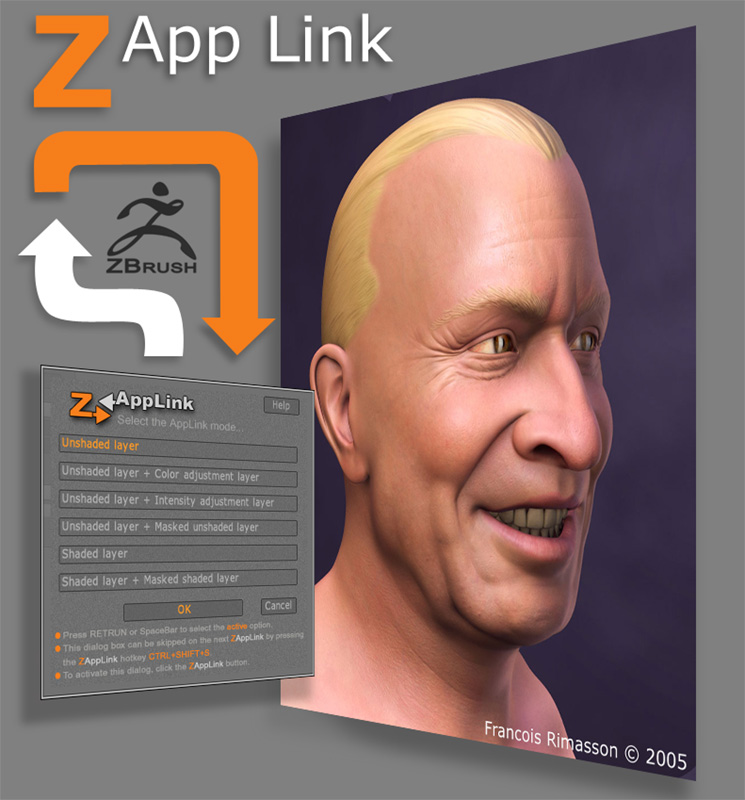


 small_orange_diamond
small_orange_diamond
