Thankyou, great stuff. 
For 3D printing.
When we finish projects and I export a nice big .obj, we noticed something.
Where we had creases on the .ztl, the mesh separated in the other program.
The creased seams come part. So before I export my .ztl’s as .obj’s, I have to go through a check list. On every single subtool I
1)unhide all
2)unmask all
3)uncrease all
4)group visible
5)and make sure display properties ‘double sided’ is off.
Only then do I export. Perhaps this is the sort of thing subtool master could incorporate.
Thank you,
Brandon
Thanks a lot excelent plugin  .
.
Really awesome tool, extremely useful! Thank you so much guys 
Thanks Pixologic Team!
Hello folks. Thanks for the kind words and I’m glad you are enjoying the plugin in!
Roja - you can use the Fill option to accomplish colorize all
kursadk - the Save Subtool button will always select the top most subtool before saving and then switch back for you.
bLawless - we’ll have to look into it. Thanks for the thoughts. 
Happy ZBrushing,
Ryan
doesn’t work for me for some reason. i unzipped in the given location but it would not show. i got zBrush 3.1
It may have been unziped making a additional folder that isnt needed. The files should be put into the correct directory as they are.
i figured it out thx. i am retarded. i have a backup partition that is mirrored but not used to run the programm. thats where i put it… :rolleyes:
Thanks guys… This is great.
What I’d like to see is a Zbrush 3.2 with all of these new plugins integrated into to the UI in a cleaner way. This one and Transpose Master are clearly 2 that should be permanent parts of ZBrush in the future.
I always feel like I’m using a hacked Zbrush whenever I have to us the Plugin feature.
In a way it is a hacked Zbrush which is what makes plugins so powerfull. I do know what you mean though, as if its should have had these features at its core of zbrush 3. Still, this pluging is very helpfull, shame I cant dock it to my pallet as if it was a main toolset. Athough its not posible, it would nice to have Zbrush update the area that these plugins belongs to, so they are embedded within the toolset.
Version 3.2 needs alot of fixing so additional features can wait as far as being part of the core of v3xx.
There are actually very good reasons why plugins are used for some things – in fact, they’re the same reasons why ZMapper and Displacement Exporter are still plugins despite being released before ZBrush 3.
Plugins can be changed at any time. The core program cannot.
That means that if we come up with a new enhancement for what is currently a plugin, or need to fix an error that didn’t get caught during testing, this can be done very quickly and easily just by updating the plugin. If, on the other hand, these features were built into ZBrush itself it would be necessary to wait for the next version or point update before anything could change.
In short, a more modular approach just plain makes sense. It allows ZBrush to be much more flexible, and allows Pixologic to be more readily responsive to the changing needs of the user base. 
Thanks a lot! The end of damnation for many entry users! 
Ryan thanks for the info.
I also realize that if you assign a shortcut to save ztool, it saves without opening a dialog which is kind of cool, similar to quicksave. Was this intentional?
kursadk,
Yes it was intentional that the Save ZTool button work that way. For ease of working you could assign Shift+Ctrl+T or Ctrl+S to the button (this will overwrite the ZBrush assignment). Other features of the Save ZTool button:
- your mesh is checked for hidden points, alerting you if there are any, as it is best to save with no hidden points.
- the file is added to the last used list on the start up screen, so you can quickly load the file next session.
Hi, marcus_civis
I am very grateful to the official Plugins, it made up for the deficiencies Subtools function, but I think that the process is not very convenient, because we need to open the plugin panel to select functions, in the process I do not do other operations. I hope that these buttons can be independent - when we Unfold the plugin of the sub palette, each button can be assigned a hotkey.:lol:
PS:I hope that you can add ’search‘ functions and texture / color display switch functions.
tdrs,
If you assign a hotkey to the SubTool Master button it makes it very convenient, because even if you have all your palettes hidden the UI will pop up nearby.
Thanks for your suggestions. We will certainly look into adding new features in an update.
Hi,marcus_civis
When I press the hotkey, and it did not pop-up the plugin panel around the mouse’s location. 
it was always at the left side, so every time I should move the mouse to choose buttons -But I am not left-handed . 
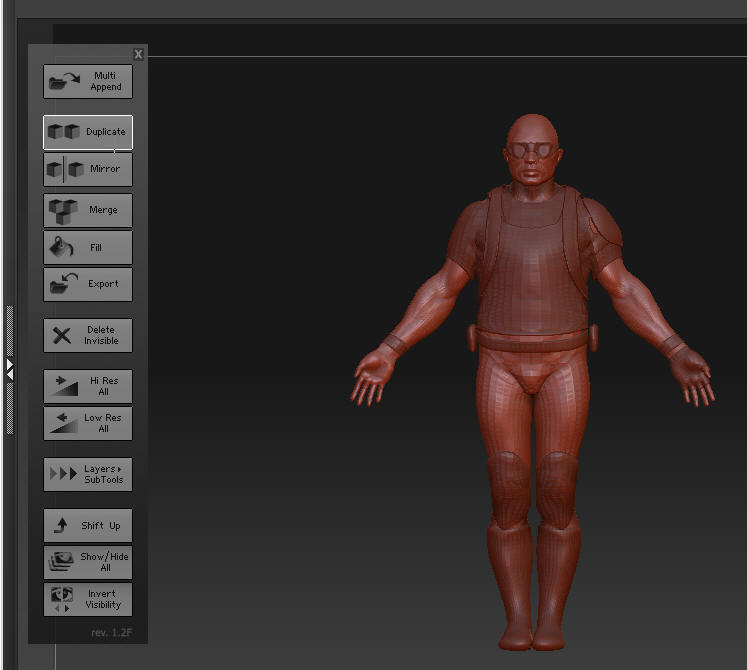
Attachments
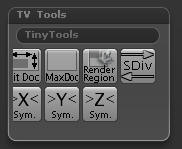
Yeah, I meant nearby, not actually at the cursor. If you want the popup UI on the right hand side, rename the UILeft.txt file that is in the ZPlugs\SubToolMasterData folder. You will need to restart ZBrush for the change to show.
waww…go Zbrush…Goo… thnxx