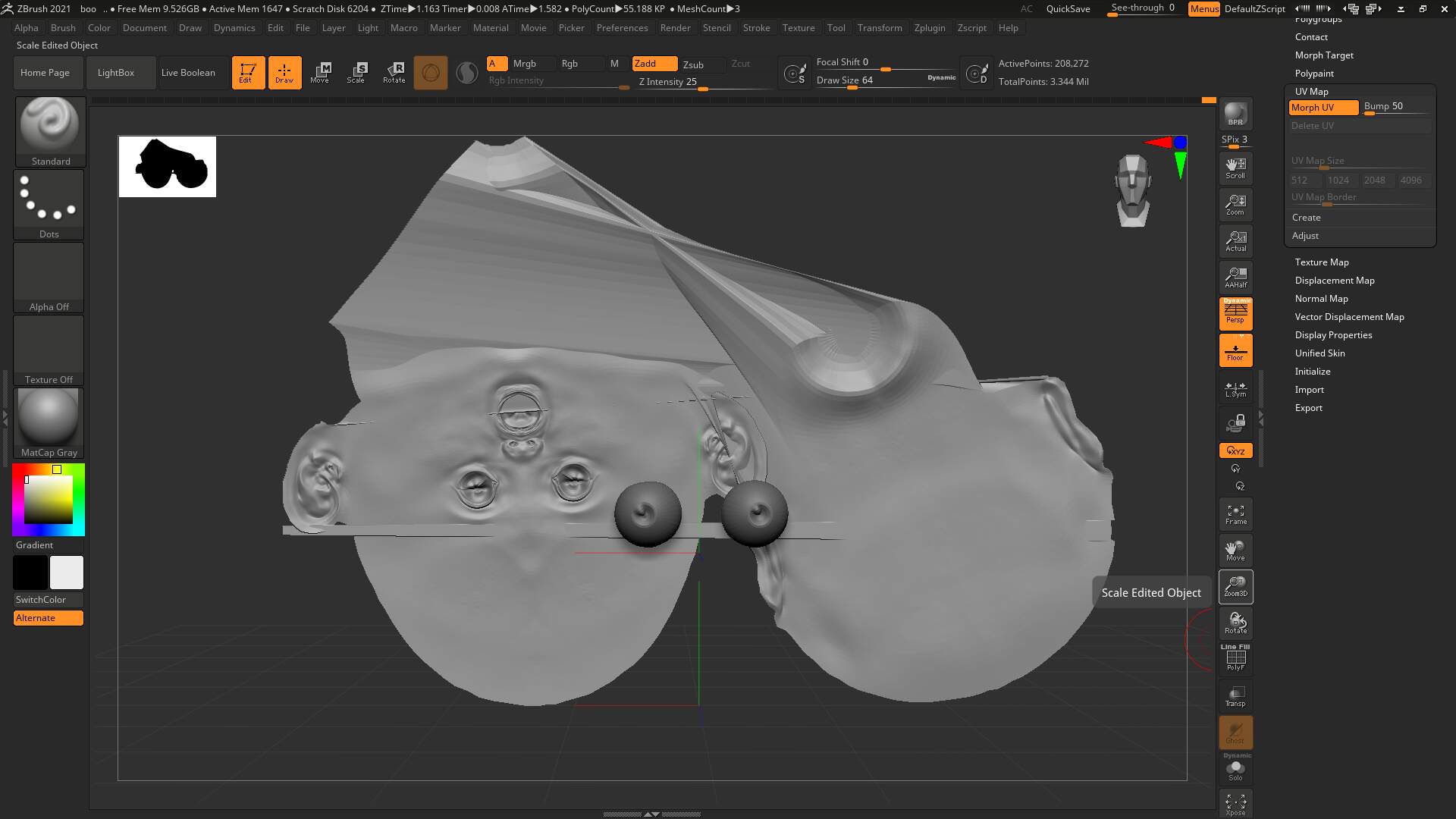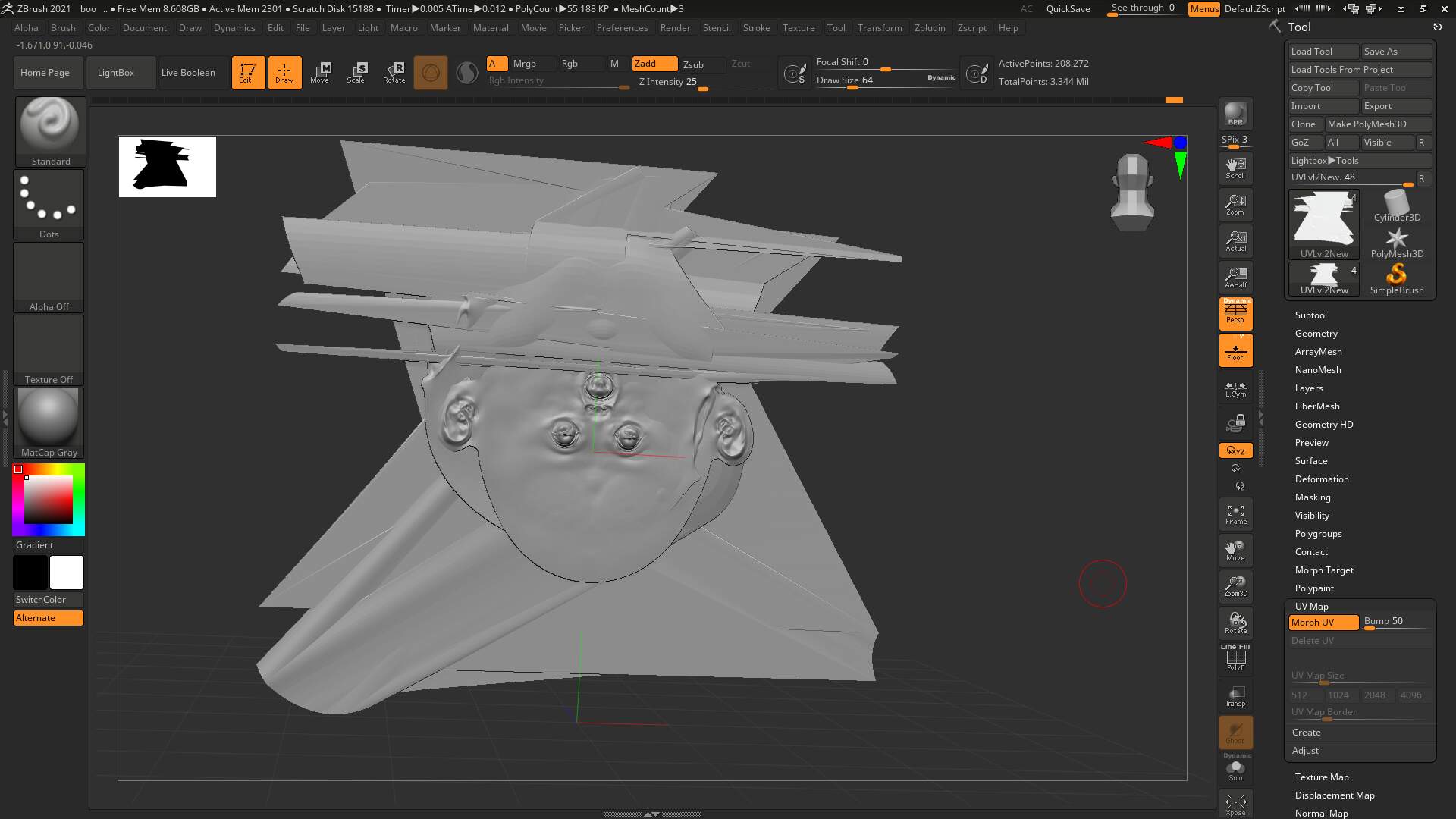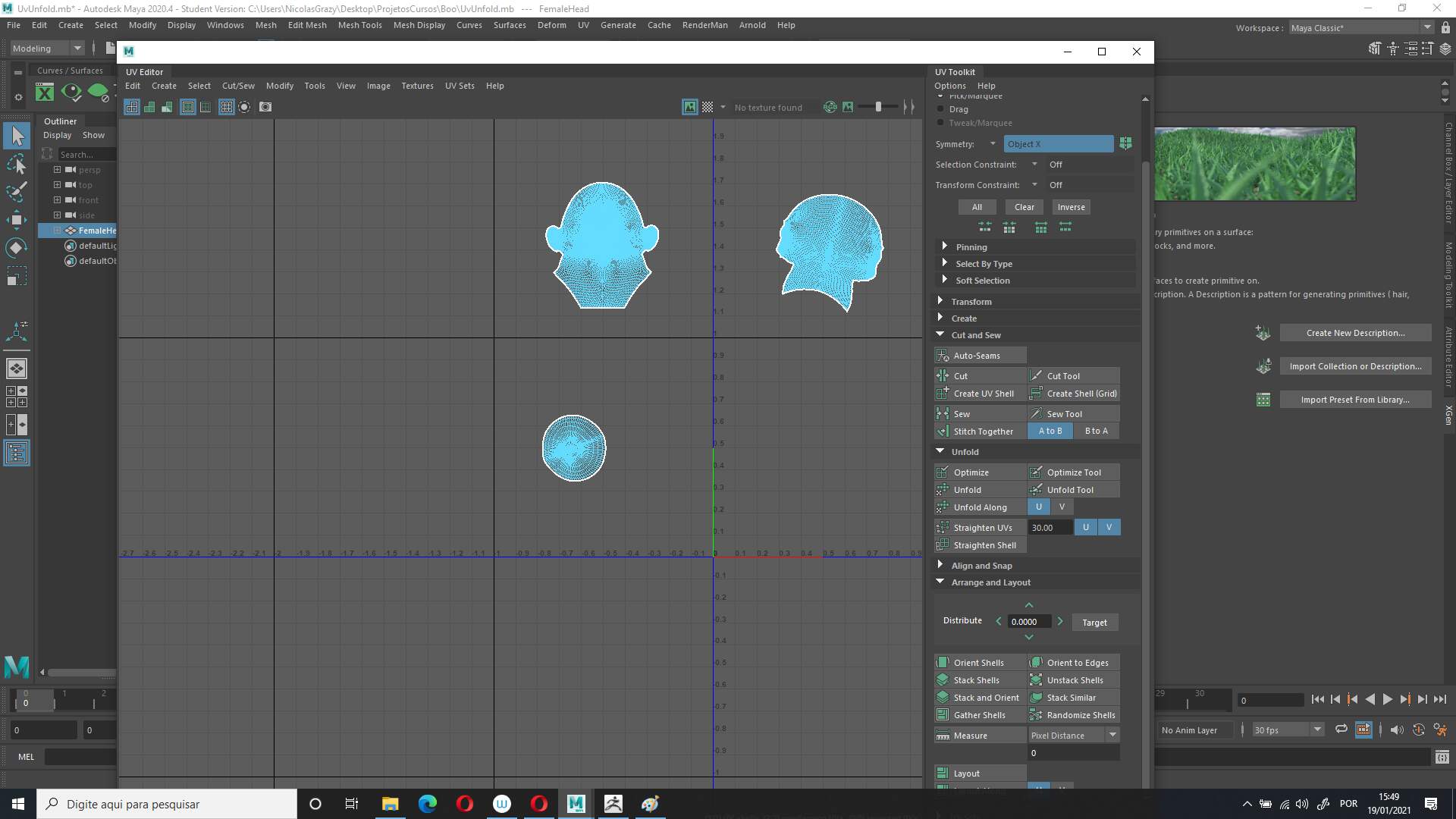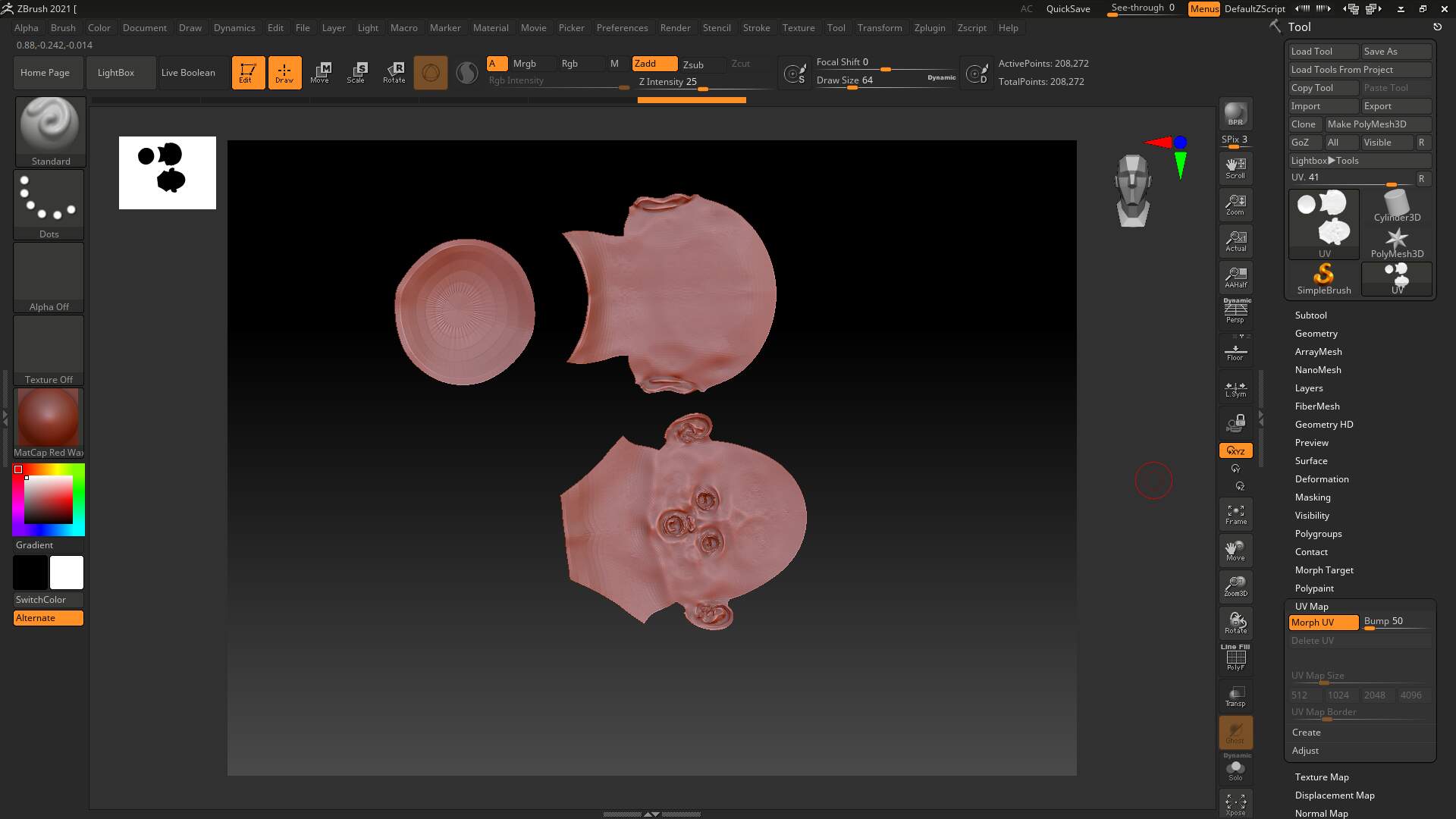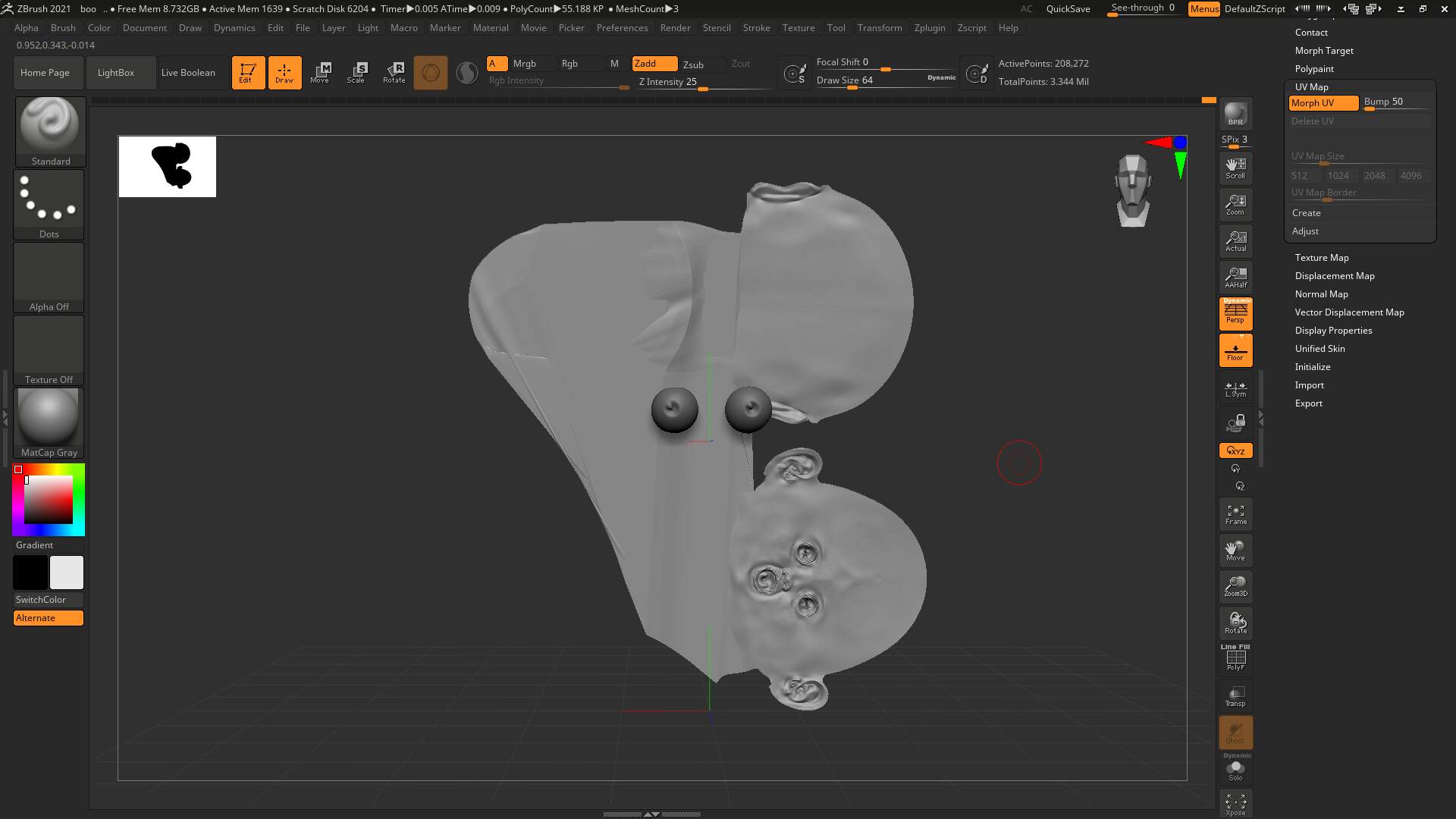When I import a obj from rizom Uv or Maya with UV in the morph UV ZBrugh glitches. What I made wrong?
Hello @Nicolas_Couto
ZBrush tends to not like UV islands that are too close or right on the edge of the UV space. Try adjusting the UVs so that there is a small buffer of empty space in between the edge and your UV islands and see if that corrects the issue on import.
Good luck!
I tried your suggestion, but the error persists! Below follow the images, includes the UV in Maya, but the error persists if I made in another programs like Rizom UV
It´s a re-import. I made the character, and exported obj file level 2, made the UVs in maya and imported replacing geo now with uv. If I import the geo in another new project the geo looks good. Follow bellow the geo in another new project and re-importing:
After exaustives test I found the solution. The problem is that catch a level 2 geometry to import, but this was not my minimum low res and when I import the geo with UV replacing the level 2 create a overlapping because it not a minor low res in my pallet