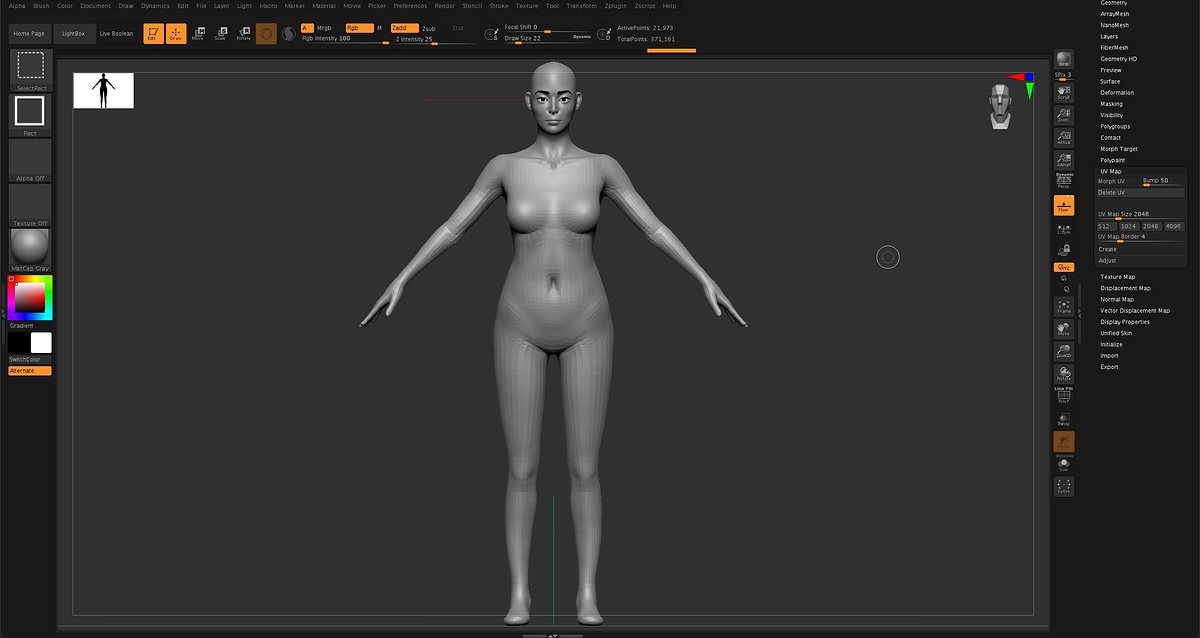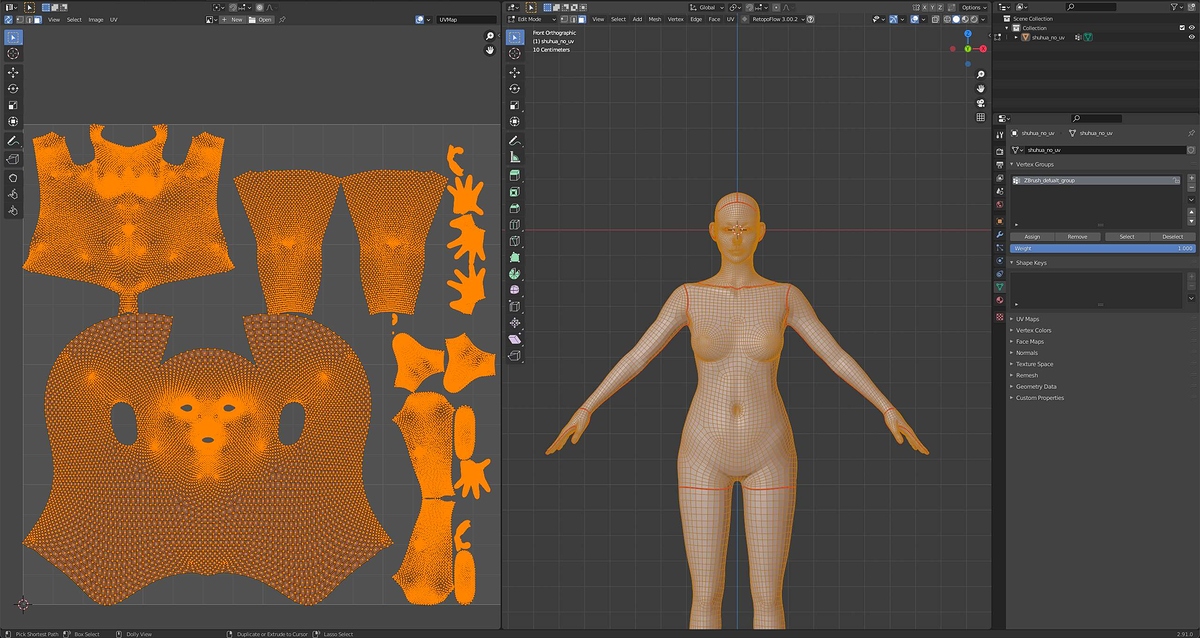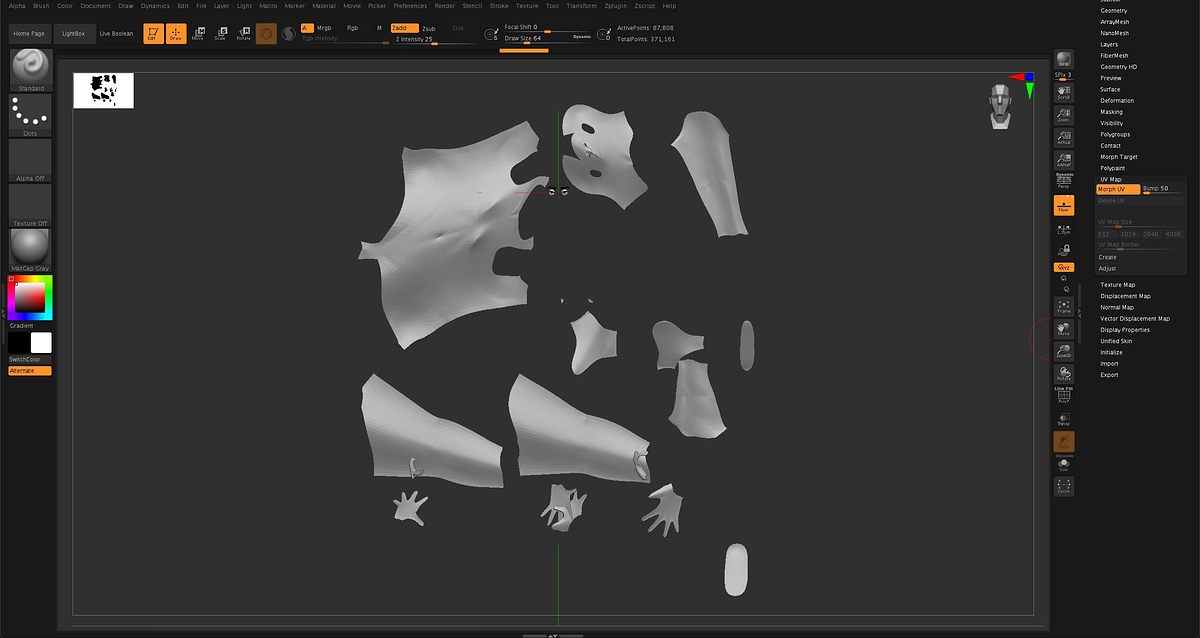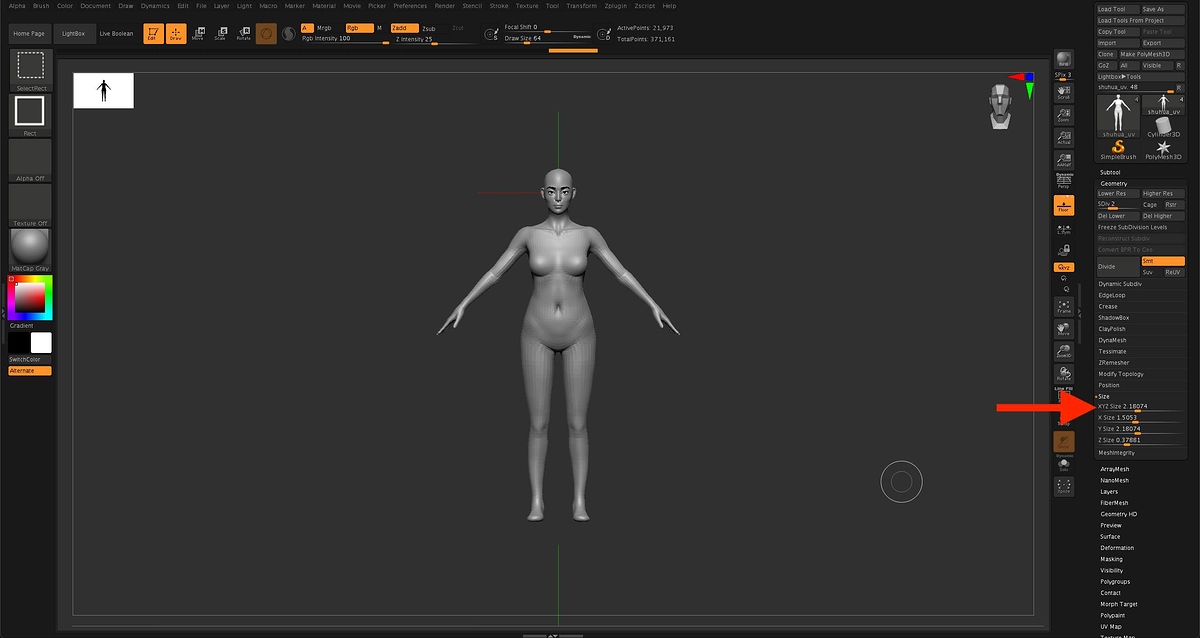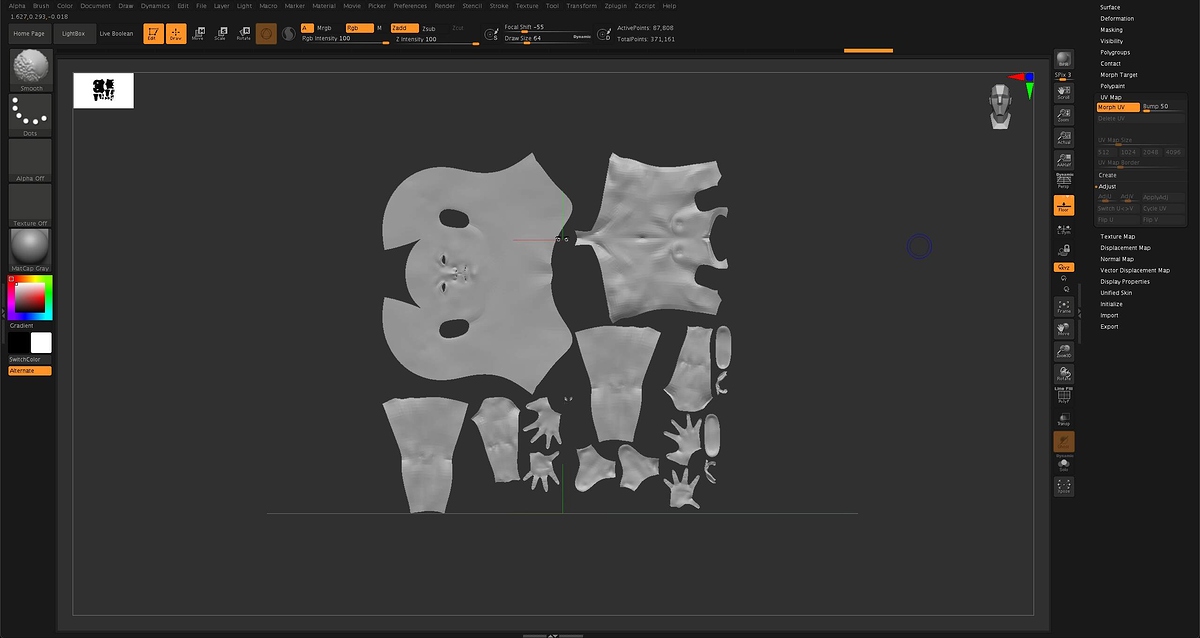How do I fix my UV map such that non connected pieces don’t have a connection when viewed in 2D via the morph functionality?
I exported my mesh from zbrush as an obj file and imported it into blender.
Inside blender, I created a set of seams and UV unwrapped it and re-exported out a new obj file.
I then imported back the new mesh with the included UV maps. The 3d view looks fine, however when I morph the UV map, I see several weird connections. The connected pieces actually do fit together - for example, the eye socket points to two tiny eye pieces that I cut out.
However, I don’t know why they are connected and am wondering if there’s a fix for this?
The 3D view of the mesh looks fine:
The UV map looks fine in Blender: