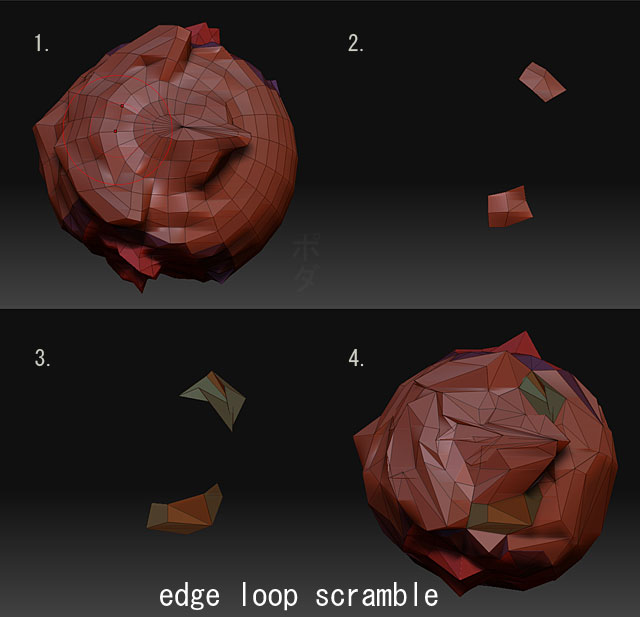Inspired by Plakkie’s new rigging thread I decided to give it a shot.
I still have a bit more work to do on the rig but I figured I’d share what I’ve discovered so far. I was really hoping that a rig would affect a tool AND it’s subtools. Alas it did not.
It’s a little weird getting started. At least it was for. The rig id drawn “in front of” the mesh making it a little difficult to guage your actually sphere placement. After I got the spine started I felt a bit more confortable.
Once I got going I ran into a weird thing. Whenever I placed new zspheres they shot off in the direction of screen Z.
[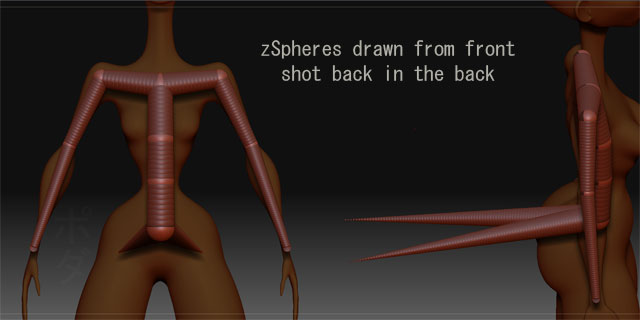 ]
]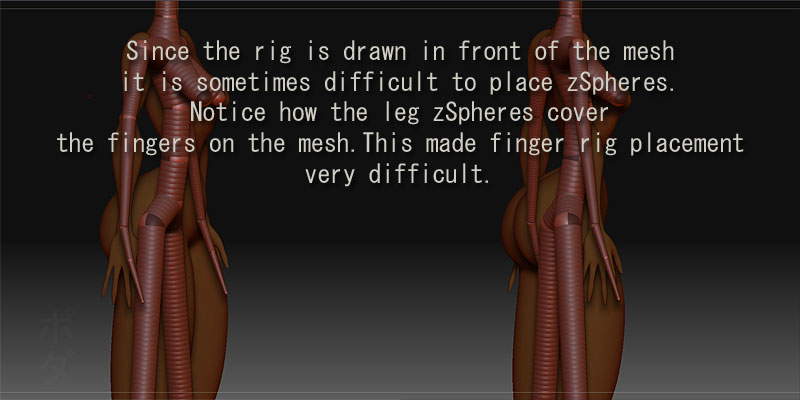
The bind process is fast and pretty painless. It’s cool that you can scale you zspheres to roughly match the mesh’s volumne [not 100% sure if it changes anything).
I did a quick, simple pose test
I will keep you posted with new discoveries.
Cheers!
Attachments
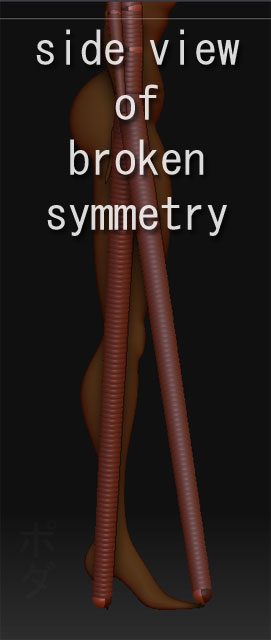
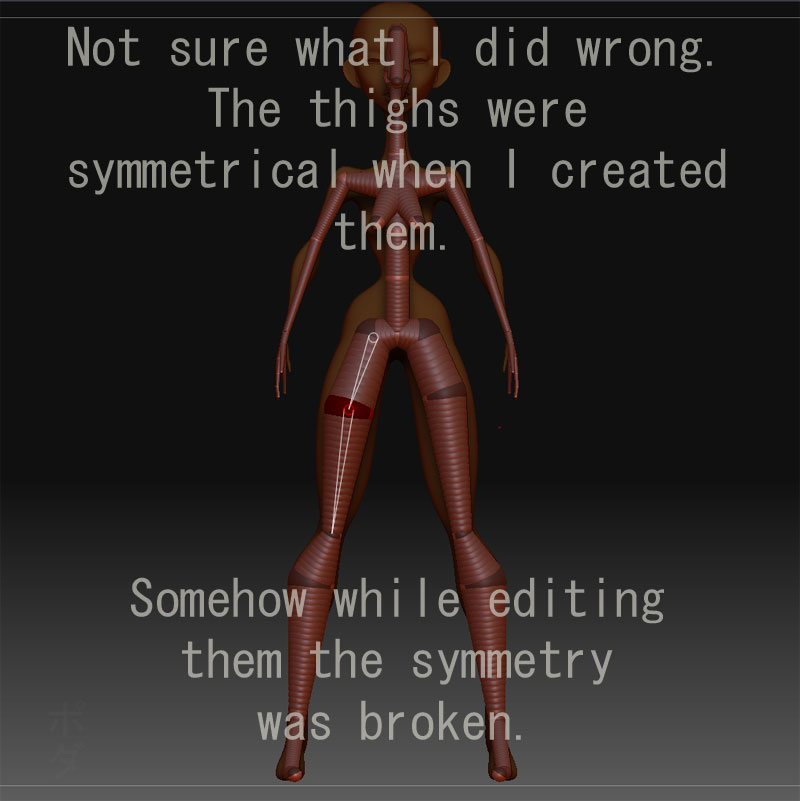


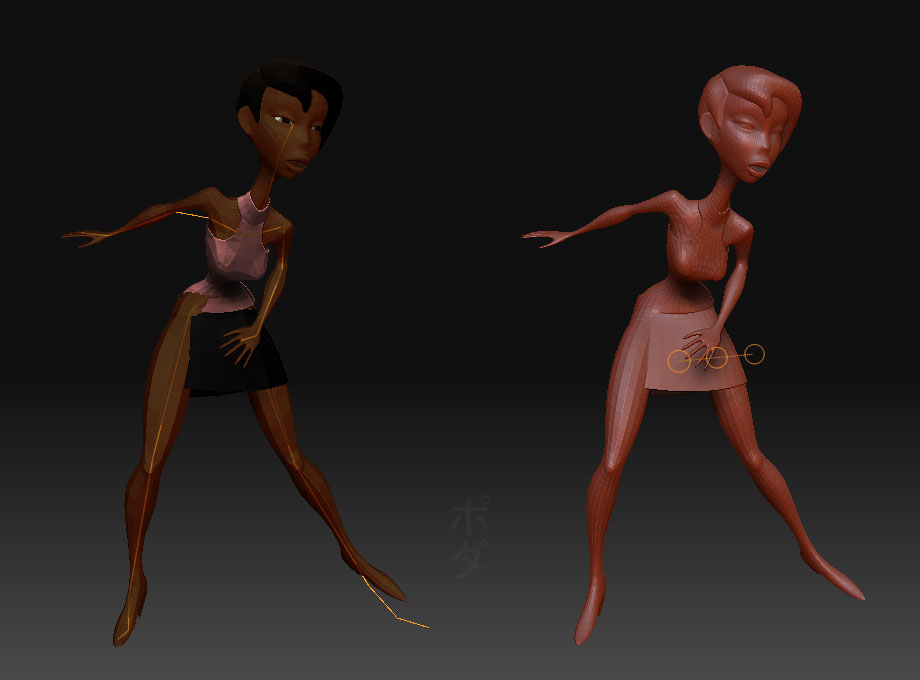

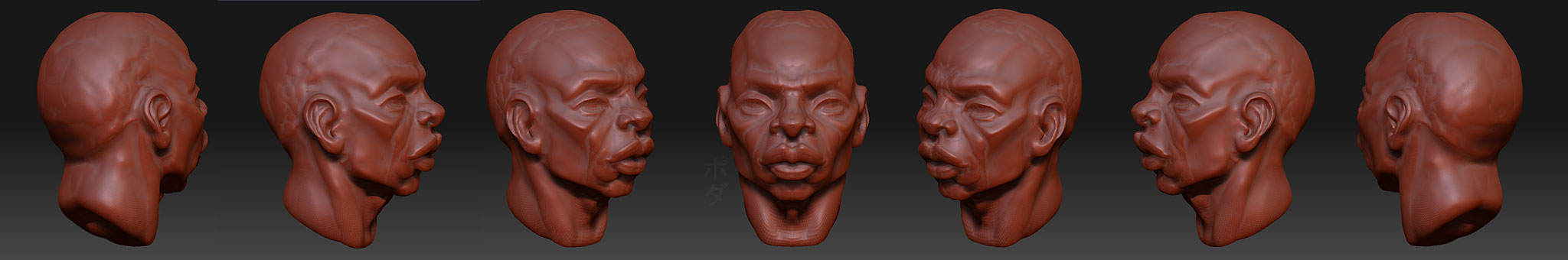 ]
]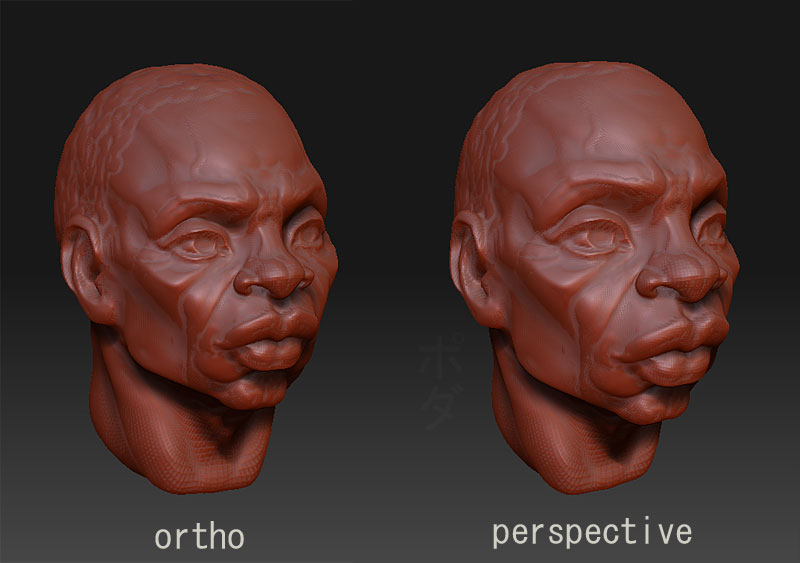


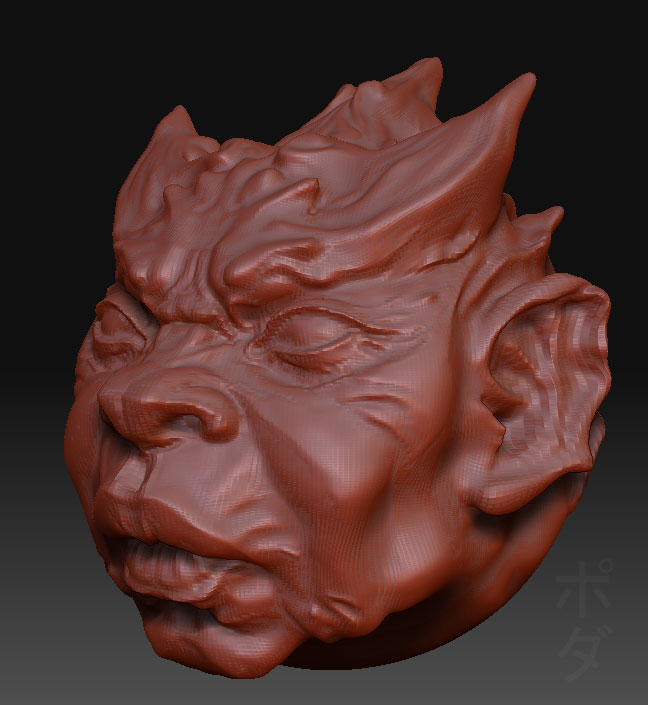 ]
]