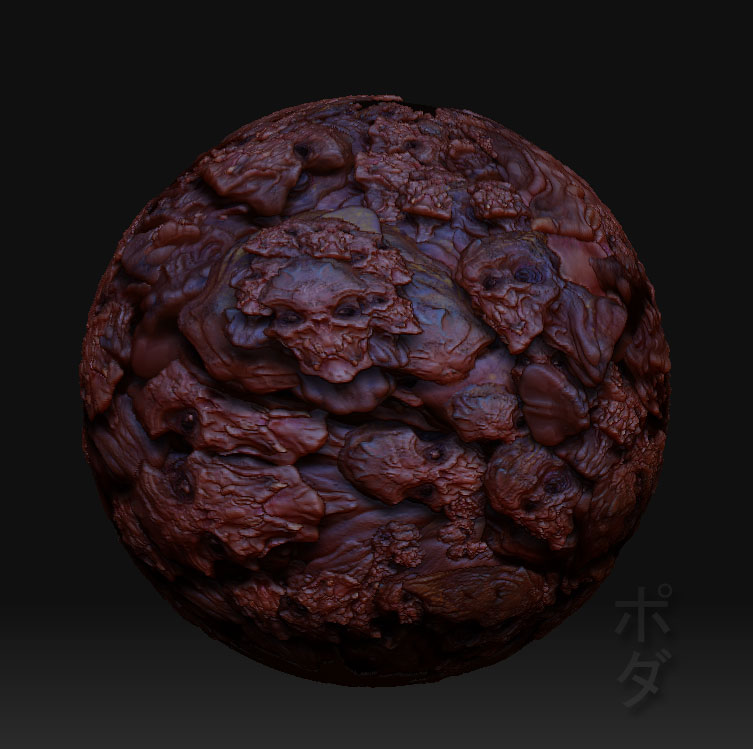I started trying to learn MatCap. But I am not really ready to show any of that. I’m still getting the hang of things. Using the MatCap tool is pretty straight foward. I’m having more trouble with Material management (why in the world isn’t there a button for adding new materials instead of pasting over existing ones?) and SubTool color/material nuttiness.
Any, I shifted my focus back to sculpting. Used Lazy Mouse for the first time. WOW! Also used more brushes including Flatten, Clay, Pinch and Inflate. With those I made the following piece. I also finally uprezed the poly sphere for the first time in z3.
Hope you like it. Comments and crits welcome as usual.
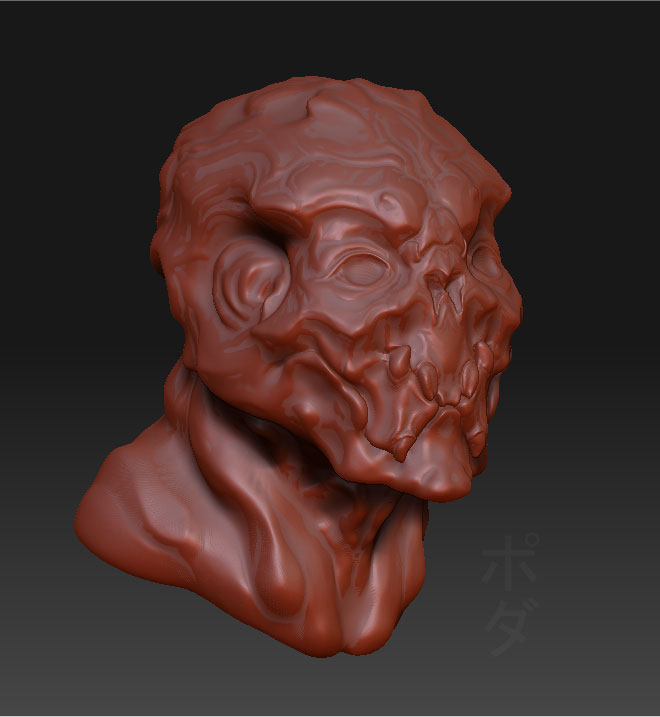
Attachments


 Would you be so kind as to post it into
Would you be so kind as to post it into 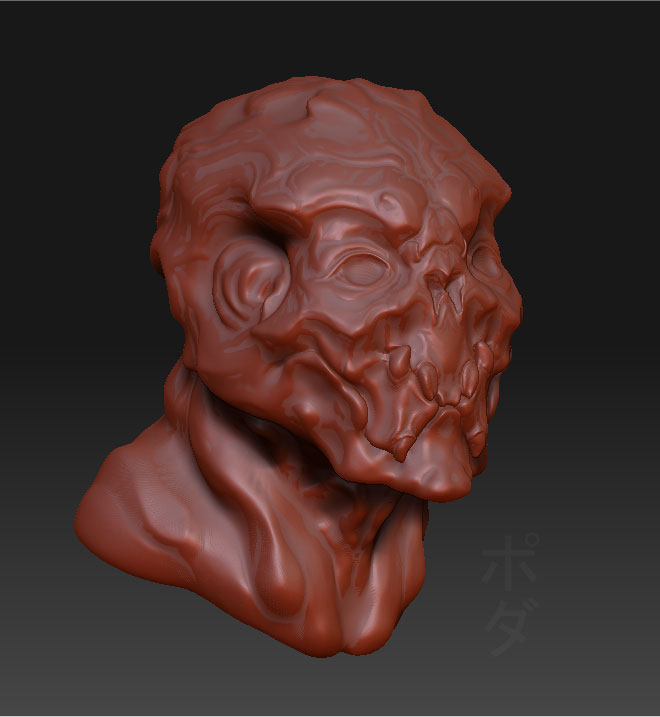


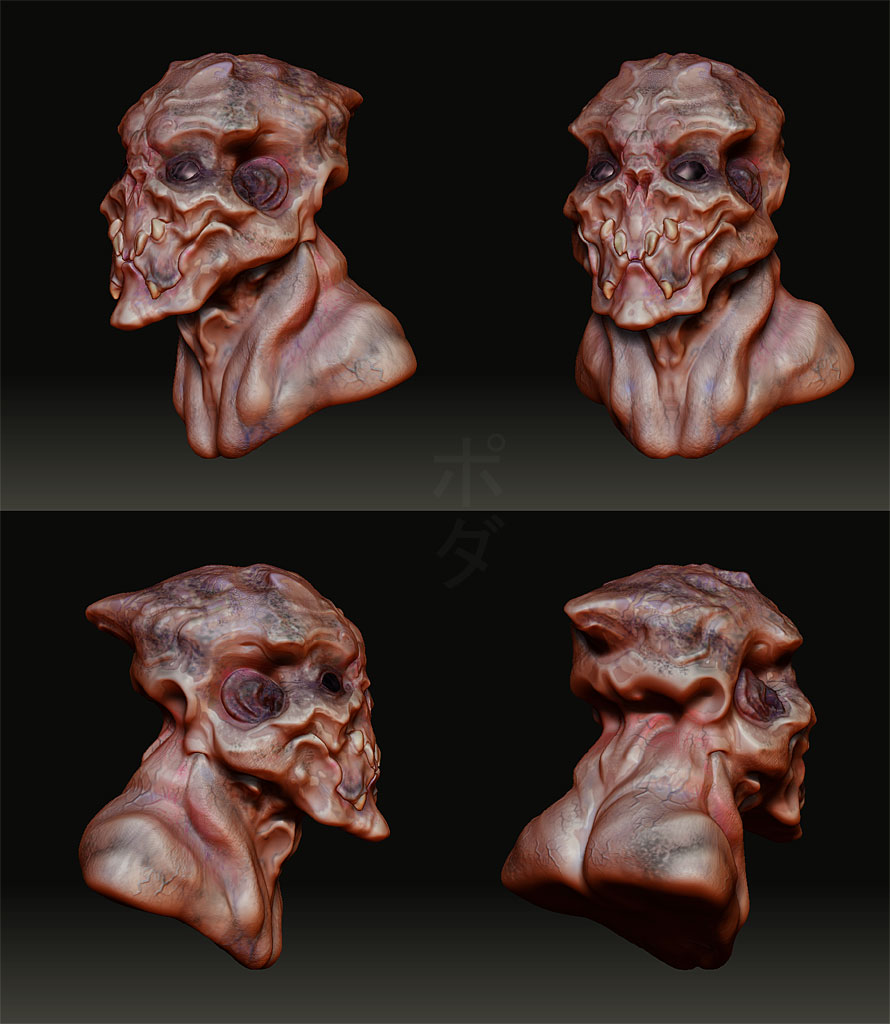 ](javascript:zb_insimg(‘57306’,‘Jalek_color.jpg’,1,0))
](javascript:zb_insimg(‘57306’,‘Jalek_color.jpg’,1,0)) ](javascript:zb_insimg(‘57307’,‘jalek_color_big.jpg’,1,0))
](javascript:zb_insimg(‘57307’,‘jalek_color_big.jpg’,1,0))