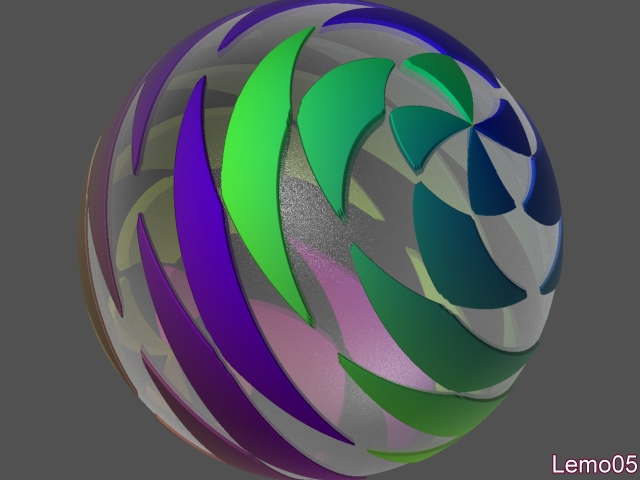Thanks Moochie, if you check my gallery and following the flaming link…I posted the material and lights I use 99% of the time. And 100% of the time for a nice shadow base. And if I am looking for a nice shaded pencil…crank the rays down real real low. Enjoy!
Yeah man. A good background would probably be the most important thing to making it look like a space station. Because of the scale involved you probably wouldn’t need to do a lot of mesh editing. Maybe some work here and there to suggest docking ports, plus some stencil work to add windows. Then some texturing to make it a bit more interesting.
Just some thoughts.
Hello Bill. Interesting. I’ll have a look at those ideas. Thank you very much ! 
I’ve never used the stencil before so it will give me that helpful push to figure it out.
I shall keep thee posted…
Looking forward to it!
[attach=23562]waves and ball.jpg[/attach]
Wheee! I’m finally starting to understand and retain a few things. This uses Bas Mazur’s method, with a Terrain3d turned into a polymesh, and Deco brush plus a spotty alpha to paint bumps on before the difference mesh is created.
Attachments
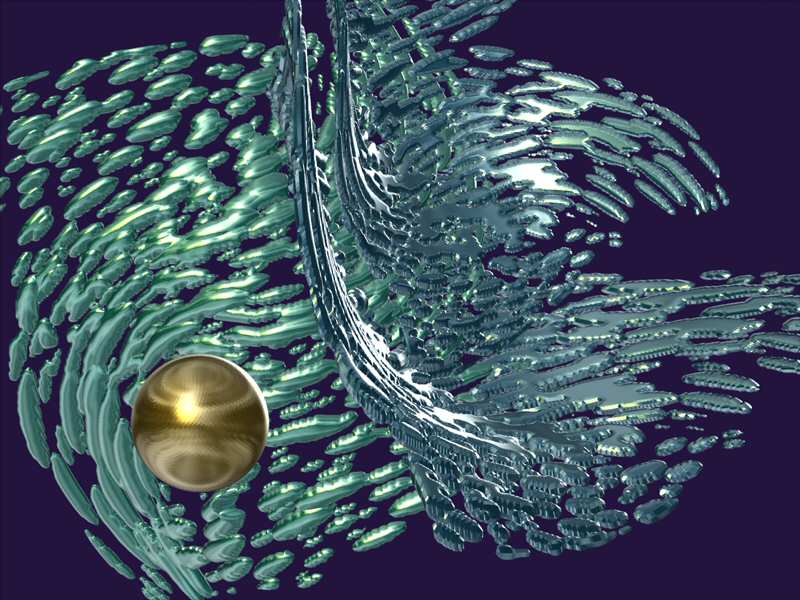
Yay! Well done, havran! Very cool. Now there will be no stopping you. Once a few things click into place and ZB starts making sense, all you need to do is practice practice practice.
I see from your gallery that the last pic you posted was back in April 04. I’m really glad this challenge encouraged you out of premature retirement. Rock on!
Pretty cool Havran! makes me think of running under the sprinklers on a hot summer day when I was a kid.
thanks guys, I really appreciate the comments! 
yes, I’m on the Royal Road to ZBrush Mastery now 
I wonder if anyone has tips about how to avoid or smooth the serrated edges, or what keywords to search for? I know these come from curves or diagonals cutting across a grid of quads in general, but what to do?
I tried subdividing of course and display>smooth, deform>smooth, transform>smooth_brush
I’ll have to try the Meats method as well … looks good for SF work like Craig Ward has done, nice clean edges 
(btw, I like the low-pressure, no-deadline format)
Have you tried pinch? I find that using it at high z values can help you tighten up edges very nicely.
Or maybe just moving some vertices will help followed by smoothing?
thanks, Bill, I’ll give it a try next round
try using higher subd’s and clean lines in your alphas…no feathered edges…that should help out some. Also try Svengali’s Map-it plugin…it makes it easier to remap…works great with planar uv’s and you can change it quick to re-map from different axis…sometimes when you don’t have enough geo one way you do another for cleaner lines…don’t know if that will make sense to you but a few experiments will. it also lets you quickly tile textures which sometimes helps to clean up lines on alphas or textures that aren’t so crisp…plus it’s just darn fun to play with.
When possible, always try to follow the flow of your polygons.
As an alternative to the ideas above, I find working with the lowest resolution I can get away with is helpful, as there are fewer vertices to worry about and it takes much less time to physically move them into straight lines. Finally, don’t forget that AAHalf is your friend when it comes to removing jaggies from your renders.
Nice work havran.
Good advice there. Sooo easy to hit the sub-d button before you should.
thanks for all the suggestions
RE: “When possible, always try to follow the flow of your polygons.” – thanks for that, Moochie – it seems like a key piece of advice
I was definitely going against the grain of the polygon flow, painting S-curves on the diagonal for starters, with a spotty alpha that got stretched into ovals
now I see that the idea would be to follow the polygon flow, THEN twist or deform the mesh to add curves

Just something I was messing around with tonight using a hide masked and delete hidden.
Wayne…
haha now ya gotta but Alice in it!
You know it’s funny you said that, as I was nearly going to do exactly that! But as it was late and after a long day xmas shoping I thought I’d pass on it, but you never know I may do just that today;)
Wayne…
Wow. That’s very good! Love the frosted glass transparency.