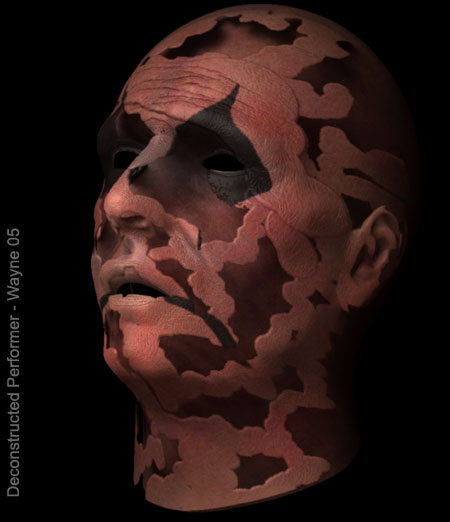
I decieded to try and produce an image for this thread that as well as using the technique had some sort of meaning behind it. As I had the alice head on the drive, yet again I managed to get a bit more milage out of it LOL.
The idea behind this image is that every performer puts on a face or mask to enable them to be the person that we see on stage. Hence the Alice Cooper deconstructed at the front, and Vincent Furnier (the man who IS alice) behind minus his makeup.
Wayne…

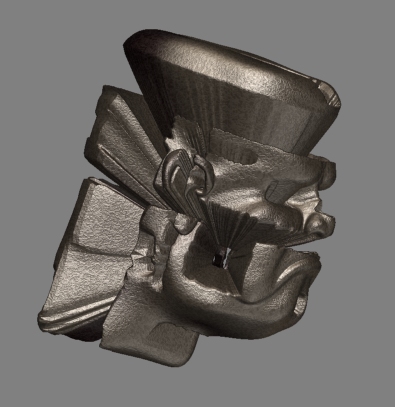
 …if you say so…Great stuff and an interesting thread so-far everyone.
…if you say so…Great stuff and an interesting thread so-far everyone. 


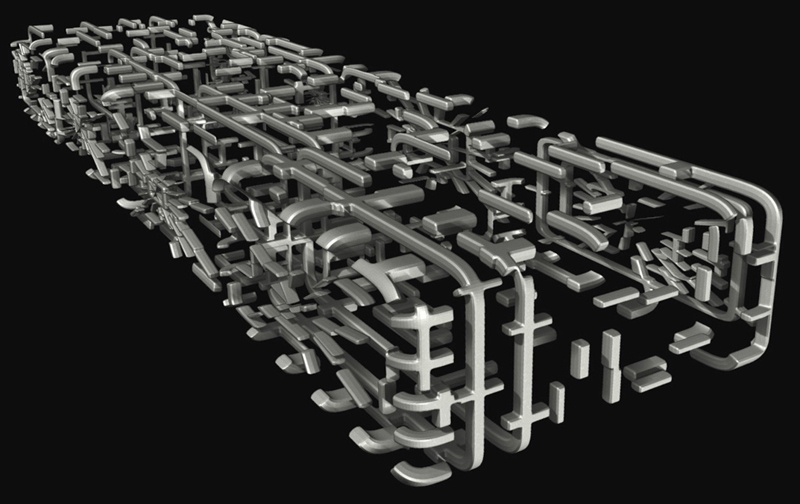
 chuffed
chuffed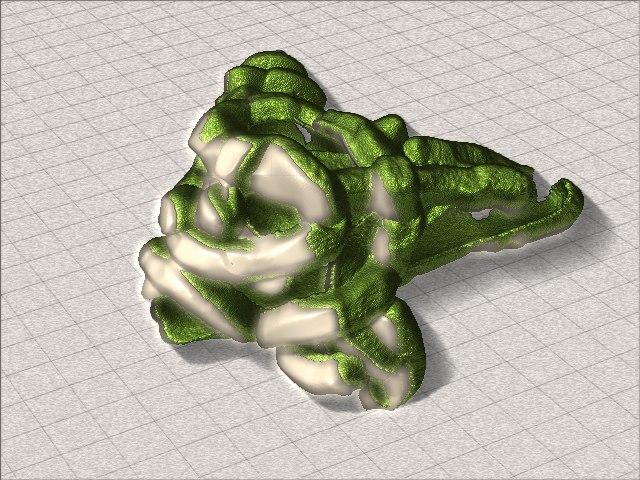
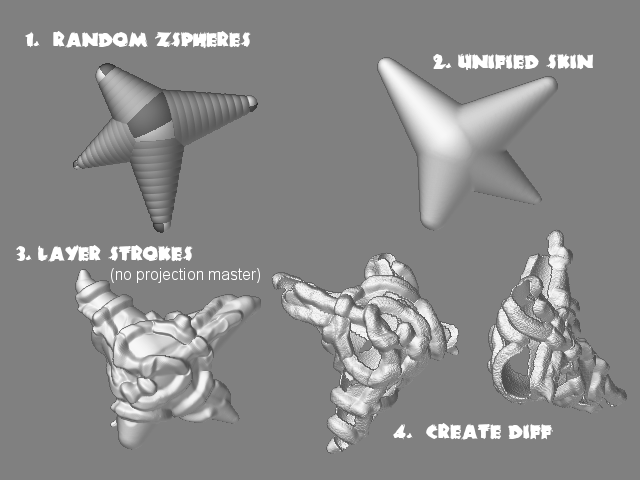
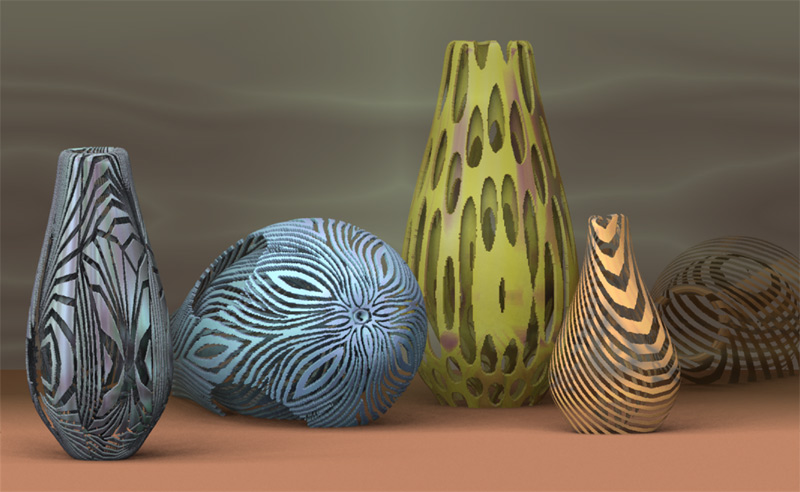 ](javascript:zb_insimg(‘23046’,‘ZGrab03.jpg’,1,0))
](javascript:zb_insimg(‘23046’,‘ZGrab03.jpg’,1,0))