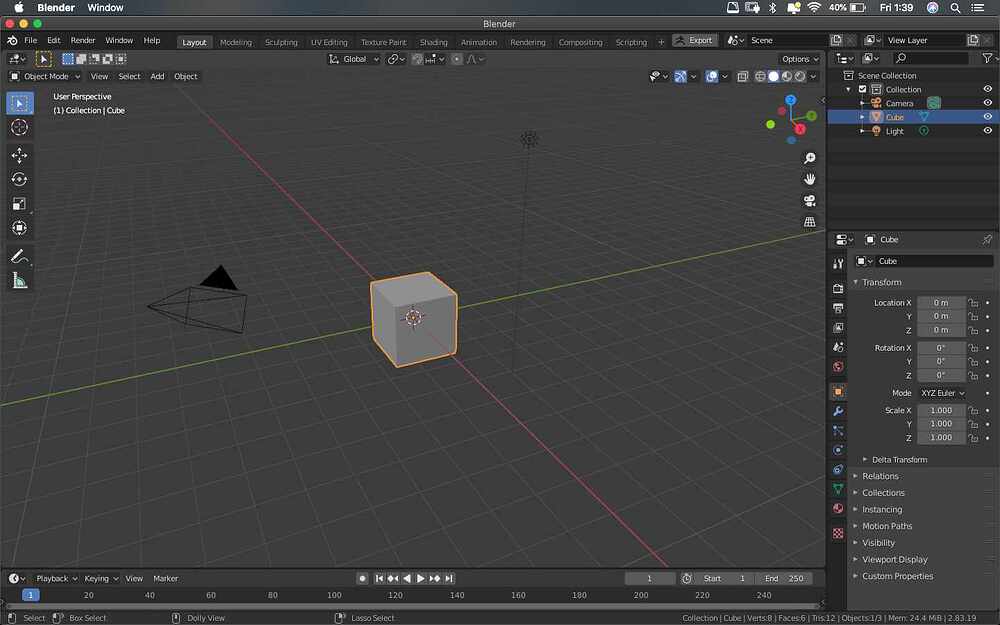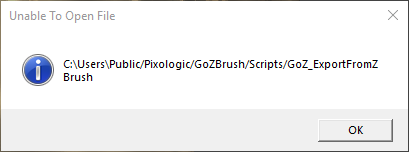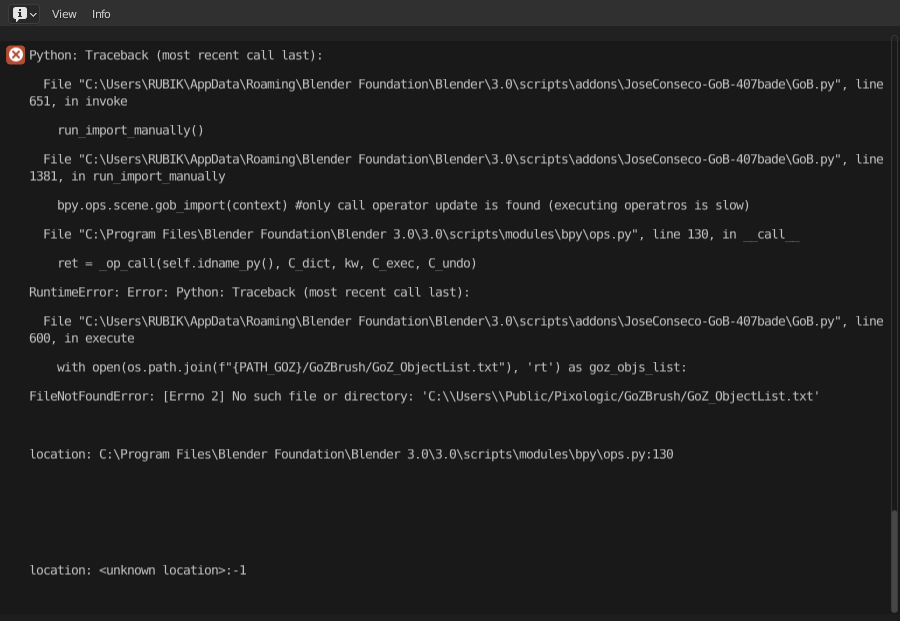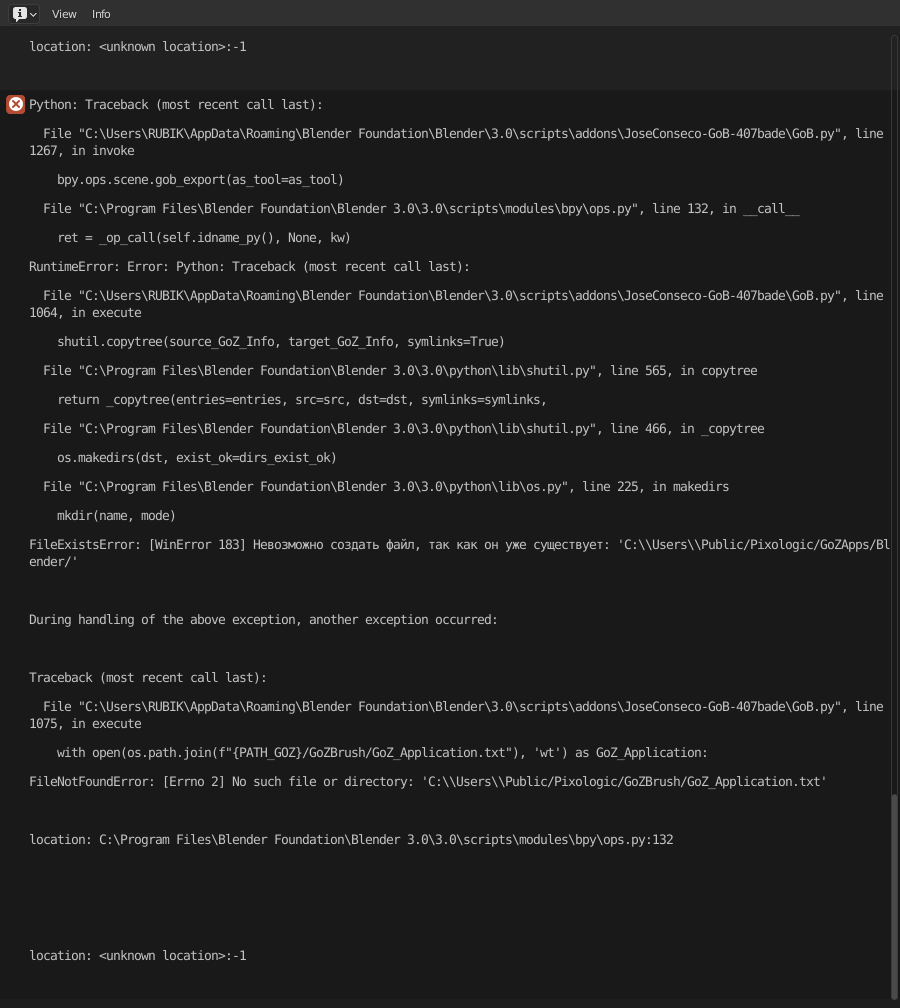@Siamir_Yosam_Cardena I think that your interface is covering it. Delete a tab or two and see if it is there now.
@111868 :
Actually, I somehow got it to work.
I removed the plugin. Imported it again, not sure if that mattered at all.
Next I used the “Install Goz” button in the plugin troubleshooting area in blender. Make sure zbrush is closed first. Then install goz that way.
Open up zbrush, preferences, goz and then click on the path to blender button.
Select the blender exe in the program files location.
make sure you have an object open already in zbrush. In blender click on the import button so it highlights.
after that is there, open the tool pallet in zbrush and click on goz. It should transfer.
I tried the base head model to see and it worked without issue this time. I followed the repositories instructions and that did not work for me. However, I was able to send from blender to zbrush. Just not the other way around.