Here’s another version of this generator piece. I added in some hoses I made in Zbrush with triparts brush and used some Modo MeshFusion for some of the back pieces. I’m still tempted to go in and add in some more panels in a few places.
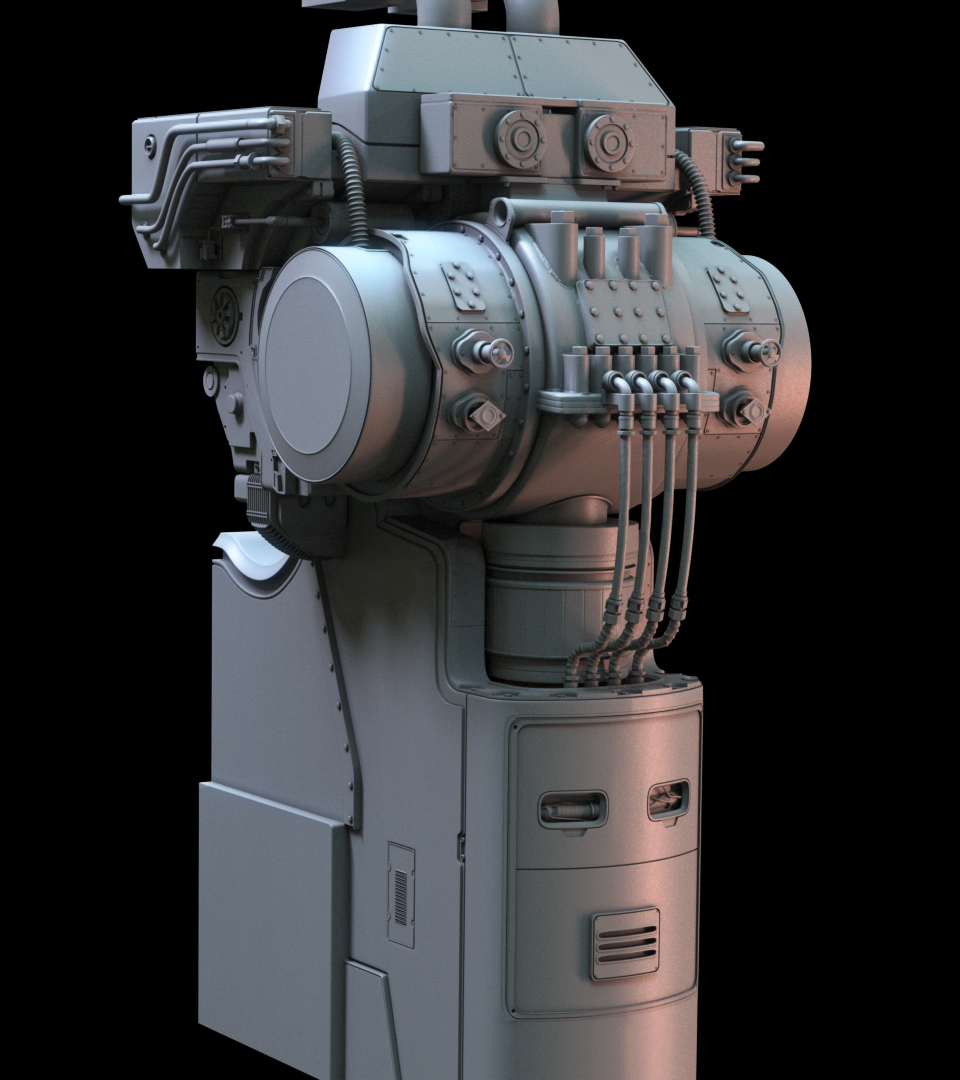
Here’s another version of this generator piece. I added in some hoses I made in Zbrush with triparts brush and used some Modo MeshFusion for some of the back pieces. I’m still tempted to go in and add in some more panels in a few places.
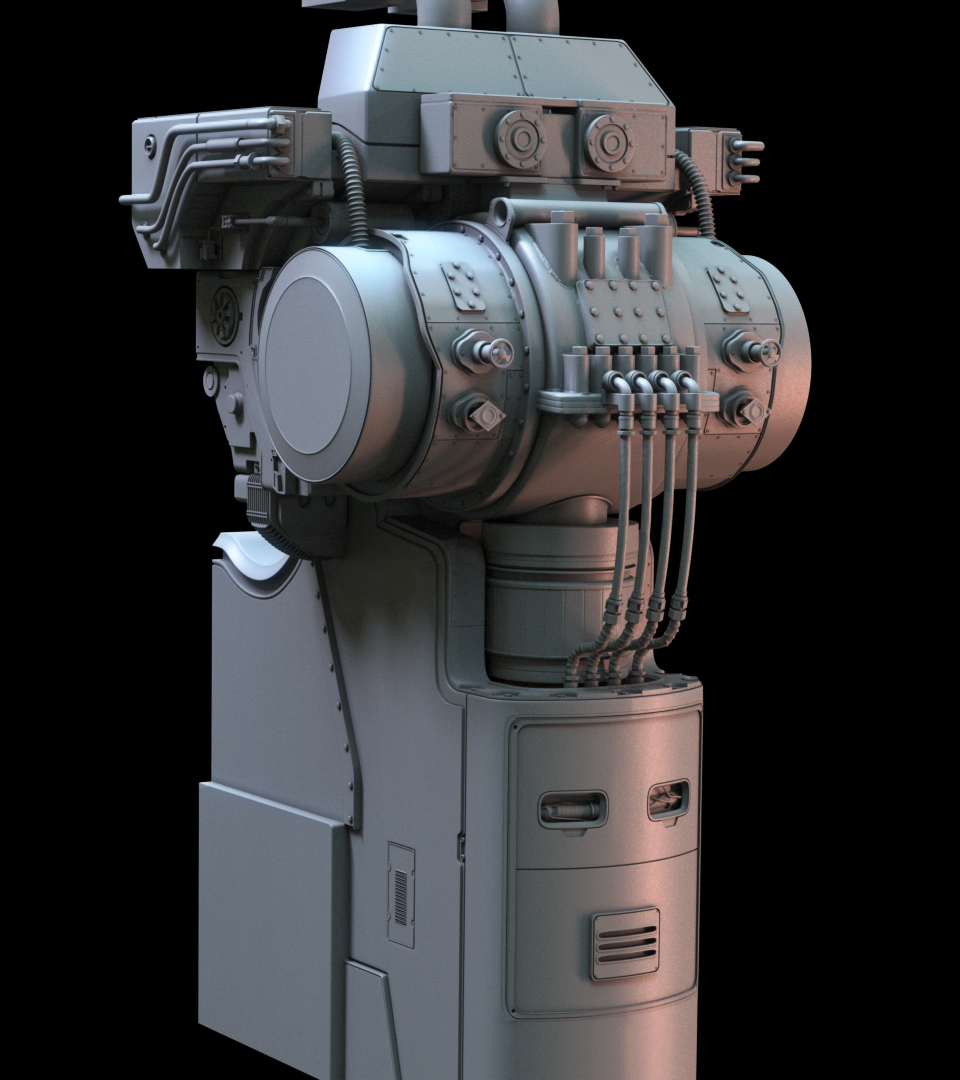
I like this a lot. I think adding a little dirt and wear and tear would really push it to the next level. Modeling and render look really nice!
Hey, ioster thanks a lot! I really like your work. Yeah, I was going to make a low poly, but I’m sort of getting tired of this piece. I might just take a stab at keeping this in Modo.
very good job I like, follow, follow, congratulations

Thank you very much!
I’m glad you posted recently. I will now follow your work. t’s nice to see someone focus on the architectural side of things.
Very nice work. Any time you want to talk about using Projection Master, I’m all eyes.
Thank you very much. I keep trying to figure out different ways to incorporate Zbrush into my work. As for Projection Master, I haven’t been using it much lately, but I would be happy to explain anything I do, if you are interested.
This has taken forever to finally get this rendered in a halfway decent manner. It’s still a bit noisier than I would like, but my poor computer needs a break. This was mostly modeled in ZBrush during the 4R7 Beta, and I reconstructed the scene in Modo and set up the texturing, materials, lighting, etc. there.


Adding these two other images from my Beta work to my thread.




Monster Rabbit Thing! Started as a sketch. Worked at it a bit over the weekend. Zbrush and KeyShot.


David,
The Beta pieces that you created are spectacular! Actually all your work is great. I am especially interested that you mention Modo as well. In exploring all the ZBrush 4R7 features, I would like to develop a smooth flow between ZBrush and Modo, but it seems to me that when exporting from Modo with GoZ I have to rez-up highly my objects, otherwise the objects don’t arrive in ZBrush with all their information intact–which defeats a lot of the purpose of working with the new wonderful tools of ZModeler. I am reaching out to you because you seem to have figured out the flow of going back and forth. There seems to be a dearth of info on Modo combined with ZBrush–and if you every decide to do some training on the subject, or make some tutorials, I’d be very interested,
Again the recent models are truly fantastic! Thank you for posting.
Hi Artbot,
Thank you very much for your kind words! I haven’t had any issues getting .obj’s into Zbrush from Modo. Now, I don’t use GoZ very often, because I do seem to run into some scale issues with both Modo and 3ds Max when using GoZ. I just export my model as an .obj and import it into Zbrush and then append it to a pre-existing polymesh 3d object, which seems to be a safeguard against any scaling up or scaling down of the object. With that said, sometimes the object does seem to work better in ZBrush if it is scaled up to whatever Zbrush thinks is an appropriate scale. So, I’ll use “Unify” under the deformation tab to see what Zbrush thinks is an appropriate scale. Undo that, and then try to use nice round numbers in “Scale” under the deformation tab, so you can work at say +200% scale in Zbrush, and then when you bring it back into Modo or export it out to bake you just reduce the scale of all of your subtools by 200%. P.S. When you scale one subtool, you can hit “Apply to all others” to scale every subtool by the same amount.
I hope I am not just telling you something you already know. Hope that helps!
Yes, your scaling info does help. Thank you. But do you mean to say that all the objects in one of your Fusion Machines-with all the myriad details go back-and-forth between the two programs? If so, how are you preserving the integrity of your shapes? That part, I just don’t get. Again, there is so much great detail here, I just can’t see this being a smooth process.
Thanks in advance.
I am guessing you mean the geometry that has been subd’d using pixar subd’s in Modo and the subtools that have dynamic subd’s in Zbrush? That is a bit tricky. You can freeze an object in Modo before you export it to Zbrush and that will freeze your subdvided geo and make it look the exact same in Zbrush. In Zbrush, you can also apply your dynamic subd’s to your subtool, which pretty much does the same thing. It makes things pretty dense obviously, so it can make things a bit harder to work with if you are going back to Modo from Zbrush (if for whatever reason you want to work further on something you started in ZB- I do this a lot). I’m pretty sure though that when you apply dynamic subd’s to your subtool in ZB, it will give you multiple subd levels, so you can try and go to a lower subd level to get something that isn’t too dense in Modo.
Hope that helps!
Sigh …all that lovely cabling/piping on that pipe/junction engine whatsit from the beta.
Hehe. Thank you, Spyndel!
Here’s a little preview of a column based on some gundam pieces I like. I’ve got some more pieces to follow. This one is all ZBrush, rendered in KeyShot.


Dragonfly nymph. I wanted to do something different from what I’ve been doing and try and brush up on my organic work. This isn’t finished, but it’s getting there. If you have any feedback let me know.
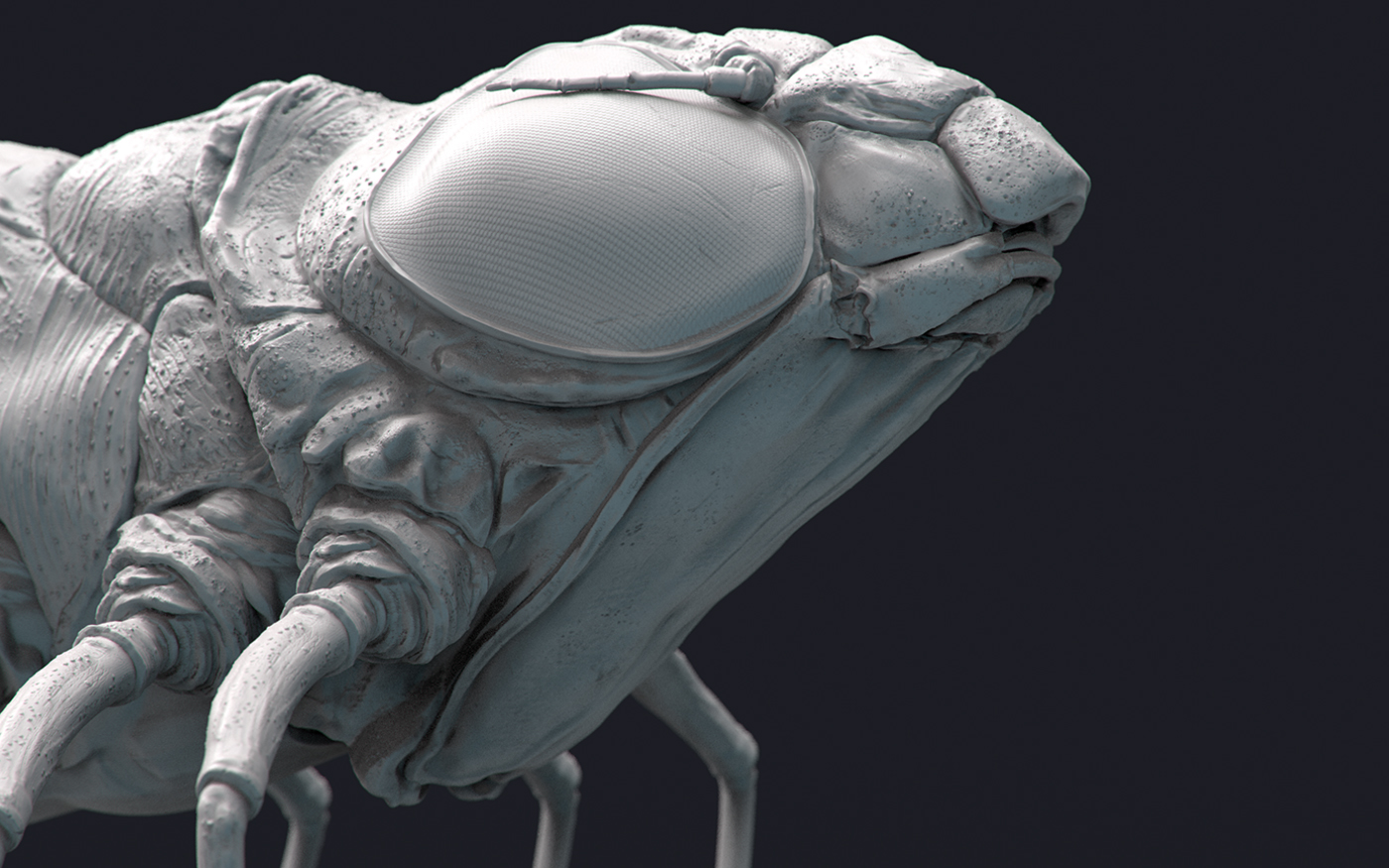
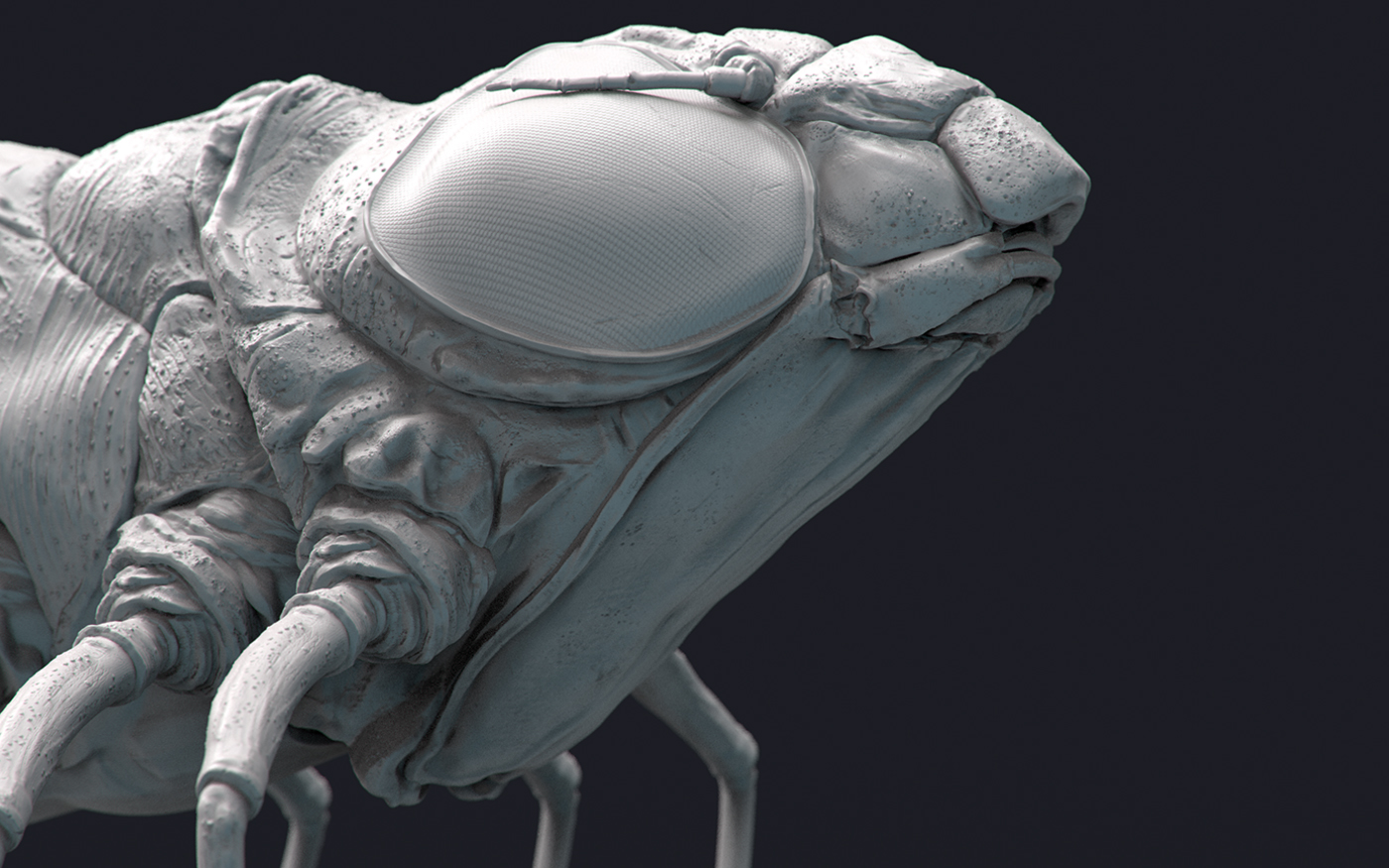
I’m not sure how much further I can take this with polypainting in Zbrush. I’m tempted to make a lower version to bake out the diffuse and make proper maps to control the spec. I’m still pretty happy with it. Let me know if you have any feedback. Rendered in Keyshot.

this is frickin awesome. Great work!
are we going to see the rest of the body?
are you going to put hairs on (with fibermesh or maya hair?)