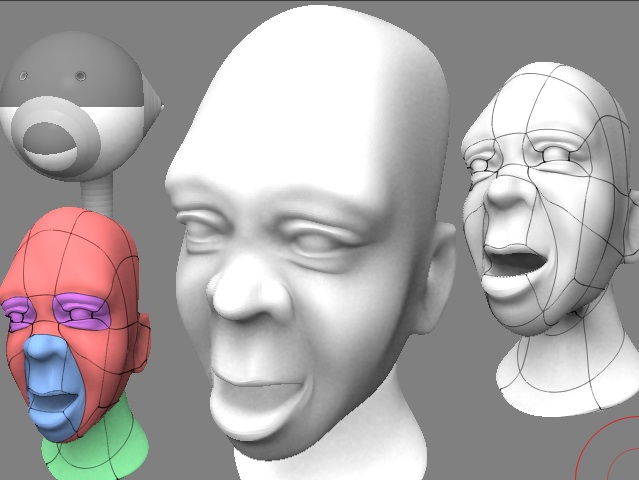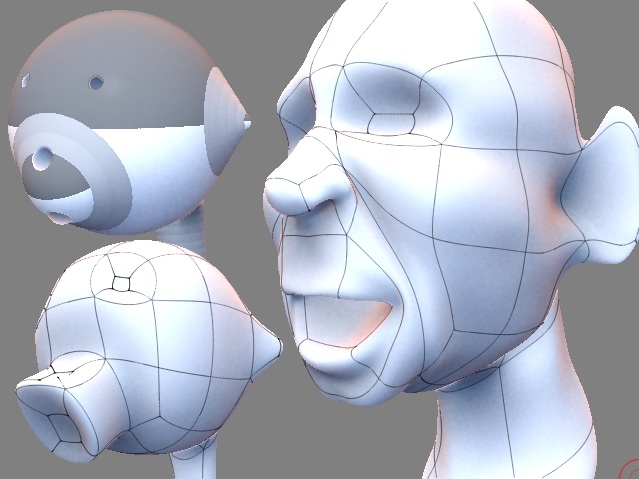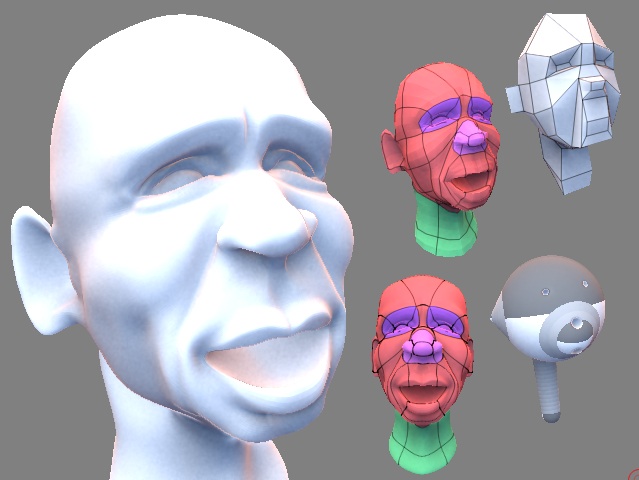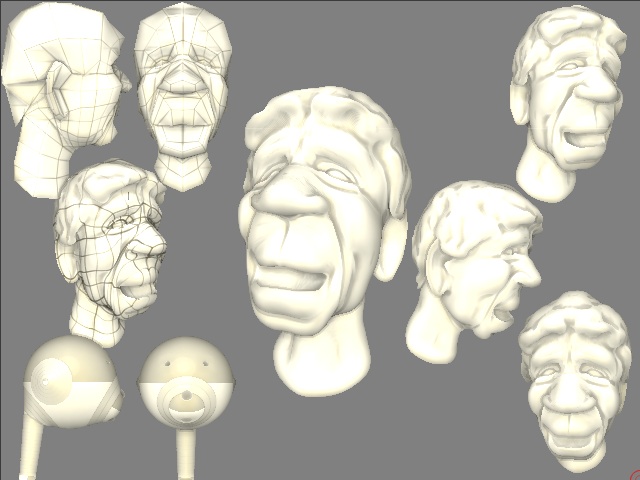OK, it has been awhile. Due to having to revue many files because a corruption happened with Zbrush when grabbing it from archive - after a HD had issues, I took an hour and played with an old zsphere character. Was fun, I love posing them to see how well they may animate later on.
Some of my threads really need to see some updating. Thanks to people who have posted, especially under the toon stuff, glad you liked the shaders. Sorry to not respond, I was not paying attention to an older email server.
Jason