Hi Joseph,
Sorry for the late reply, been away for a few days! The latest build works great! No errors or delays!
Thanks
Wyatt
Hi Joseph,
Sorry for the late reply, been away for a few days! The latest build works great! No errors or delays!
Thanks
Wyatt
Thanks for the timely installation of you help me also easier.
“v1.3: Added support for Disabling Dynamic Brush mode.”
Thank you! The the ZAppLink Views is a super handy addition as well.


Hi! Thanks for this great tool.
Any possibility to default to a larger canvas size?
Thanks a lot!
Amazing Plugin…
@LucioFulci: Here ya go 
ZStartup Master
(Ver 1.5 Updated 9/4/2015)
Installation
**** Make sure you have updated to ‘ZBrush 4R7 P3’ or later! *****
ZBrush 4R7 32bit:
UnZip the attached ZStartupMaster_v1.5_x32.ZIP file to your \Pixologic\ZBrush 4R7\ZStartup\ZPlugs\ folder.
Restart ZBrush.
ZStartup Master will be located under the Zplugin tab.
ZBrush 4R7 64bit:
UnZip the attached ZStartupMaster_v1.5_x64.ZIP file to your \Pixologic\ZBrush 4R7\ZStartup\ZPlugs64\ folder.
Restart ZBrush.
ZStartup Master will be located under the Zplugin tab.
**** Make sure you have updated to ‘ZBrush 4R7 P3’ or later! *****
Change Log
v1.1: Initial Public Release
v1.2: Changed ‘Matcap’ to ‘Material’ in the UI (since Basic and MatCap materials can be stored.) Thanks to [email protected] for mentioning.
v1.3: Added support for Disabling Dynamic Brush mode. Thanks to sasquatchpoacher for the suggestion.
v1.4: Added support to allow any stored ZAppLink Views to be loaded at ZBrush Start. (Thanks to Marcus_civis for the help on this.)
v1.5: Added support for ‘Rotate on Y’, and ‘Dynamic Solo.’ Thanks to LucioFulci for the suggestion.
Notes
Happy ZBrushing!
-JosephZStartupMaster_v1.5_x64.zip (51.5 KB)ZStartupMaster_v1.5_x32.zip (51.4 KB)
Wow Thanks:D
Thanks:D
Hey Joseph !
Hadn’t had the time to thank you for the Zapplink implementation as I suggested it. I’m about to test the new 1.5 version and gonna give you my feedback on it. Many thanks again you’re a real timesaving hero 
On mac OS X 10.10.5 and ZBrush 4R7 P3 (x64) --> the new 1_5 version give this error on startup:
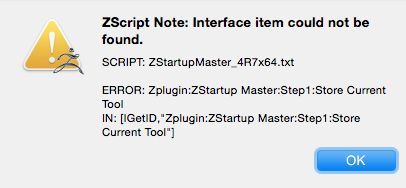
Please Fix !
Best regards,
Thomas
Hi piggyson,
Unfortunately I’ve got the exact same error as TBAzB on startup, however under ZB4R7 P3 x64 - win8.1.
For the plugins I have installed, a whole bunch, really the whole package :lol:
I tried to rename NanoTileTextures_4R7x64.zsc to .bak (it’s the latest version 2.1) to see if Altea’s solution worked, but no success.
Thanks for all your awesome plugins, tutorials, all the military stuff, all the good fun and jokes at the summit and others, all the army trucks, weapons, tanks, knifes, piccatiny rails, grenades, guns, army clothing, camo stuff, ammo, cannons, missiles, hard surface lethal stuff, dynamesh explosives, zbrush guns, combat clothing, tactical equipment, helmets, boots… past present and future 
Hi Piggyson,
I wounder If you can add Align Cursor To Surface !
Thank you 
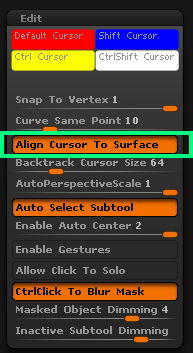
@rabieart: This is on by default; do you just want it to be ‘toggled off’ on startup?
-Joseph
Yes, I hope so 
@TBAzB, @KeuPon: See if this version works any better 
ZStartup Master
(Ver 1.6 Updated 10/13/2015)
Installation
**** Make sure you have updated to ‘ZBrush 4R7 P3’ or later! *****
ZBrush 4R7 32bit:
UnZip the attached ZStartupMaster_v1.6_x32.ZIP file to your \Pixologic\ZBrush 4R7\ZStartup\ZPlugs\ folder.
Restart ZBrush.
ZStartup Master will be located under the Zplugin tab.
ZBrush 4R7 64bit:
UnZip the attached ZStartupMaster_v1.6_x64.ZIP file to your \Pixologic\ZBrush 4R7\ZStartup\ZPlugs64\ folder.
Restart ZBrush.
ZStartup Master will be located under the Zplugin tab.
**** Make sure you have updated to ‘ZBrush 4R7 P3’ or later! *****
Change Log
v1.1: Initial Public Release
v1.2: Changed ‘Matcap’ to ‘Material’ in the UI (since Basic and MatCap materials can be stored.) Thanks to [email protected] for mentioning.
v1.3: Added support for Disabling Dynamic Brush mode. Thanks to sasquatchpoacher for the suggestion.
v1.4: Added support to allow any stored ZAppLink Views to be loaded at ZBrush Start. (Thanks to Marcus_civis for the help on this.)
v1.5: Added support for ‘Rotate on Y’, and ‘Dynamic Solo.’ Thanks to LucioFulci for the suggestion.
v1.6: Added support for disabling ‘Align Cursor to Surface’ Thanks to rabieart for the suggestion
Notes
=)
-JosephZStartupMaster_v1.6_x32.zip (51.6 KB)ZStartupMaster_v1.6_x64.zip (51.6 KB)
Thanks, Joseph ! This version works 
Thanks a lot 

@rabieart: Lets try this again without my coding errors 
ZStartup Master
(Ver 1.7 Updated 10/19/2015)
Installation
**** Make sure you have updated to ‘ZBrush 4R7 P3’ or later! *****
ZBrush 4R7 32bit:
UnZip the attached ZStartupMaster_v1.7_x32.ZIP file to your \Pixologic\ZBrush 4R7\ZStartup\ZPlugs\ folder.
Restart ZBrush.
ZStartup Master will be located under the Zplugin tab.
ZBrush 4R7 64bit:
UnZip the attached ZStartupMaster_v1.7_x64.ZIP file to your \Pixologic\ZBrush 4R7\ZStartup\ZPlugs64\ folder.
Restart ZBrush.
ZStartup Master will be located under the Zplugin tab.
**** Make sure you have updated to ‘ZBrush 4R7 P3’ or later! *****
Change Log
v1.1: Initial Public Release
v1.2: Changed ‘Matcap’ to ‘Material’ in the UI (since Basic and MatCap materials can be stored.) Thanks to [email protected] for mentioning.
v1.3: Added support for Disabling Dynamic Brush mode. Thanks to sasquatchpoacher for the suggestion.
v1.4: Added support to allow any stored ZAppLink Views to be loaded at ZBrush Start. (Thanks to Marcus_civis for the help on this.)
v1.5: Added support for ‘Rotate on Y’, and ‘Dynamic Solo.’ Thanks to LucioFulci for the suggestion.
v1.6: Added support for disabling ‘Align Cursor to Surface’ Thanks to rabieart for the suggestion
v1.7: Fixed my coding error making the ‘Align Cursor to Surface’ actually work this time 
Notes
-JosephZStartupMaster_v1.7_x32.zip (51.5 KB)ZStartupMaster_v1.7_x64.zip (51.7 KB)
ZStartup Master
(Ver 1.8 Updated 11/4/2015)
Installation
**** Make sure you have updated to ‘ZBrush 4R7 P3’ or later! *****
ZBrush 4R7 32bit:
UnZip the attached ZStartupMaster_v1.8_x32.ZIP file to your \Pixologic\ZBrush 4R7\ZStartup\ZPlugs\ folder.
Restart ZBrush.
ZStartup Master will be located under the Zplugin tab.
ZBrush 4R7 64bit:
UnZip the attached ZStartupMaster_v1.8_x64.ZIP file to your \Pixologic\ZBrush 4R7\ZStartup\ZPlugs64\ folder.
Restart ZBrush.
ZStartup Master will be located under the Zplugin tab.
**** Make sure you have updated to ‘ZBrush 4R7 P3’ or later! *****
Change Log
v1.1: Initial Public Release
v1.2: Changed ‘Matcap’ to ‘Material’ in the UI (since Basic and MatCap materials can be stored.) Thanks to [email protected] for mentioning.
v1.3: Added support for Disabling Dynamic Brush mode. Thanks to sasquatchpoacher for the suggestion.
v1.4: Added support to allow any stored ZAppLink Views to be loaded at ZBrush Start. (Thanks to Marcus_civis for the help on this.)
v1.5: Added support for ‘Rotate on Y’, and ‘Dynamic Solo.’ Thanks to LucioFulci for the suggestion.
v1.6: Added support for disabling ‘Align Cursor to Surface’ Thanks to rabieart for the suggestion
v1.7: Fixed my coding error making the ‘Align Cursor to Surface’ actually work this time 
v1.8: Added support for ‘Spotlight Project Off’ and ‘Store Spotlight Images.’ These two options will allow for storing and using spotlight with reference images.
Notes
I have started uploading my ZPlugins over to GumRoad too (don’t worry they still are FREE to download!  ) This will allow me to send out updates when new versions of the scripts are released
) This will allow me to send out updates when new versions of the scripts are released 
Here is the GumRoad link: https://gumroad.com/piggyson#
-JosephZStartupMaster_v1.8_x32.zip (62.7 KB)ZStartupMaster_v1.8_x64.zip (62.8 KB)