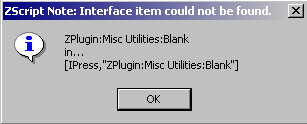I am glad you like it, thank you for the kind words.
U_L - Unfortunately I could not find a way to put the interface in a floating palette through scripting, but as Spaceboy said, you can arrange the buttons yourself in a custom palette and assign the custom palette a hotkey.
Spaceboy - I have finished a version with some additional features, however, any functionality to modify position, size or root zsphere did not make it. Sorry. There is a nasty bug preventing most of that functionality, which I am sure Marcus has made the relevant people aware of.
AhOld -
1: It is possible to modify zspheres numerically through zscripting, although right now there is a bug preventing this. But straighting a chaing of zspheres is easy to do manually. In edit move mode, click and drag on a zsphere or zsphere link to straighten all the children (note: this will not work on the root zsphere).
2: Morphs can be done by storing a morph target before you change anything and while viewing the zspheres (not the preview). You can then reposition the zspheres, enter preview mode and press Tool > Make Polymesh3D to generate a new tool. Do this for each morph. When done export all morph tools as .OBJ files and you can then use a morph target on a polymesh tool, import .obj files to change the morph and the morph slider to interpolate between morphs. However, the morph direction is not taken into account.
3:I think I know what you mean but I don’t think ZBrush would be the ideal application for that. A combination of the above together with 3DSMax is as good as I can imagine right now. It should work as the above method creates morph .objs with equal vertice counts and vertice order.
Hope that helps, if not then perhaps the question & troubleshooting forum can offer more ideas