Thank you, Marcus. Im collecting all of your plugins and code examples you post at zbrushcentral.
Hi Marcus,
Thank you for making these scripts!
The Layer Recording Mode Toggle would be highly useful for me at the moment.
Unfortunately, all the “Visible” and “All” SubTools functionality isn’t working for me with the current ZBrush version (2021.6.6). I get errors when using the plug-in (SCRIPT: LayerTools_2021.txt [IModGet,368])
Would love to see it updated for the new version!
Thank you so much for the update, Marcus!
For me, the Layers On and Layers Off functionality is now working for Visible and All SubTools. However, the Record and Visibility functionality still only applies to the active SubTool. Also the Recording button turns off the PolyPaint for some reason.
The plug-in would be super practical to have as a default ZBrush plug-in actually if this was fixed!
That’s all intended. For example, if you want to paint color on a layer make sure the Color option is on.
Marcus
Does this still work with 2021.7?
I’m getting the following error whenever I try to turn layers off\on with “Selected” on. After this error pops up, none of the other options with this plugin do anything or give any error.
Rec on, does seem to work though.
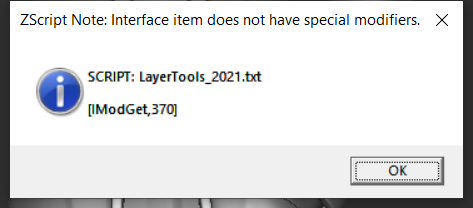
A new version is needed for 2021.7 because the interface has changed.
Here it is:
LayerTools_2021_7.zip (534.8 KB)
Marcus
Works perfect! Thank you again Marcus!
Dear Marcus,
Any chance for an update compatible with ver. 2022?
Or maybe there is some other new functionality / script in 2022 that turns layers on/off, sets the recording mode for all the subtools I’m unaware of?
I can hardly imagine working with transpose master->layers without such tool…
Many thanks in advance!
I haven’t yet tested but the version for 2021.7 should works properly with 2022.
Hope it Helps,
Nicolas
Version for 2021.7 starts in 2022 fine, you can for example turn on recording (but works only for current subtool, not for selected/all/visible).
Unfortunately, when you try to turn layers on/off it returns this message: (then stops to run). 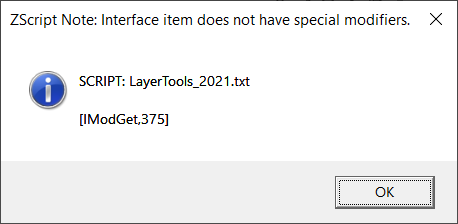
Did I miss something maybe?
Thanks!
yes the WinID has changed from 375 to 402 in ZB2022. So we need to wait after @marcus_civis to edit the code and share a new version of the layerTools.
Nicolas
Hi Folks,
Here’s a new version for ZBrush 2022.
LayerTools_2022_02.zip (300.2 KB)
Marcus
[Revised March 15 2022]
Many thanks! I need some time to test it, but thank you already, good sir! 
This script is soooo goood . Thanks for the updates.
Would be cool to be able to Toggle “REC and NEW” on for all subtools / visible and not just the currently “selected” only.
I’ll look into that! Glad you like the script. 
Marcus
Take a look at this tool to work with layers in ZBrush:
ZLayerManager (Plugin for layer edition) - ZBrushCentral
Very useful script! It works fine for me (using ZBrush 2021.7 and the script for that). I tried to call it from my script/macro
I did
[IPress,Zplugin:Layer Tools:Layers Off]
[Note, “Done”]
and turning off layers worked fine, but my script stopped there, next line ([Note, “Done”]) was not executed, any idea why?
Or to change question, how to call you function for hiding layers from my script? And do something after layers are hidden?
Dear Marcus,
I’m wondering how to get the right layer with zscript, it seems not letting me select up and down if layer is recording.
If the layer I want to GetMod isn’t shown in the UI, it will show a error message say’s the interface doesn’t exist. But when calling IExists it will return true if the layer is selected.
Marcus has retired Farewell to our friend, a ZScript Legend, Marcus Burgess! - ZBrushCentral
Don’t know if anyone else or who is picking up the scripting baton.
Good Luck.