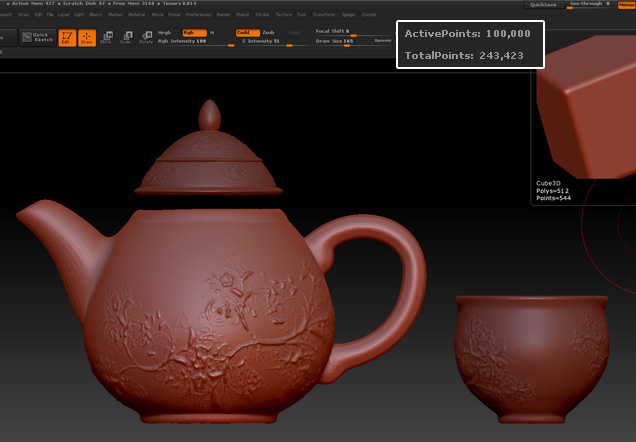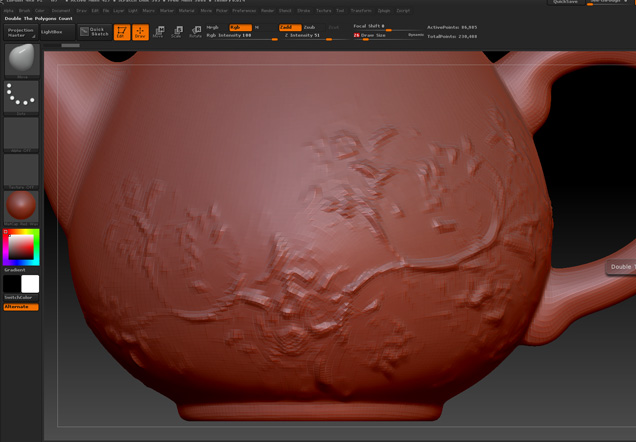My thoughts are the same as everyone else. I think you’re a little confused with what the tools are for.
My tuppence worth is…
Decimation Master - for taking a very high poly model and cutting the polys down dramatically (and I do mean dramatically), without losing any of the detail.
Uses could include taking a model and sending it to a renderer for a quick render (without UV textures), or cutting polys down to export the tool for 3D printing. It also is useful to do it to a tool before using Zremesher sometimes too, as it reduces the time that tool takes.
ZRemesher - is for taking a high poly model, either dynamesh or lots of division levels, and reducing it to a much much lower level of detail. It can sometimes give you very good results in terms of poly flow, but is rarely going to give you something good enough for animating organic shapes (in my opinion). It is more useful for taking a model you are not going to animate, that either has bad topology (uneven) or is a dynamesh shape, duplicating it, running Zremesher to get a good low poly version (all detail gone). Then to divide it as many times you need, while projecting the detail from the original back on. This can low poly can then be used to create displacement maps, or normal maps.
Uses are going to be more about having a lower poly version of your model, which has UVs and displacement, normal or texture maps that you apply to it.
Retopology - either the old way, or with the retopology brush is for the same thing as Zremesher, but were you have control of the new topology. Much better for situations where you need specific poly flow, like for animation etc.
This is how I use them all any way