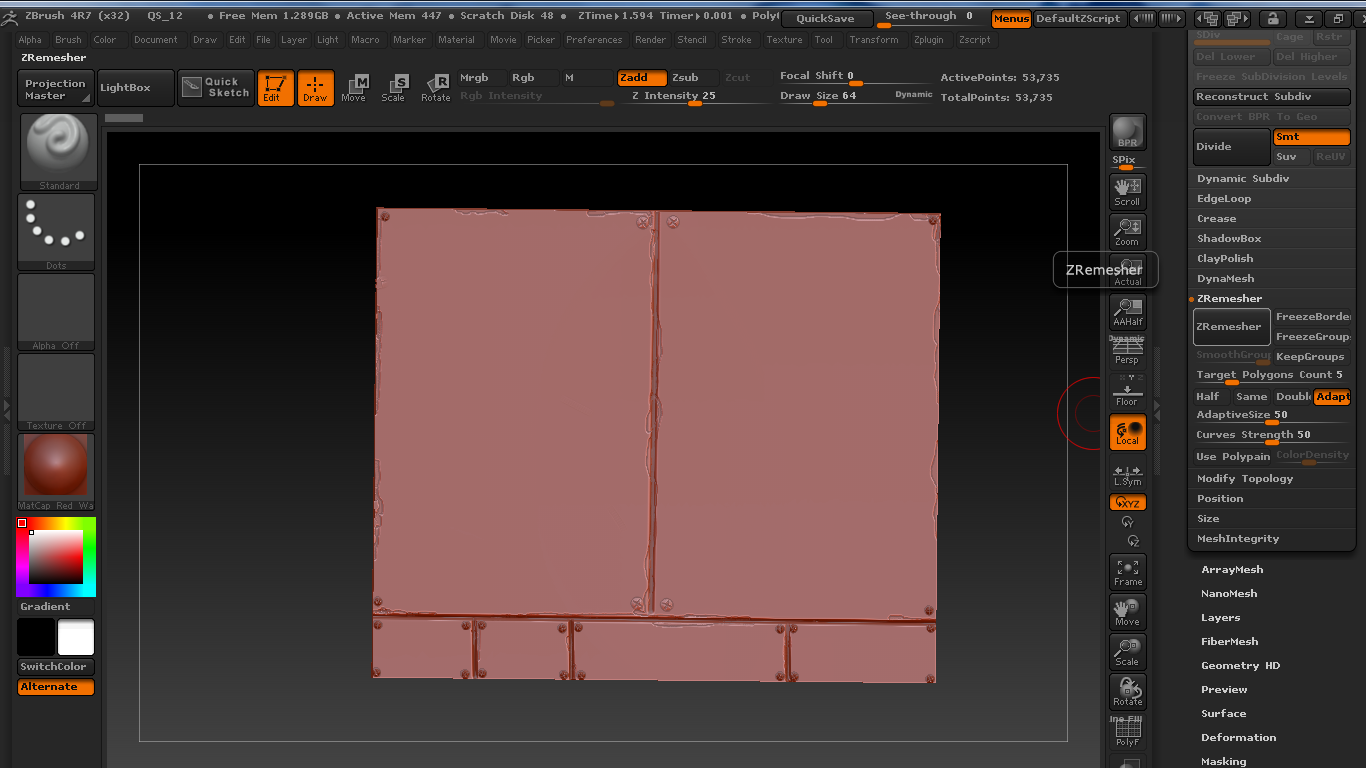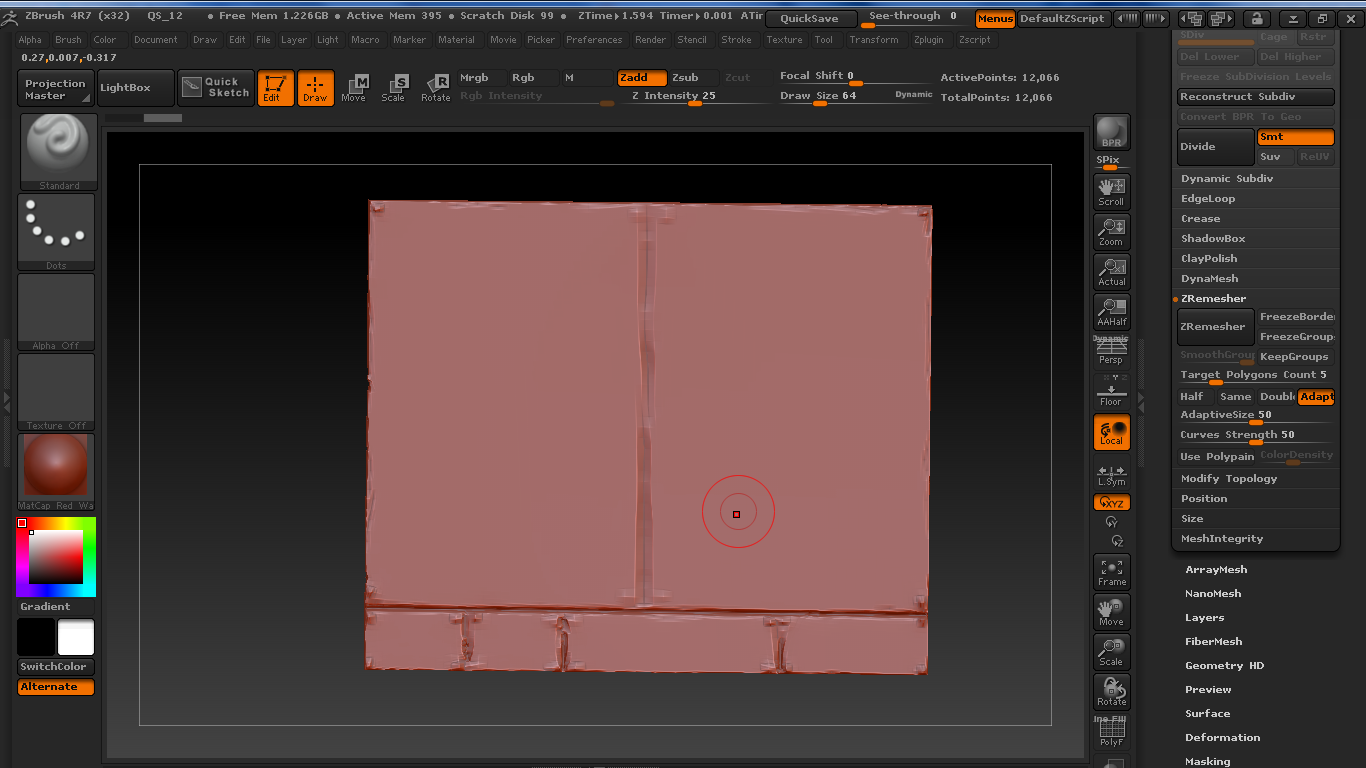When I use ZRemesher, it ruins my model. It distorts the way it looks. I have tried everything I can find on the internet (which is very little). I have turned off symmetry mode, and tried decimation master (which also ruins the quality of my mesh without distorting it). I know that The quality of a Retopologized mesh will look less detailed, but even Project All is not projecting detail. I feel like I am doing something wrong to make this happen. I am trying to learn the software and have spent many hours try to get ZRemesher to work on all my models. In all of the videos I watch, the persons just Remeshes and projects within minutes and ends up having a low poly model. Mine end up with 100k+ polys still and the model is distorted. Thanks in advanced for all of the help!
I have messed with all the settings in ZRemesher and nothing works. Thanks again for the help. I truly appreciate it.
Attachments