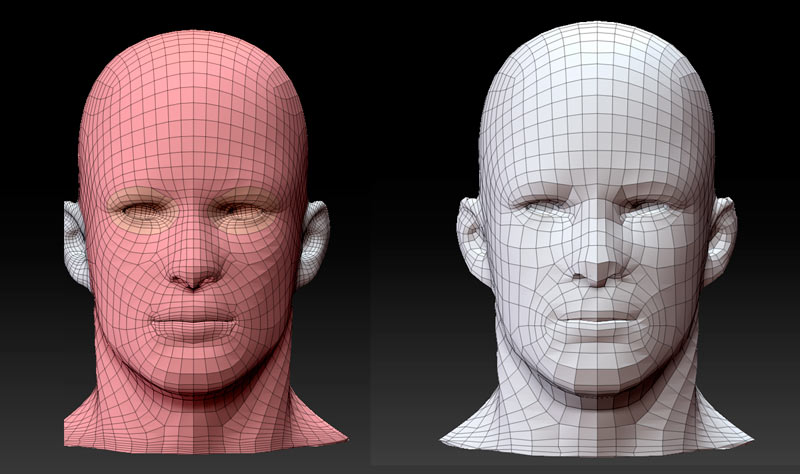Well, I’m the wrong guy to ask about this, because if I really care that much about the end topology, like for animation, I’m going to manually retopo that face anyway. For most of the purposes you use Zremesher for in Zbrush, the One-touch No-fuss No guides ZRemesh results do a good job of getting me clean sculpt-able geo, and captures the landmarks pretty well, with lines running along the jawline, and clean loops with no spirals.
Feel free to use whatever tools you enjoy. However, you can get good results with guides with 2.0 to make more traditional facial poly looping. You just have to unlearn a bit of what you’ve learned. It’s a different process, and you’re absolutely correct, guides don’t do much of anything under 100 strength. If you set them to 100 though, one nice thing is that you know a loop is going there, unlike previously when it was more of a suggestion you made.
I got these quick results Zremshing Nick Z’s male figure head at 100 curv, and around 50 Adaptive, give or take, and a low enough poly setting to keep it from going crazy. It will take some practice to find your sweet spot. I’m sure if I worked at it more I could find the right guide configuration to get me the results I want with a little ZMod clean up.
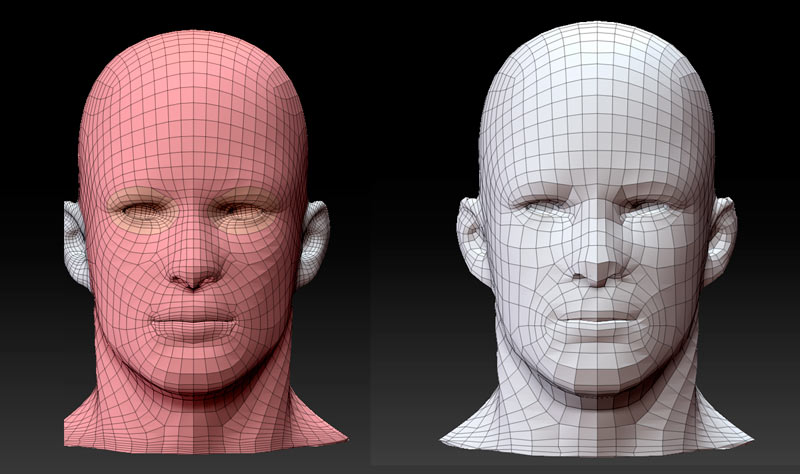
You actually have a lot MORE control over topo this way. Now because ZR 2.0 is a more accurate in a lot of ways, and because it forces quads and logical poly loops more aggressively, it will go a little crazy here and there trying to model some tiny feature it detects, with some awkward quads and some flyaways that need to be smoothed a bit (they’re not actually holes, they just look like it…you smooth those verts and they’ll pop back in into view–unless you have the KEEP GROUPS function active…that setting WILL make actual holes with extreme slider values).
But here’s the thing. R7 comes with all the tools you need to slide verts and edges along a surface, and easily merge points and edges together, so you can actually get exactly the topo you want from getting in the ballpark, rather than ZB’s best guess. A little bit of Low Poly adjustment will save you lots of trial and error with ZRemesher, and ultimately give you results you’re happier with anyway.
So whatever you want to use is up to you. I guess in a perfect world we’d have ZRemesher “classic” mode the same way with have the legacy adaptive skinning mode. But consider embracing the possibilities here too.