Does anyone have any clue as to how they made those nice Cathedral Arches from this page? http://pixologic.com/zbrush/features/ZModeler/
Its the pic above the Repeat Last section.
Thanks!
Does anyone have any clue as to how they made those nice Cathedral Arches from this page? http://pixologic.com/zbrush/features/ZModeler/
Its the pic above the Repeat Last section.
Thanks!
BUMP.
The only way I came up with was starting with a QCylinder and selectively removing geometry to get the top arch then pulling out to add Geo.
Figured there might be an easier way to EXTRUDE out a more complex shape into an Arch. Kinda like creating a shape in maya and extruding along a curve shaped as an Arc.
There must be another way to do this with the new zmodeller.
I’d love to see a ZBrush tutorial on the “making of” that geometry!
I would think that some of it is done using the Edge Action > Bridge (Two Holes). In my example I used Split on the point at the center of the top face of the cylinder, then deleted the center polys. I then duplicated the cylinder before bridging the holes. With the Interactive option you can drag up to increase the resolution and sideways to change the arc.
I’ll ask Thomas Roussel, who made the model, if he can give you a better explanation but it won’t be for at least a week as he’s away.
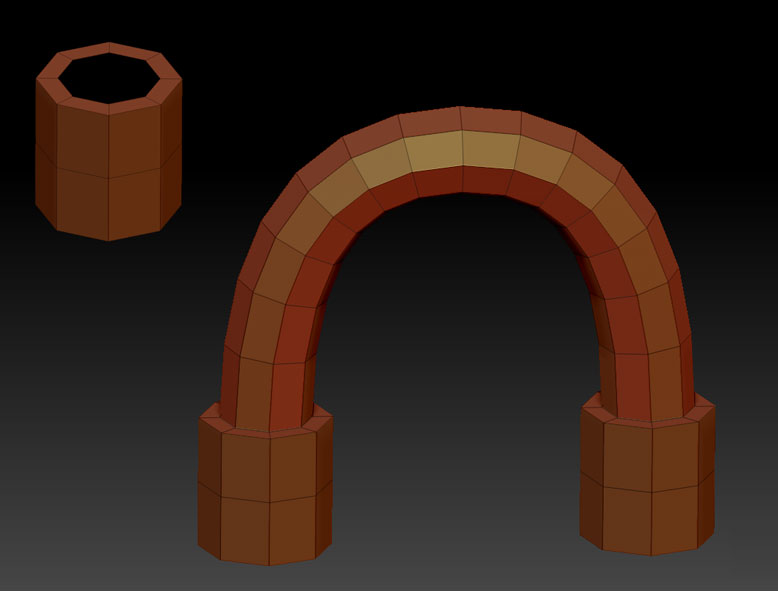
Oh wow. I had no idea the edge action bridge functioned that way.
I will try it out.
Thanks for taking the time to help me out.
That would be amazing if the original artist would post about it, as I see the ability to do those typse of architectural models in zbrush a huge game changer.