Hi All,
My Cavity Map is coming out pink after exiting ZMapper (See Image). I am doing something wrong here. I hope I can get some help on this 
Thanks

Hi All,
My Cavity Map is coming out pink after exiting ZMapper (See Image). I am doing something wrong here. I hope I can get some help on this 
Thanks

Here is what is look like in ZMapper:
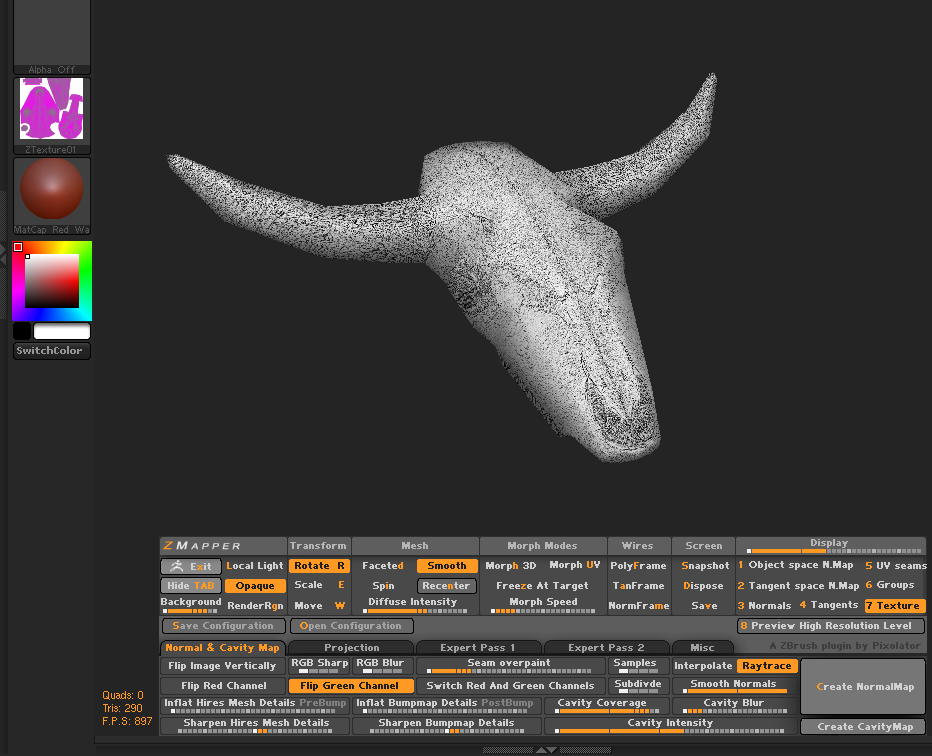
For the color, make sure to select Tangent Space Map before you create the map. Otherwise, it will create an Object Space Map.
I’m not sure why you’re getting those speckles.
1st: off let me address the speckles. They are the high details from the high resolution Level 8 mesh. This part is good. You got a great eye for details.
2nd: Hnmmm… The plot thickens here. When I closed zBrush and re-lunched it; then loaded up the zTool (.ztl) without your suggestion. I got a normal black and white Cavity Map.
* Your suggestion set me on a path that resulted in fixing my issue. Doing some testing I found it was the “Flip Green Channel” was turned on.
Note: What I had done was open the Configuration file “3dsmax8modifiedE.zmp” render the Normal Map then made a Cavity Map. This configuration file turns on “Flip Green Channel”. This is what gave me the Magenta (fuchsia) coloration to my Cavity Map which is in the 1st screen shot.