ZBrush has many years of learning involved in it, probably infinite.
I love the abstract quality of this floral design. What hurts my eyes a bit is the gaussian blur you applied to some edges. I guess you wanted to create a depth of field effect which generally is a good idea. There is a really good Photoshop plugin on the market which, in my opinion, is a real must have for any ZBrush user because with ZApplink you can easily export your image to photoshop and automatically have a depth map in the channel palette which the plugin can use to compute the desired depth of field effect. Just have a look: http://www.dofpro.com/overview.htm
Thanks digitaldecoy I do agree, finished the blur in a hurry, but still messing around with the whole idea, glad you like it, and after two years of messing around in 3D and with ZB things are starting to make sense and coming together, but still along way off… this is still a WIP, had parts of the plant explode on me… Thanks again, love critic specially the positive ones…
Ziggy
I tried a 2.5D @ 4320x1440 pixels and only get as far as below image then system crashes, is it due to the high pixels count or the mesh count?
Ziggy.
Attachments

I had the problem few years ago when I had not a huge computer. High resolution is not very well supported and it seems that it is worse when you have a lot of poly !
Ziggy, that’s beautiful!
You might be able to get the render you want eventually, by piecing it together, sub tool by sub tool. Each time you have one rendered you bake that layer, then move on to the next sub tool.
Reducing shadow length and rays and turning off ZMode shadows for all but one light might also help.
R
Thanks Rory and gpepper, this is all in 2.5D, I have my shadow quite high, will do as suggested and give feed back…
Ziggy
that’s awesome! love the style - keep it up 

Nice work  i had the same Idea :
i had the same Idea :

2.5D still crashing, wouldn’t it be great if ZBruzh could convert the high poly in to a map to be used on a polymesh like other programs, or can it and I must still find out…?
Thanks Super Glitcher… I have so many ideas but must first win my battle with the 3D world…
Yeh Nemoriko, this program can turn us into farmers to… both pigs wearin military attire… Thanks
Now off to bed, something I miss since bumping into ZBrush…
By the way, i wonder how Meats Meier does it, his a master at 2.5D and an inspiration for me…
It seems that I have hit my peak on 2.5D to, just as my system won’t handle more than 14million polys…
Should call myself “Poly Freak”…
Hi Ziggy, if I understand correctly you want a Bump, Normal and Displacement map, do a search in the Zbrush Online Help and you will find great tutorial. This link will get you going.
http://www.pixologic.com/docs/index.php/Bump%2C_Displacement%2C_and_Normal_Maps
Hi Point, this surely will be helpful, but once I’ve applied the Bump, Normal and Displacement Maps, can I use this low poly model with these maps in ZBrush in 3D and 2.5D mode?
Thanks for the link… much appreciated.
Ziggy
Make your document square, then draw the model onto your screen canvas. Grab the alpha from the document: Alpha/GrabDoc. Clear the canvas and resize the document to the size and aspect you need for rendering, then choose the Depth Brush tool. Change the stroke to DragRect and put the freshly made alpha into the Current Alpha slot. Ensure that the MRgb and Zadd buttons are both set to 100. Holding down the Shift button, draw the alpha onto the screen.
Now render. I tried it at 5000px by 4000px and it worked, though I don’t have the most powerful machine in the world!
R
I think what Rory suggests is the best way to go, I don’t have anything that I can add about using these maps for 2d, I’ve only used them when exporting them for use in 3dsmax, with a lowpoly mesh that I created in Max.
Been a long time since I’ve posted anything… been waiting in vain for ZB4…
Might as well move on… anyone know if ZGo works on PC between Modo and ZB…
Would love to try my new WIP between the two…
Ziggy
[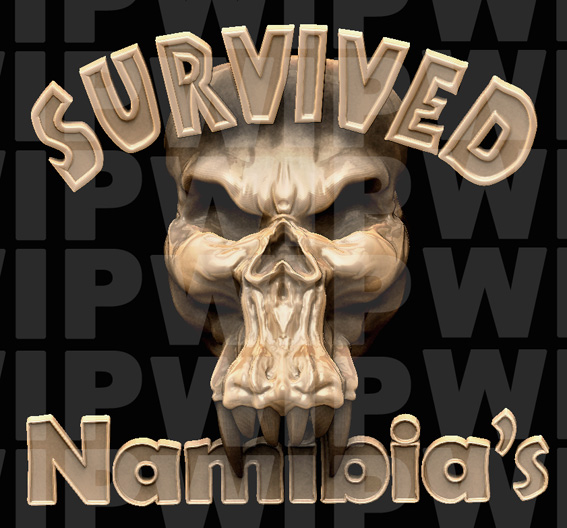 ]
]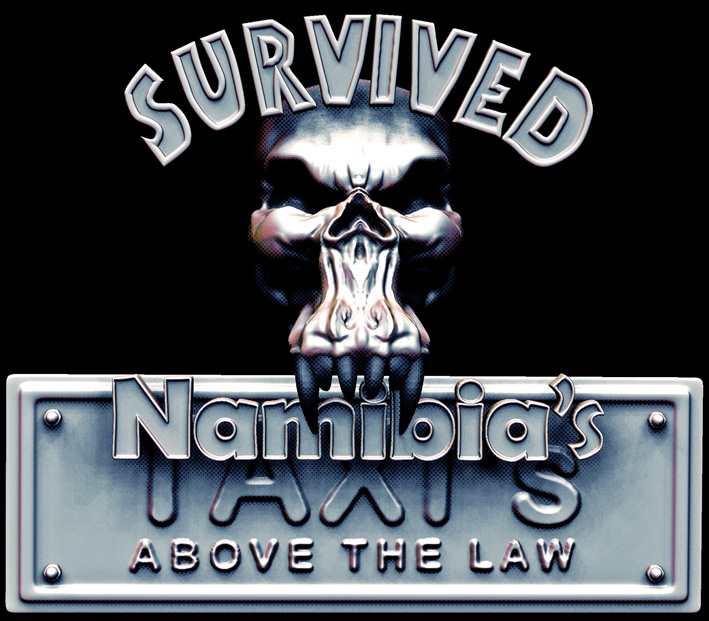
An update on my WIP… still so much to do… have delayed all my designing back then when ZB4 was announced…
Ziggy
[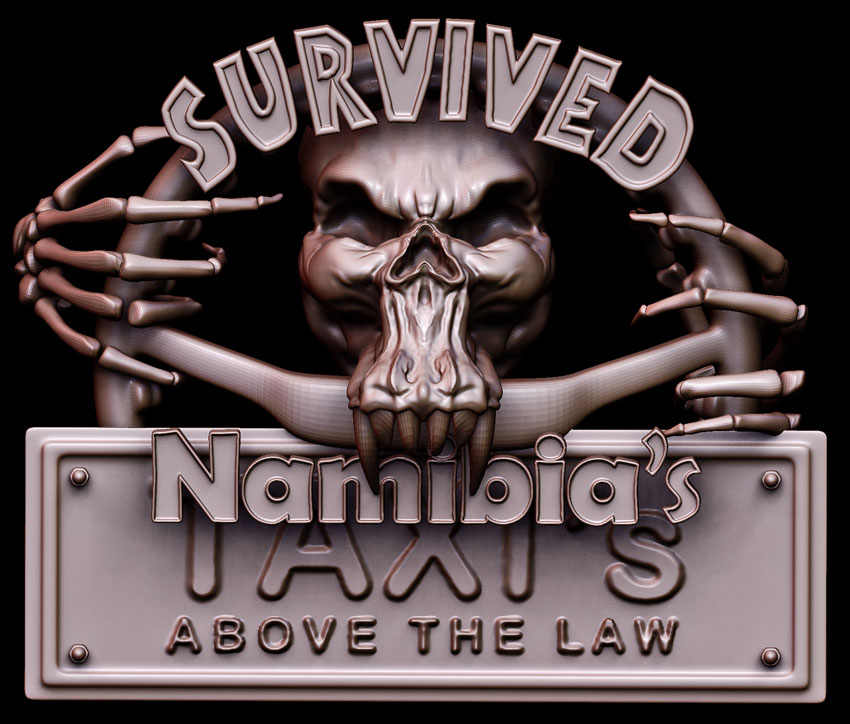 ]
]
I love your work Ziggy,do you model for $$$ ?


