a few more sinedot zeebles
Attachments

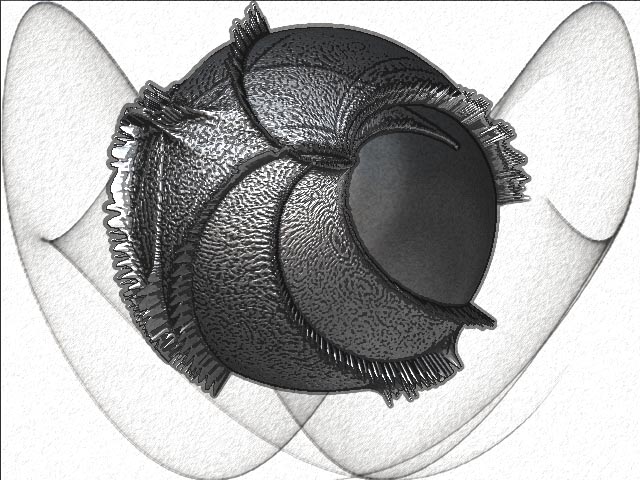
a few more sinedot zeebles

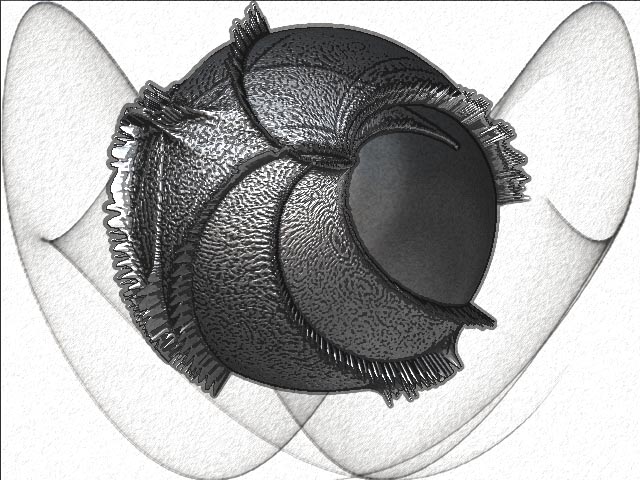


More zeeble tests. The bottom one was made using Mytholon’s technique. Rendered out of zbrush, with a mild diffuse effect and level adjustments added in photoshop.
Nice work Mecha Hate Chimp, love the second images material…
Mecha, truly fun and nice shader (can you send your shader ! ha ha ha), and also I like the landscape a lot ! thanks buddies !!!  :lol: :lol:
:lol: :lol:
Hello DanRoberts, it can be very accurate. I’ve used MotionBuilder in the past to literally drive/fly around the city in realtime, recoding the camera information as I go. This is controlled with a mouse/joystick/keyboard, etc… It’s a lot of fun to get immersive. 
All these are looking quite cool, hope I have a few minutes to do another…
I thought I’d post these before I move on. Closeup in Zbrush, and a soem different views along with a shot rendered very quickly in Pixie (exported with Liquid, from Maya). 
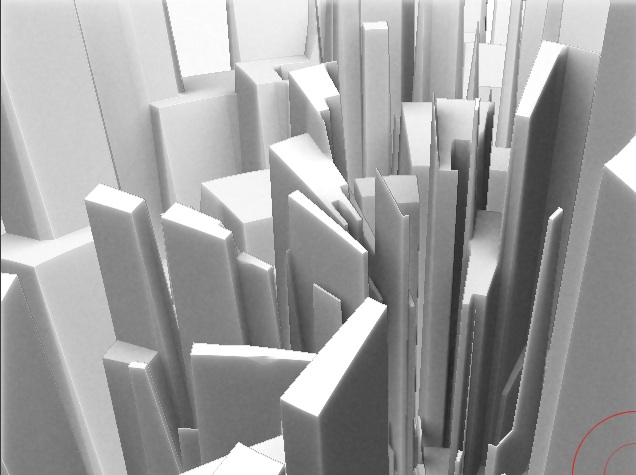
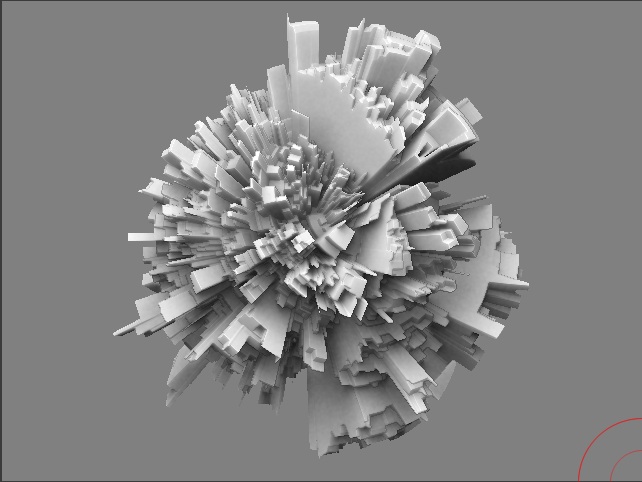
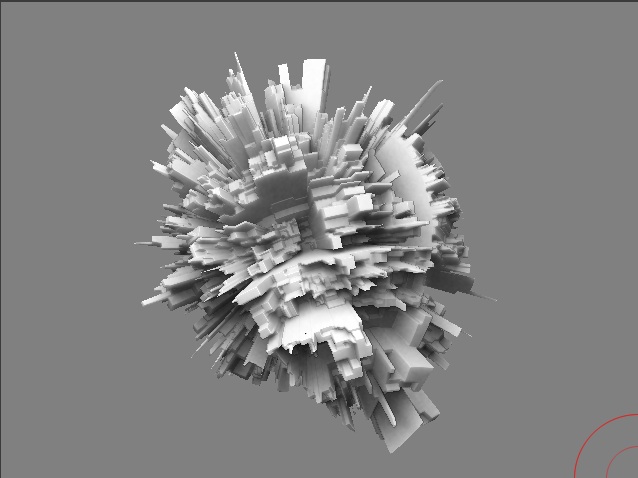
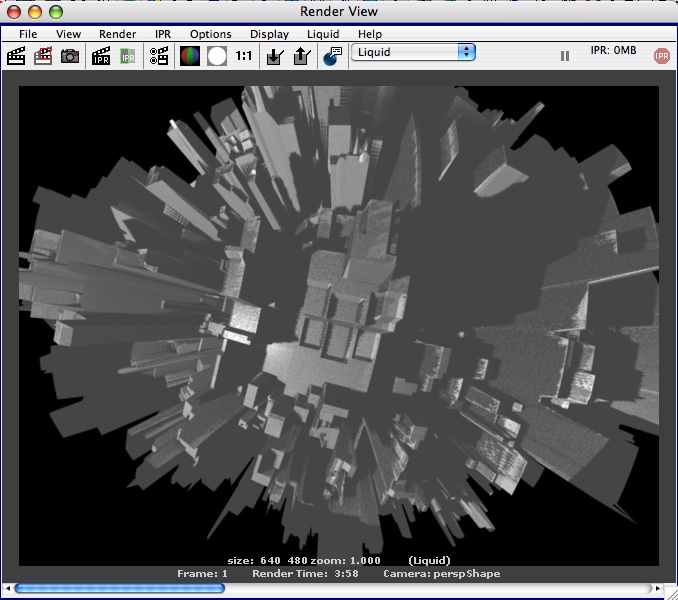
OK, tried something a little different. If you love Syd Meade concept art as I do… 
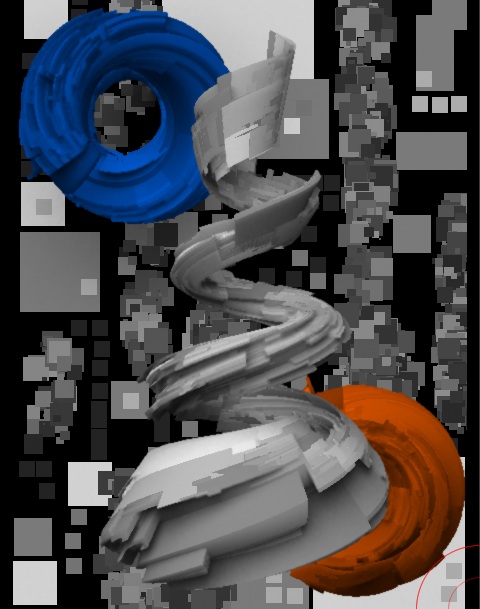
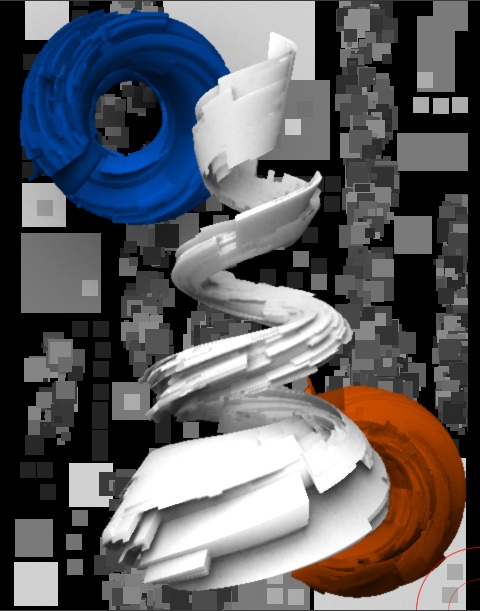
@Brian: Texture detail is the key. I used a 2048x2048 texture.
Here a Mech WIP. It’s about 20% Done…
[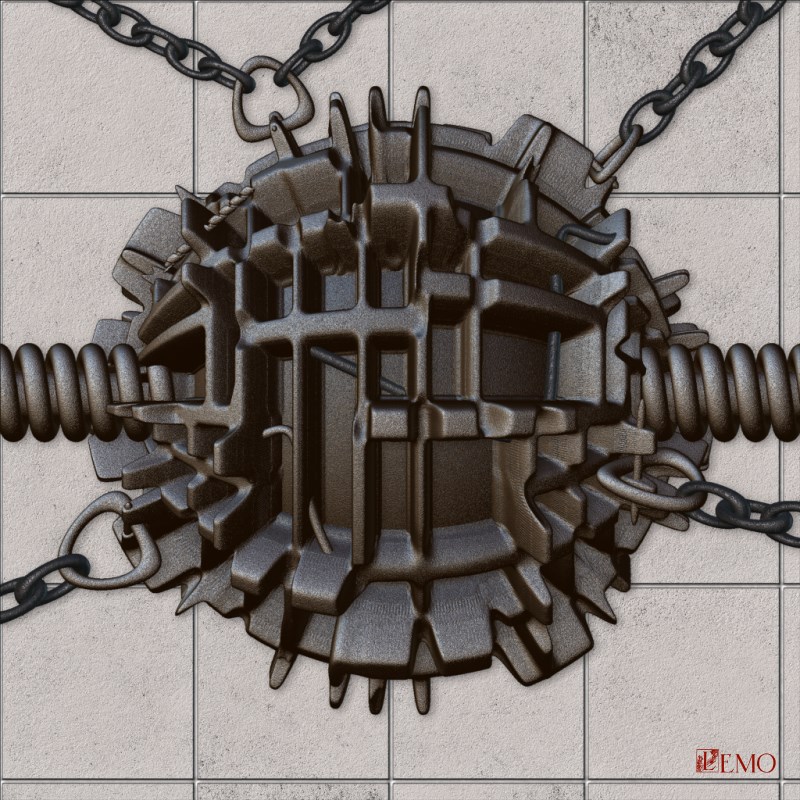 ]
]
Lemo
variation of the sinedots



Can’t resist any longer…

Damn billrobertson42, that is beautiful!! I call first dibs, I can figure my way, no problem!! 
Simply A-maze-ing!
(Sorry could not resist…)
Lemo
PS:MotionBuilder THIS hahahaha.
…groan…
:lol:
Thanks. I think finally made something worth posting. Will the wonders ever cease?
BTW, I loved the video. It made it crystal clear.
Re; crispness of lines as Brian Healy was asking about…I’m having trouble
with them also, especially the curved text. Save as vector graphics in photoshop first?
Mabey Lemonnado or someone will give us the numbers.
David

David & Brian, I am having problems with curved text as well.
This is as good as I could get it using pixel fonts… exported the texture as a large bitmap (2500x2500) with a 3D Sphere subdivided at the highest level.
Little reflection goes a long way.
AgentSmith

I got most of the other bits but I’m am still not sure how to get rid of the
“jaggies” in this type of application…without building them as individual
parts. Here are some quick doodles.
David 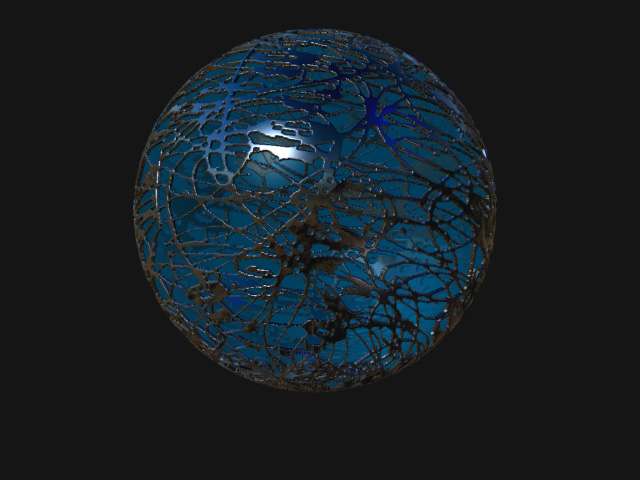
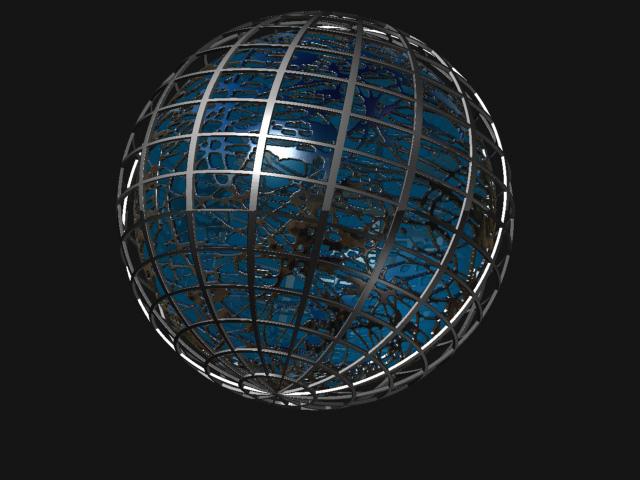
Alright, lets discuss the “jaggies”. This is obviously when something other than a staright line is represented in the image maps we are using to re-size all these spheres. Most especially in anything with a curve and/or gradients.
The question is can these be eliminated?
Well, let me give my ZB Newbie theory on the jaged edges we are seeing…
*I’ve dealt with 3D landscapes, and turning Photoshop-made images into such, for many (many) years. The result of jaged edges in those cases were always the fact that we needed our images to be 16-bit, not normal 8-bit. 16-bit carries 257 TIMES more tonal value info in it that 8-bit. (255 levels of grey vs. 65,535 levels of grey)
Anyway, boring review aside, and assuming I’m right, lol…how can we get a 16-bit greyscale image into ZBrush, and use it for this re-sizing technique we are all playing with in here?
I mean, ZBrush exports out 16-bit greyscale images for displacements, so what’s the hold-up?
Or, am I missing any valid ZB points here? Btw, yes, I am sub-dividing my spheres 3-4 times, which should be sufficient. (I’m assuming)
*Side-note - I have tried importing a 16-bit greyscale image into ZB and if its a .psd it WILL import, but ZB shows it as “Depth=32”, which means ZB has reduced it down, since the higher value in RGB (anyway) would be 48-bit.
Any enlightenment on my theory would be apprecited. ;o)
AgentSmith
I have the Copyright since Mars 2003 for the Masking method 


(see my little list of tips tuts there are so many true gems inside 
Pilou
Ps Why saved as BMP ? Just use the Mrgbzgrabber = Alpha + Texture directly 
Grabbering greebeling peebling or Zeebeling that is the question 
Pss No Of course I am joking, your method is very cool 
It’s a variation of the infinite use of the powerful masking doodle action 