Thanks for making light on one of the most guarded of secrets concerning hard edge modelling.
Excuse the large size but it’s a great screen background 8)… 1920x1080
Render in the brand new Terragen2 and the heightfield/displacement map made in Zbrush on my MAC Wheeeeeeeee! Hope you like it.
Enjoy
Rainer [attach=138384]rob_eclipse.jpg[/attach] 
It’s all in teh Zeeble! :lol:
Attachments
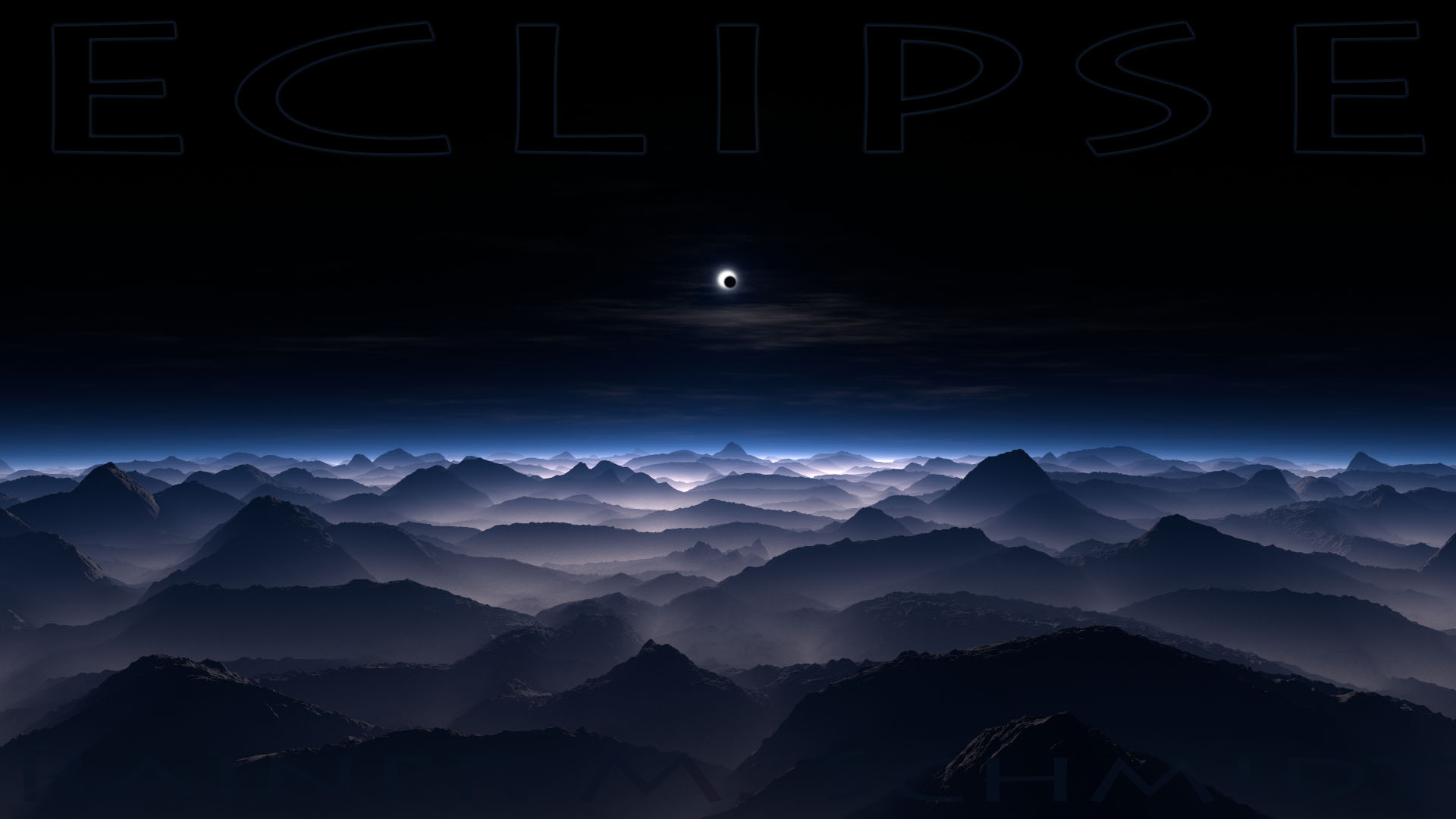
Thought I’d breath a little life into a “dying” thread, even momentarily. This is the first image I’ve posted so I thought I would start with something simple.
it’s…squishy…,
Awesome! 
That would be a great ball at the end pf a walking stick!
Lemo
Thanks for the comments Lemonnado / Jaystein777
The ends of walking sticks need to be squishy for better grip, hee hee…
really cook stuff there m8! thanks alot
Great technique, huge thanks for the tutorial. I used it to make a logo for a VJ show I did last week for a DJ friend.
[ ](javascript:zb_insimg(‘148792’,‘preview1.jpg’,1,0))
](javascript:zb_insimg(‘148792’,‘preview1.jpg’,1,0))
Haha awesome! Glad it inspired!



Lemo
thanks for the tutorial…i’m glad it’s still alive!
Hi
I Really want to try this. Can you point me to a working tutorial link?
Thanks Much
DM
go to the very first page…
Man, I just stumbled onto the thread and this looks like a great technique, but the link for the mac tutorial is down. Lemonado can we get a new link plz?
Please, install this:
http://perian.org/
It will give you more than that old tut in mac format ;).
Enjoy!
Rainer aka Lemo
Lemo> Superthanks, this is a really cool technique. Could you also polypaint onto a sphere (or any mesh), transfer that to a mask, and do something similar?
Hey Lemmo,
Great tut, thanks! 
I know you also use Carrara.
I tried your workflow with the use of the new C8Pro, basically making the displacement map in ZB as shown in your movie and used it purely as a displacement map in Carrara.
The result wasn’t too shabby. With a bit of tweaking I’m sure it could be better.
(The attached image is a C8Pro render (resized))
Once again, thanks for inspiring us to Zeeble! 
Yvan.[ATT=]Zeeble_ex_carrara_resized.jpg[/ATT]
Attachments
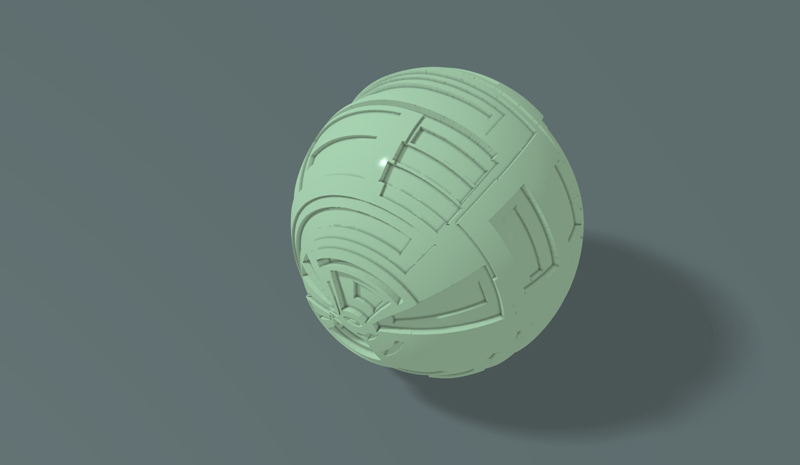
…and this a ZBrush render after following your tut. 

I can’t wait to try this out. Very clean results. Although a few of the brushes like that nice drag one aren’t really in z 4. I guess you could use rectangular masks. Your probably going to hate me for this lemmando, but I thought you sounded somewhat like Ahnuld! 
I think I found this on Devientart, its promped me to come looking for it here… so far the search has been very amusing and VERY COOL and now Im going to try to figure out how to make these… the funny thing is there was a plugin for photoshop… I think v.3 or so, and it did things very much like this but at a fraction of the detail… I wish I could remember what it was called it would be amazing now with modern computers…
Anyhow, I love this image, very very cool object!
Cheers!
I hope you like my personal interpretation of Zeeble/Greeble!Thank you for your tutorial Mr Lemonnado…I want to try some artistisc paths with ZB greeble in the future…To much funny with also incredible results!
Attachments

