Dunno if this helps, but here’s what I thought:
The interface looks complicated. The first tut covers the new stuff you’ve added so, if coming to the utility for the first time, it’s really hard to get your head around what’s going on. The assumption I made was that the following tuts would be even more in-depth. They’re not … they are very clear presentations which take little existing knowledge for granted. But of course you don’t know that until you’ve viewed them.
There are a number of procedures to learn. Personally, I learn best with a sheet or two printed off with ‘do this then do that’ step-by-step instructions, with a brief ‘because’ paragraph. Then I can dab away at the utility with a crib sheet on hand. Do a procedure a couple of times and it sticks.
So … my suggestions would be: have a way to hide part of the interface, so that only core elements are visible. A beginner’s version, if you will. Once a user is confident with the basics, they can flick a switch and all the more advanced stuff becomes available. I’ve no idea if that is easy or hard to do, or how much work it would entail. Or even if others would welcome it. But I know I would.
Second idea is a printable crib sheet: step by step no-brainer instructions. Again, I can’t speak for anyone else, but I would absolutely love to use your utility and I’d find practical, simple instructions invaluable. The artistic possiblities are so obvious and exciting … a foot up is all that’s needed.
Thanks again for all your work. I’m not looking for a ‘make art now’ button. Just a way to break down learning your utility into bite-sized chunks, which is all my addled brain and available time allow. 
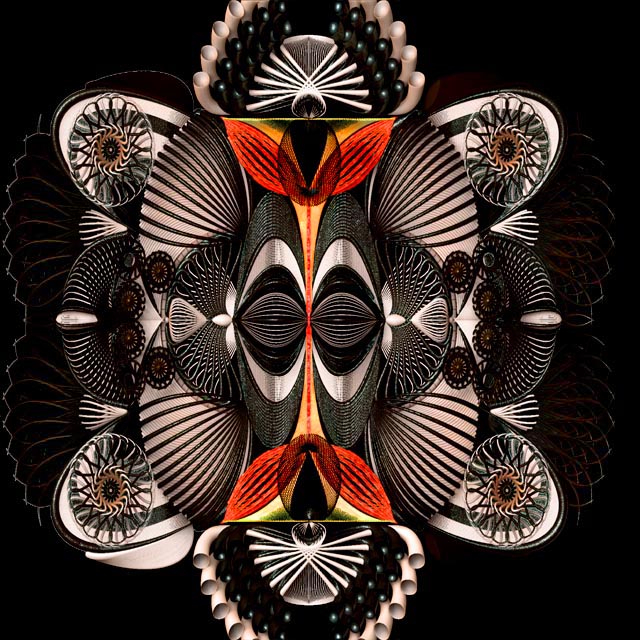 ](javascript:zb_insimg(‘17050’,‘curve3a.JPG’,1,0))
](javascript:zb_insimg(‘17050’,‘curve3a.JPG’,1,0))




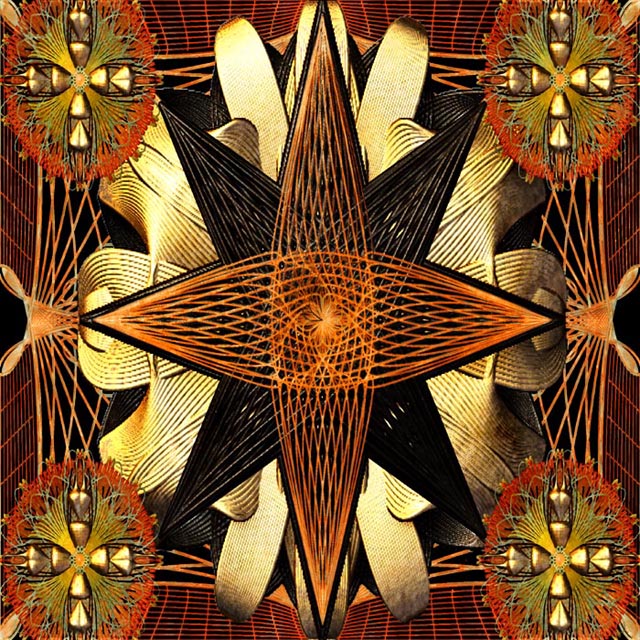 ](javascript:zb_insimg(‘18168’,‘curve7b.JPG’,1,0))
](javascript:zb_insimg(‘18168’,‘curve7b.JPG’,1,0))