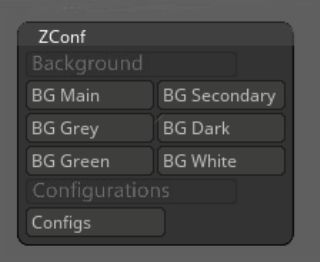
ZPlugs64.zip (9.2 KB)
ZConf :
Hi, a small plugin i have created to quicly switch beetween my cfg files.
an alternative to the change ui feature in the top right of Zbrush interface, load next user interface, load previous user interface.
wwww|78x35 :
- change your background color
- 8 button to store config files
- ini file to change the list of interface
Always save your configuration before trying any operations concerning zbrush configurations
Installation :
Put the files in ZPlugs64 : < your path >\ZBrush 2021\ZStartup\ZPlugs64 Folders.
Content :
- A zsc file
- A datafolder ZconfigData
How to use :
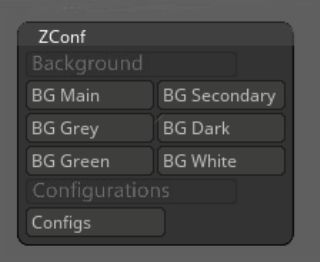
- The background section is used to change the document background color, BG main and BG Secondary set the main and secondary colors.

- Create a shortcut for the Configs button CTRL+SHIFT+C works fine for me.

- configurations can be loaded in by pressing the folder icon
- In this config window you can switch beetween your configurations.
- The Custom UI button restores the default custom configuration
- Edit the ini file in the ZConfigData/Zconfig.ini to modifi file
How to create a cfg file :
http://docs.pixologic.com/user-guide/customizing-zbrush/interface-layout/custom-interface/
Recommandation :
When creating your custom menus, always put the enable customize in a section. It’s easier to change your configs on the fly like that.

Known issue*
-path length + name must be <254
I still don’t have a Mac