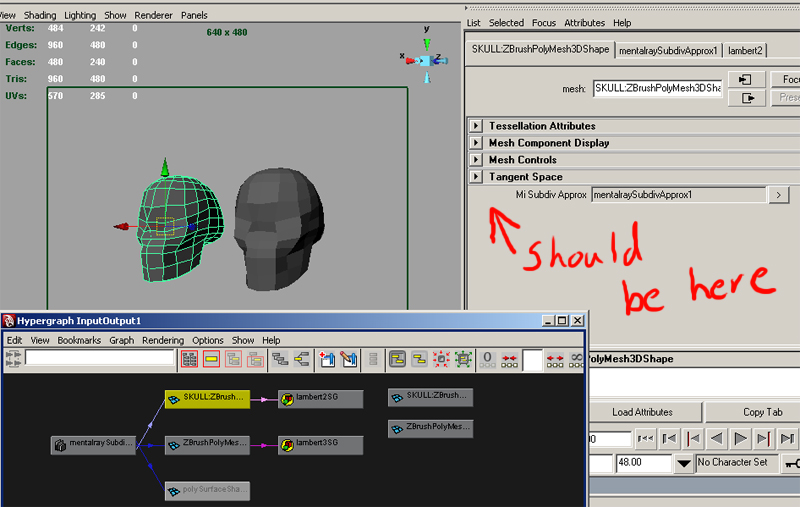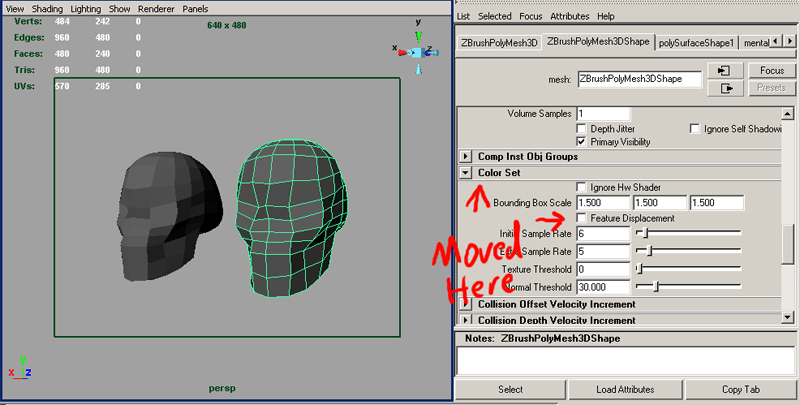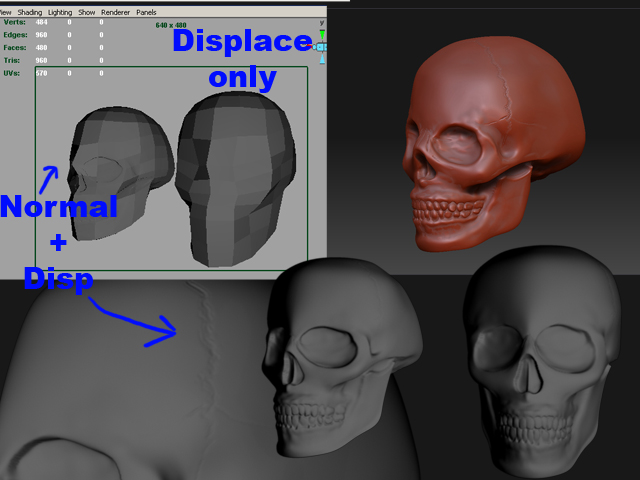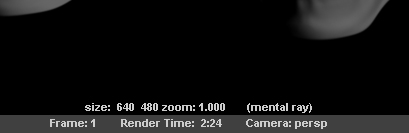Hi Canned Mushrooms,
I looked at your tuts and have to say I’m impressed with your dedication to educating the masses 
I really apperciate all the time people spend on free online tuts as I taught myself 3D and found online resources extremly valuable.
When I got some time I’m going to go through them, can never know too much, plus its good to know different workflows than what you get comfortable with.
Thanks for posting your maya “skull” scene, I couldn’t help myself so I set off a render with your settings and ooouuuch!
It took 25mins and 37sec!
I assume you used “feature displacement” instead of a MR Subdiv Approx node so as to use the RGB disp map (which BTW worked fine) also I thought this because you had “Alpha is luminence” turned off.
I took your skull obj into Z3 to use as a base mesh for my own sculpt, reason being I couldn’t replicate your high rez details from your displacement map, so I made my own with a similar level of detail so I could compare renders in maya.
I do not intend this as a comparison of anatomical correctness, as you can see from my quick sculpt there is alot missing.
I just wanted to compare render times and my skull took 30sec to render with the same MR settings except for of course the disp method.
The first image is the lowpoly
The second is the Z3 high rez sculpt
The third is the maya MR comparison
Note: I didn’t render both at the same time, I rendered seperately and combined them in photoshop.
I work in a medium sized post production studio and I need to keep render times per frame under 10mins which is where I developed my disp method.
However for personal projects that doesn’t matter, if you got the ram to spare. 
P.s I would like to post my maya scene for you to look at but can’t figure out how to do that, the zipped.rar file gets rejected 
Any suggestions?
Cheers
Attachments



 Why is that? Are there new improved Mental Ray Displacement Algorithms?
Why is that? Are there new improved Mental Ray Displacement Algorithms?
 Will you be doing more for DOOM3?
Will you be doing more for DOOM3?