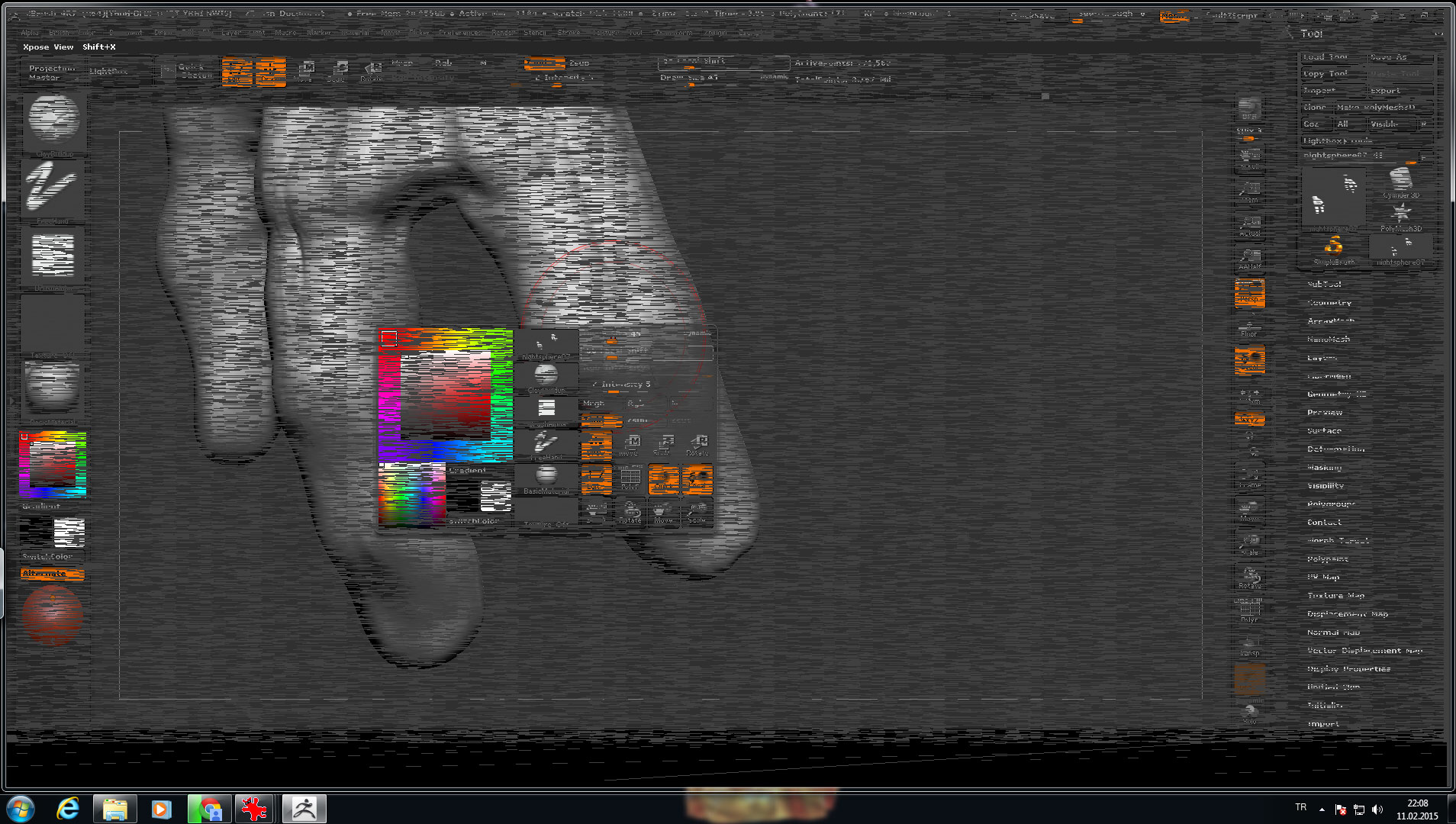I bought a new computer and I have a new weird zbrush probem(r6,r7 ). I added screenshot . My problem is sometime freezes the zbrush screen.It’s happening once a day.Zbrush is working (all tools working,you can save your model or you can do ,what ever you want but screen freezes).for example ,I’m looking a screenshot. What is the problem? My new graphic card,Nvidia 980 GTX? What is the solutions? I have to restart all time…
Attachments