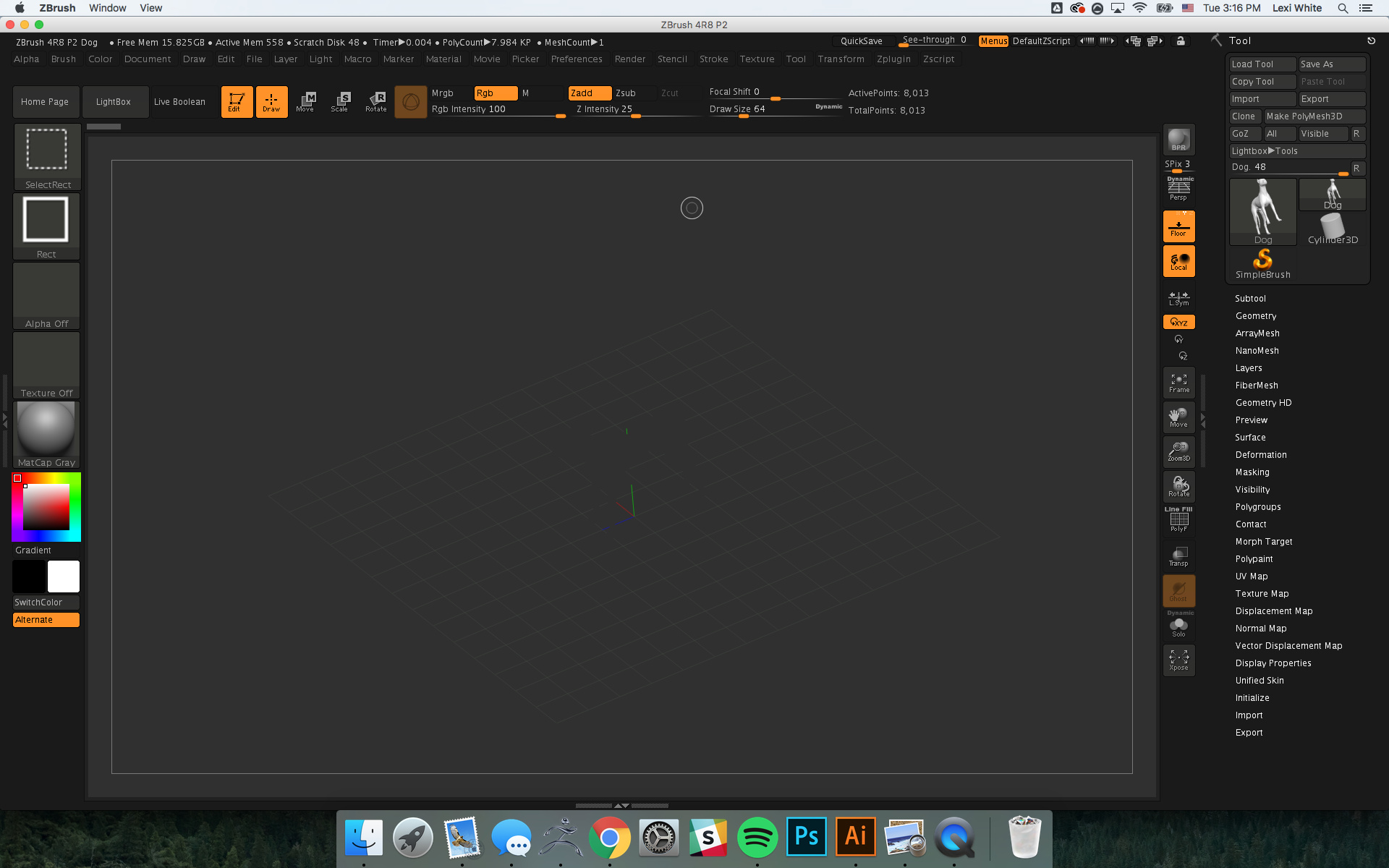Hey guys! I’m having a bit of trouble deciphering what’s going on here. I seem to be stuck in silhouette mode, and this it’s carrying over into all subtools, even with a computer restart. My coworker had the same problem, but he can’t remember the solution he came up with. Have any of you encountered the same problem?
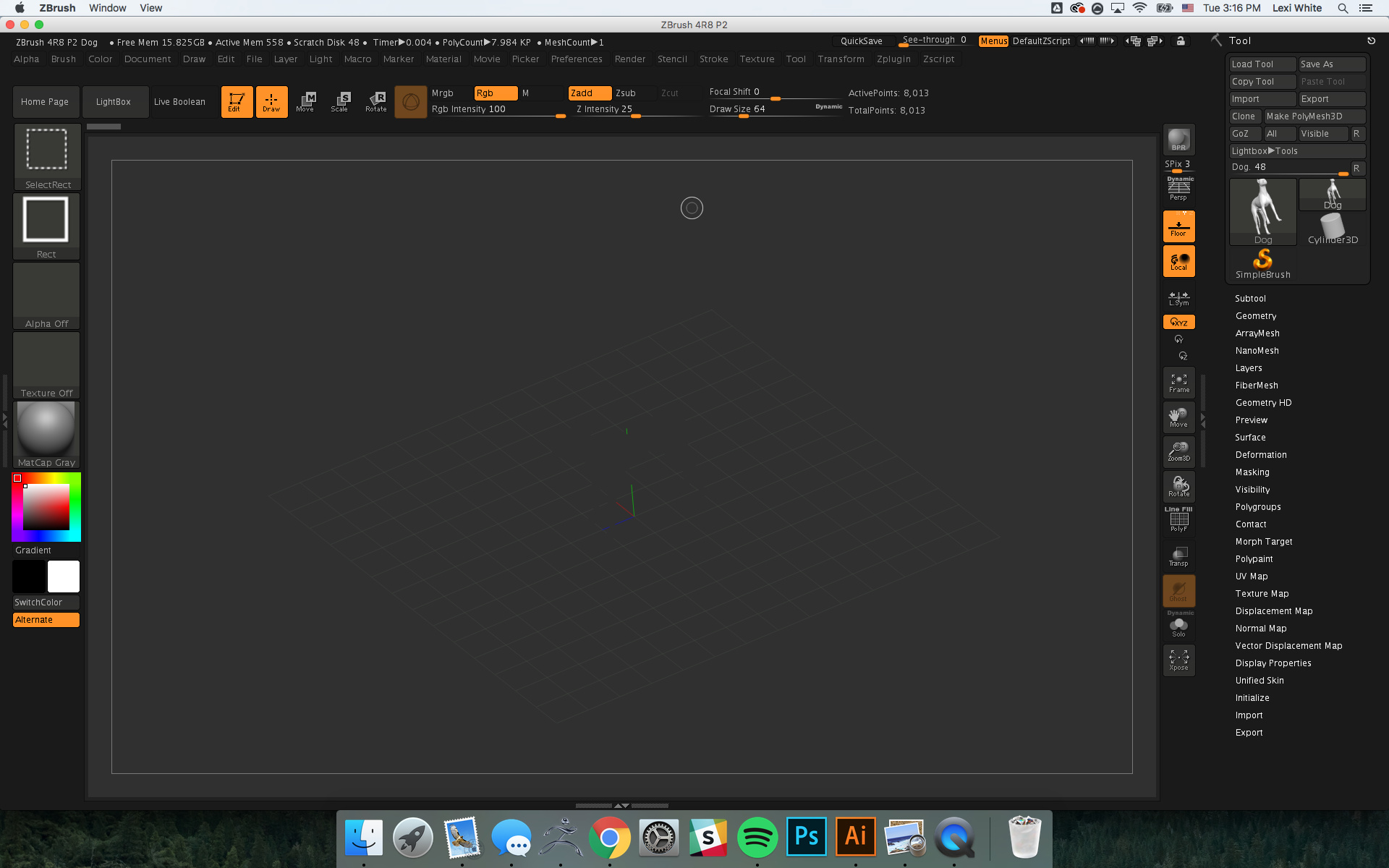
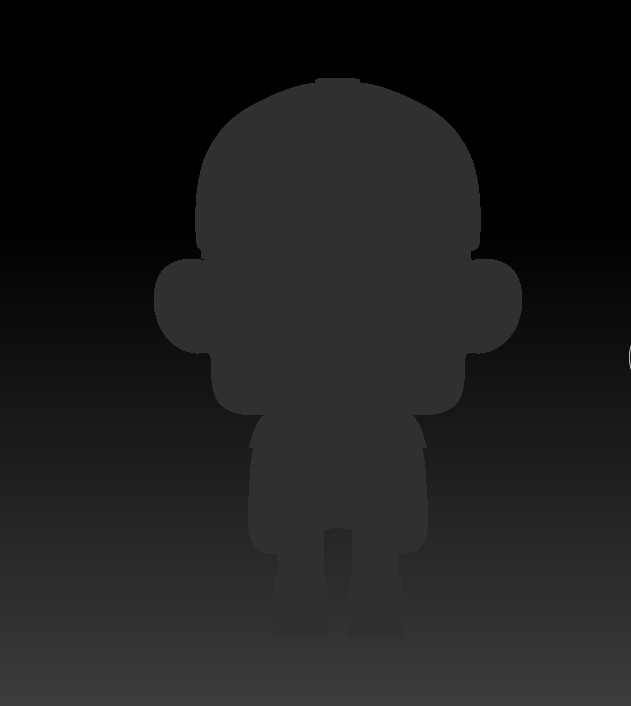
Attachments