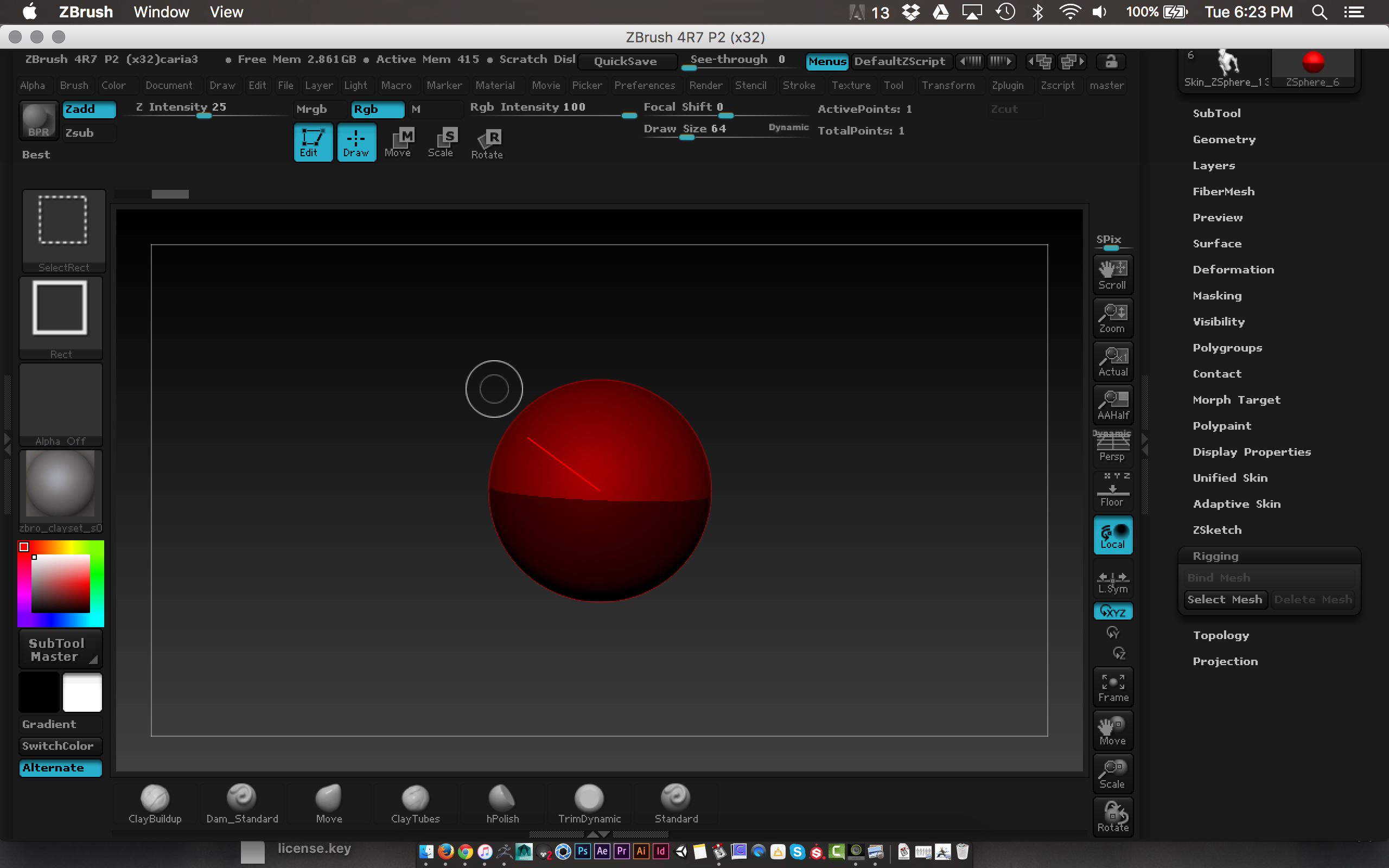Hello,
I’ve been retopologizing my mesh in Zbrush for several hours now with the edit topology option/Rigging. I made sure to save numerous times throughout the process and I took a break and when I came back and restarted my file, the retopologized mesh that ive been working on is gone and no where to be found. If i dont make a skin before quitting will it just be lost even though you save? It shows up in the quicksave area and I even have the save file but when I load it up its just a zsphere with nothing attached. Does anyone know how to fix this or get all my work back? Please help. lol
Thank you for your time.
Attachments