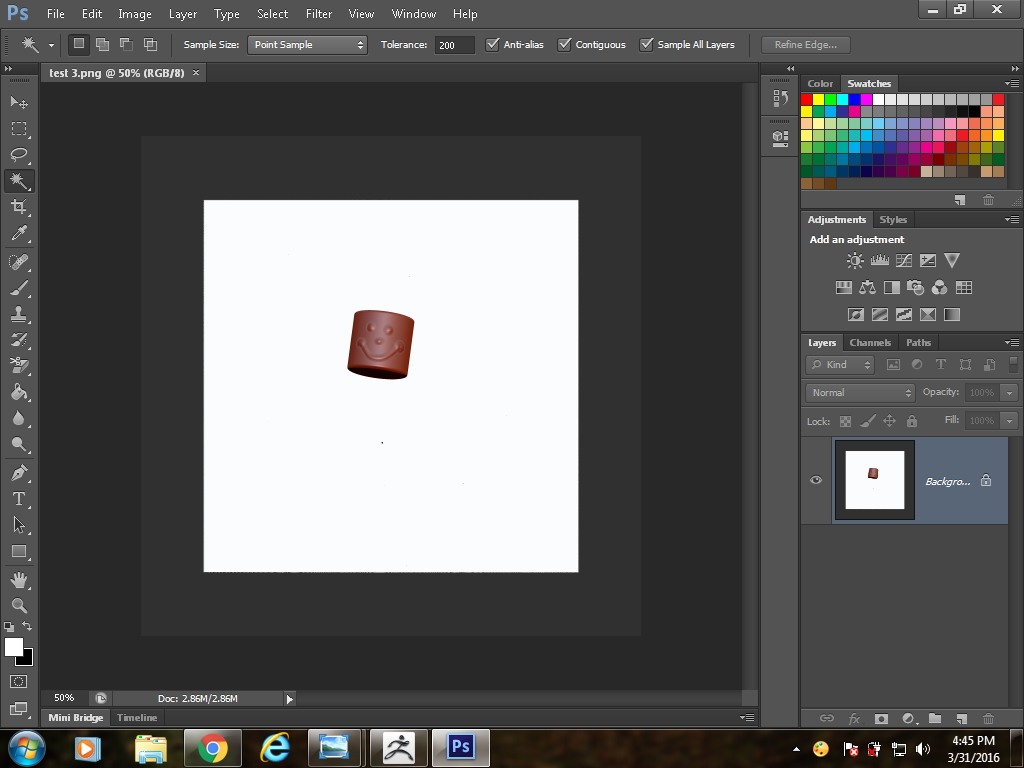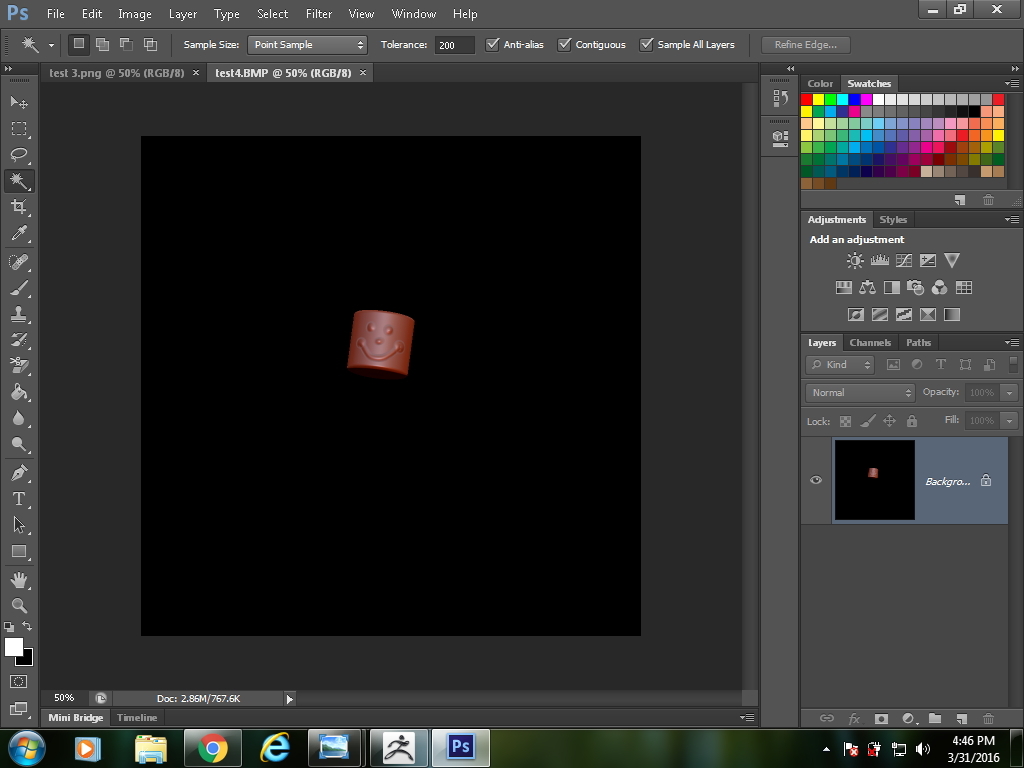Hi I’m using zb 4r6. I have an image as my background for my bpr render, just a solid color. I tried using white and red and even the texture 04 that comes with zb of a road scene with clouds. I save from the shaded slot in the bpr render pass pallet in .psd format . When I open these in photoshop no matter which color or image I choose the background always comes out black. I tried doing the same by changing the document background color and , same result. I read something about ps not being able to recognize the background bc its like an extra alpha channel? So the only way you can view it in ps is by exporting it as a .png. Which is ok my only problem is when I’m opening this .png in photoshop I’m getting a grey border…? I posted a couple pics to illustrate… in the second image which is just a .psd or one of the others besides a .png the border isn’t there but it of course has the black bg. Why am I getting this grey border how can I at least get rid of that Thank you in advance for any advice or info you may have for me.
Attachments