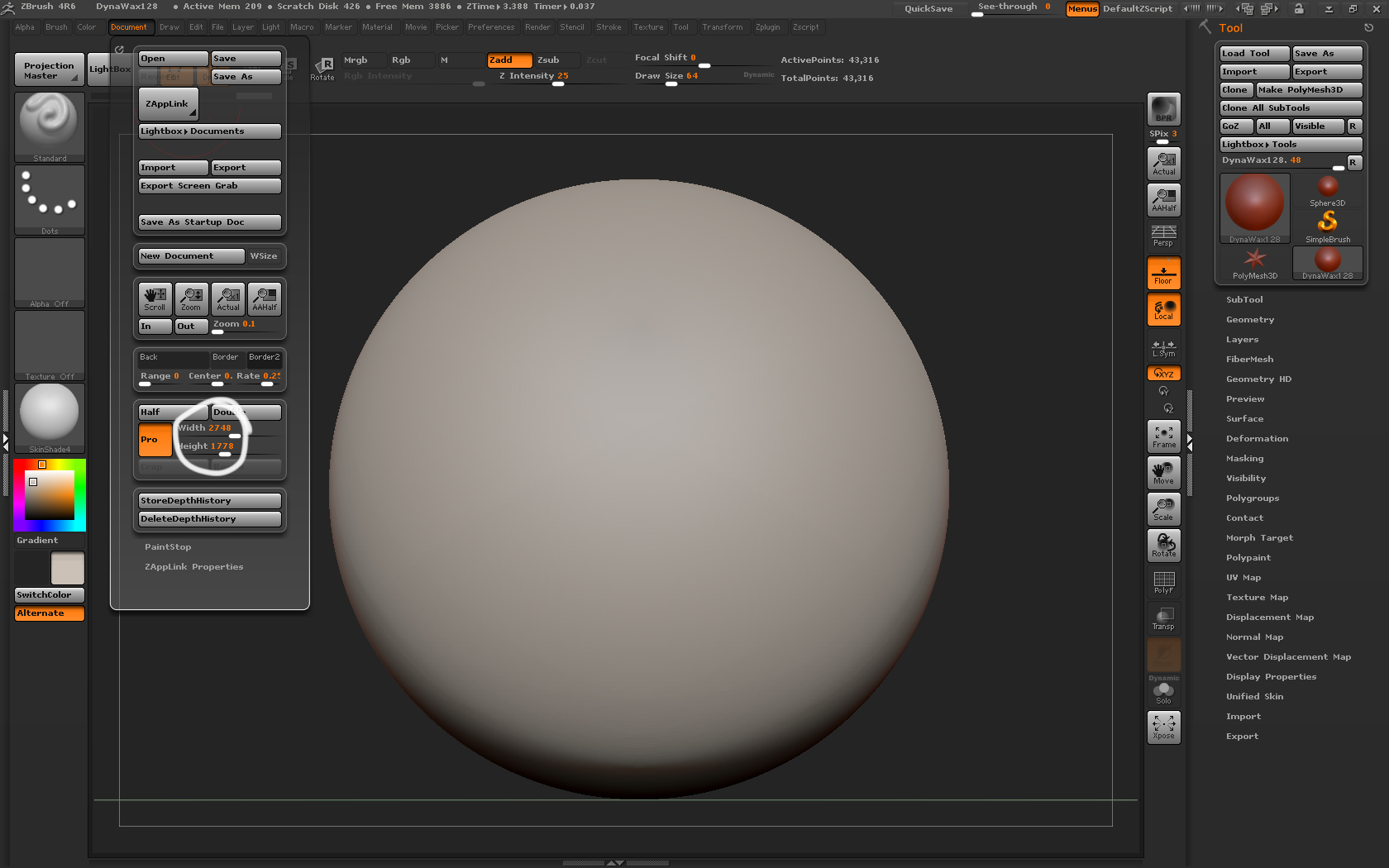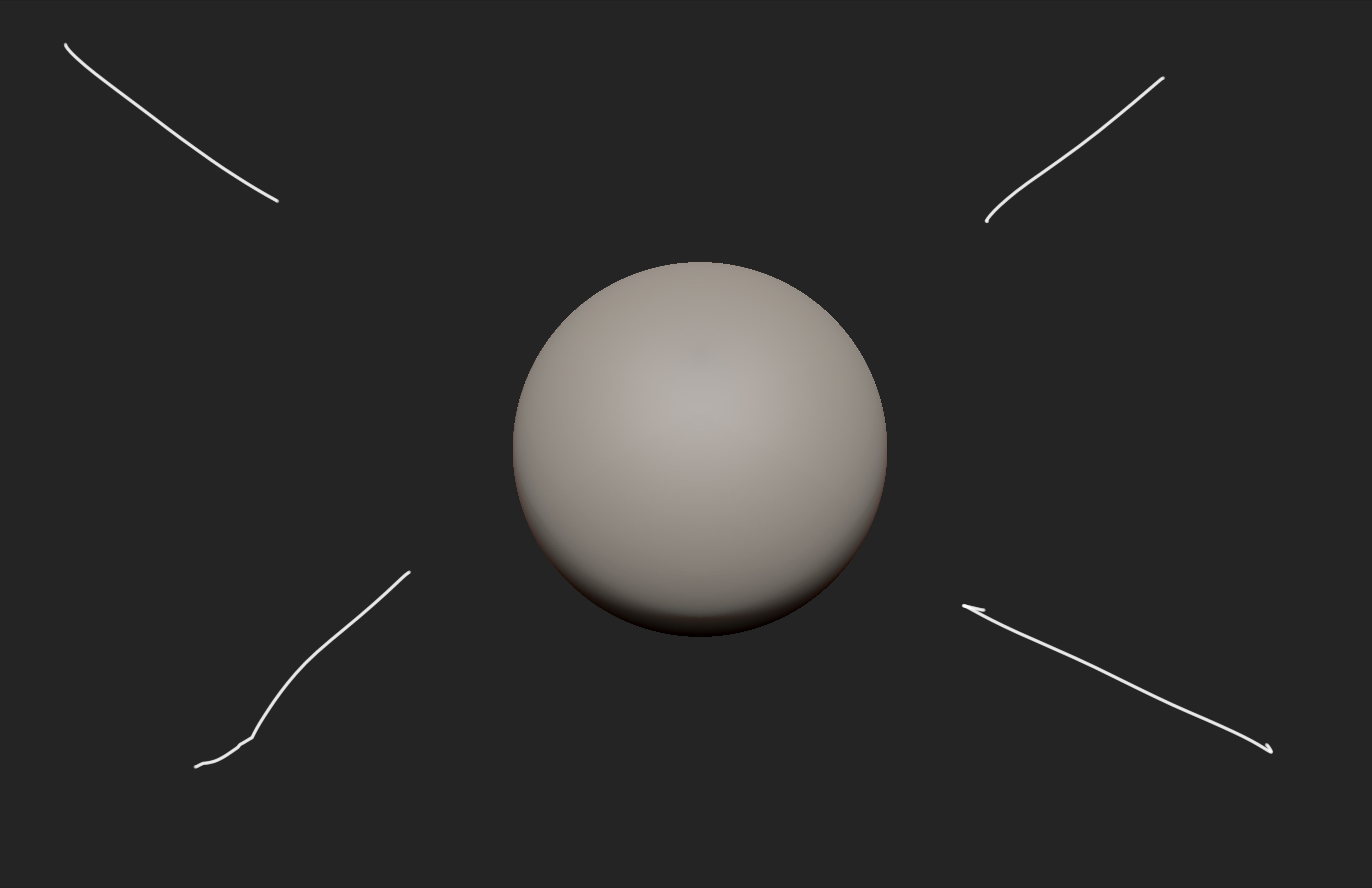i have attached few screen shots go through it
and you ll understand it
in 001 image you can see the zbrush screen shot see the resolution of the canvas and how i placed the object in the zbrush canvas
check the 002 image - in 002 i exported that image to Photoshop but am not getting the object as bigger as the original resolution
what i arraged inside zbrush. hope you got what mean. when am exporting the whole canvas is giving the original resalution but the object is looking smaller why it is so. what i should to get the whole object same as inside zbrush along with resolution what i am stating inside zbrush
Attachments