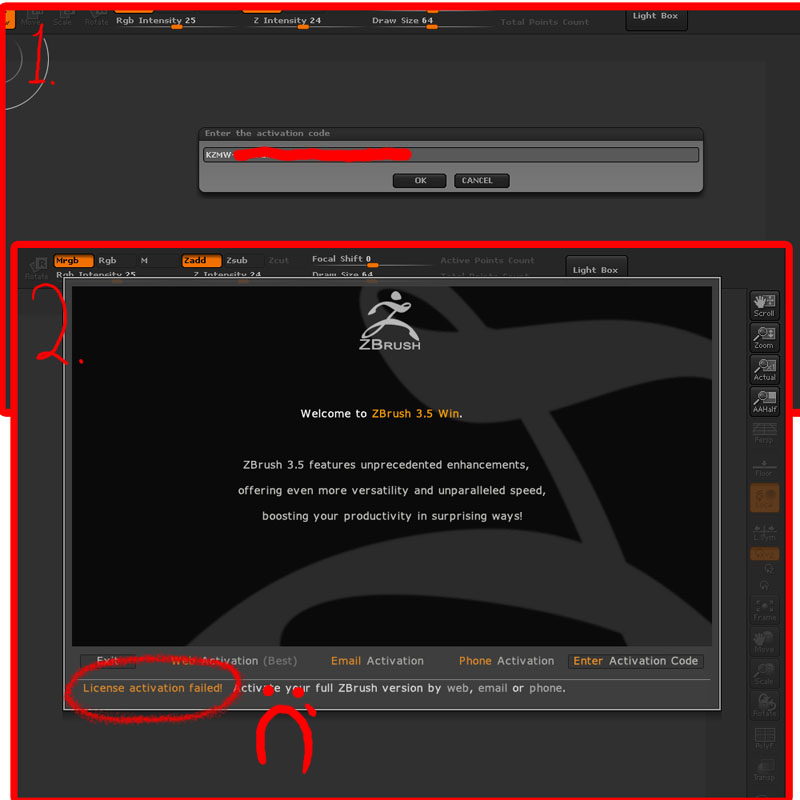Thanks aurick for giving me more things to try. I looked at the ZBrush.exe properties, the Compatibility tab, and the only thing checked is Run this program as an administrator. So, doesn’t look like that’s the issue.
This is the system I have, so maybe there is something here?
Windows 7 Professional
Processor: Intel Core i7CPU
Mem: 6 GB
64 bit operating system (but zBrush is running in the x86 program files folder)
8 core
2 TerraByte drives, 1 is a mirror of the other (don’t know if this is raid)
Also wondering if there’s something wrong with the the 3 numbers I received, the serial number, activiation key, and a number of 4 groups of 4 characters (not the serial number). And I receive an initial ZActiviation.zsc file, then when it wouldn’t continue, I clicked on the Web Activation again and got an email called Copy of Activiation key for ZBrush 3.5 Windows. Is that really a copy or a different activiation key? Right now when i use either file, it fails in the initial window to enter your key.
Sorry this is so long… just really want to use my new program…