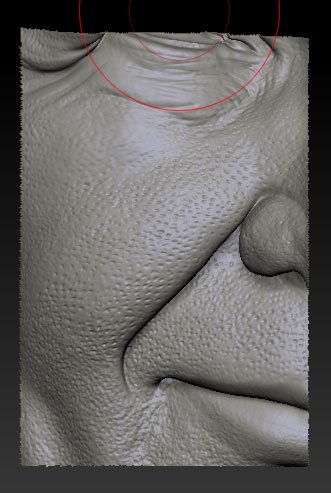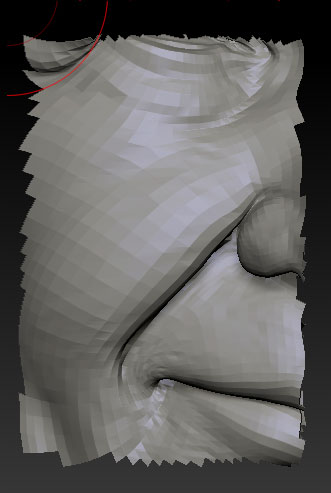I have been working on a head model and im having real trouble with normals displaying in Marmoset but I feel its an underlying ZBrush issue.
Sculpt in Zbrush.
I export its low sub div.
Bring this into Marmoset and it displays like this…
If I take this model into Max, reset xform, edit normals, unify and reset etc… this does not fix it. If I export as an fbx, bring back into Max, xform, normals, smooth… that does fix the problem. I can bring this mesh into Marmoset and it displays normally.
However, if I bring this new fixed mesh back into Zbrush as my replaced low sub div level… and then export the same mesh out of ZBrush, I am back to square 1 and the problems back.
Exporting say sub div 3 gets this result…
Its still screwed but you are only getting the screwed poly lines from the lowest sub div level… weird!
I have tried using Maya to export my mesh but that doesnt get me anywhere.
Its like I can fix my mesh outside of Zbrush and then import it into Marmoset but any time I go back into Zbrush my newly fixed mesh gets unfixed.
As I want to export my higher sub div levels for baking in xnormal… I need to some how fix the underlying problem and succeed in exporting meshes from ZBrush in a fixed state.
Does anyone have any idea how to fix this? Ive spent far far too long on this mesh to abandon now. I need to fix this. Any normals I bake from any exported mesh from ZBrush have this sub div level one screw up.
Many Thanks
Attachments