Ok I found some thing very weird
I was trying to mask(or even erase) an image over an image,( almost same without the characters) in photoshop.
I noticed something which should happen in zbrush and not in photoshop. (or maybe I am working too much :lol:  )
)
When we erase canvas filled with material and depth in zbrush, it ereases a manner in which even the depth is cleared, leaving a black portion before the canvas. :b4: :b4: :b4: :b4: :b4: :b4:
The same thing is happening in my photoshop, something which I havent witnessed in my whole career using photoshop. :rolleyes: :rolleyes: :rolleyes: :rolleyes: :rolleyes: :eek: :eek: :eek: :eek: :eek:
Has the zbrush export options carried the zbrush magic into my photoshop with the psd file ?
ANYONE ELSE HAVE THIS SAME PROBLEM ?
[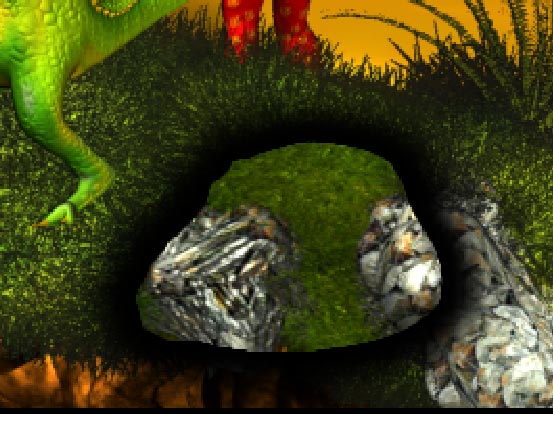 ]
]

 have you been using drop shadow?
have you been using drop shadow? ](javascript:zb_insimg(‘38752’,‘comparasions.jpg’,1,0))
](javascript:zb_insimg(‘38752’,‘comparasions.jpg’,1,0))