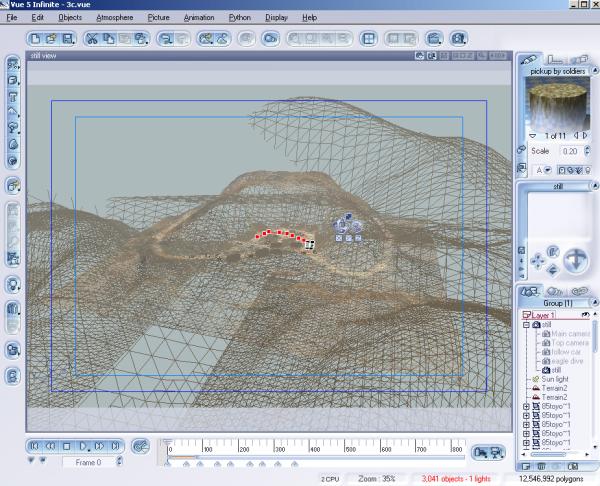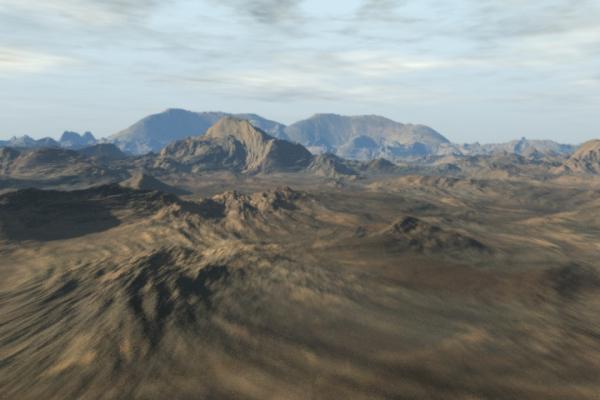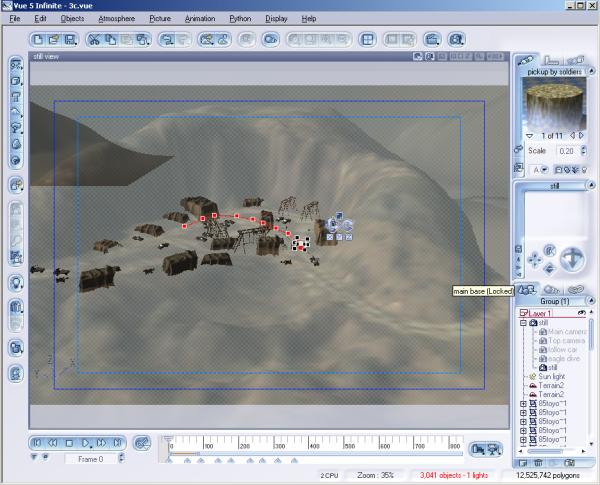Hi sirquadalot,
the entire lanscape is a procedural terrain created in Vue - 12 million polygons - what Vue lacks is the ability to sculpt the terrain like the way a miner would dig into the sides of a mountain or cave - so you can’t really create caves and cliffs, by using the built in terrain editor - a problem that was inherent in Bryce as well.
There is a work around whereby you can sculpt the terrain and rotate it and place it on top of another terrain to give the impression of an overhanging cliff or cave.
For my purpose, I needed full control of sculpting the cave and having the ability to define how the base looked - so after creating the overall landscape, I exported a standard terrain from Vue Infinite as an OBJ file.
I imported into Zbrush and started sculpting by pushing and pulling, smoothing, creasing - you name it, all those tools that are missing in Vue.
I then painted using projection master - after I did the usual flipping of the texture and exported the edited terrain back into Vue - the materials come in pretty well as MTL files - and I then placed the terrain in the place it appears in the landscape.
Hope that helps