Hi guys
i dont have much info about scripting, I have this script for zbrush import/export, its for windows and I’m using Mac osx, i tried to use it on Mac but apparently only “Obj out”(export) works fine but the “Obj in”(import) Dosen’t work, can anyone help me to rewrite this script for Mac ? i tried it on windows and it worked fine.(btw i tried to fix it by changing the location of the folder to match Mac path )
Copy the 2 files into your Zplusg64, and the two button will show on your right button on you zbrush screen.
Thanks in advance !
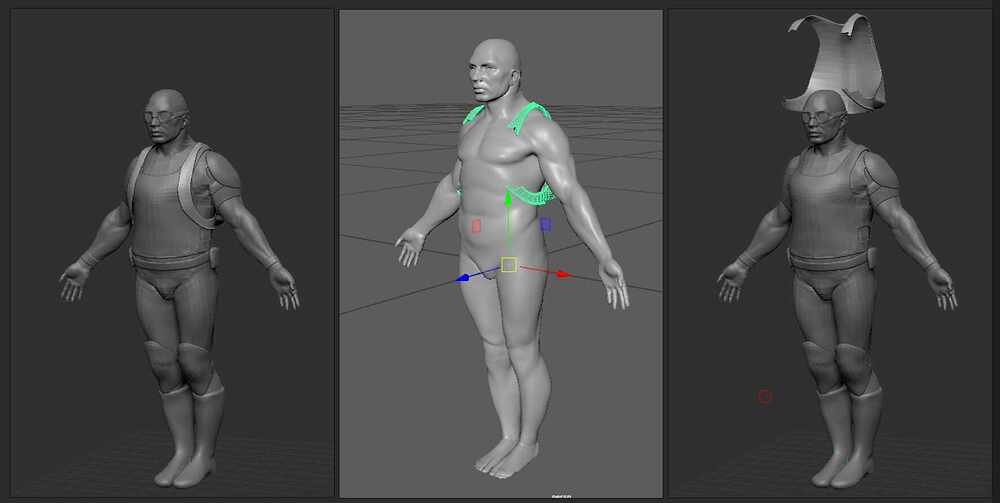

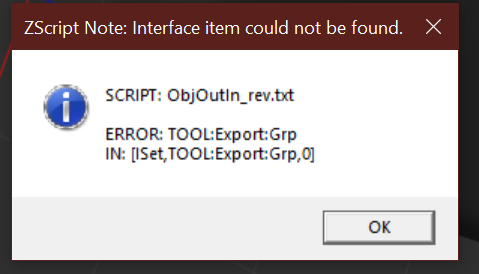

 and thank you for the new files they worked a treat.
and thank you for the new files they worked a treat.