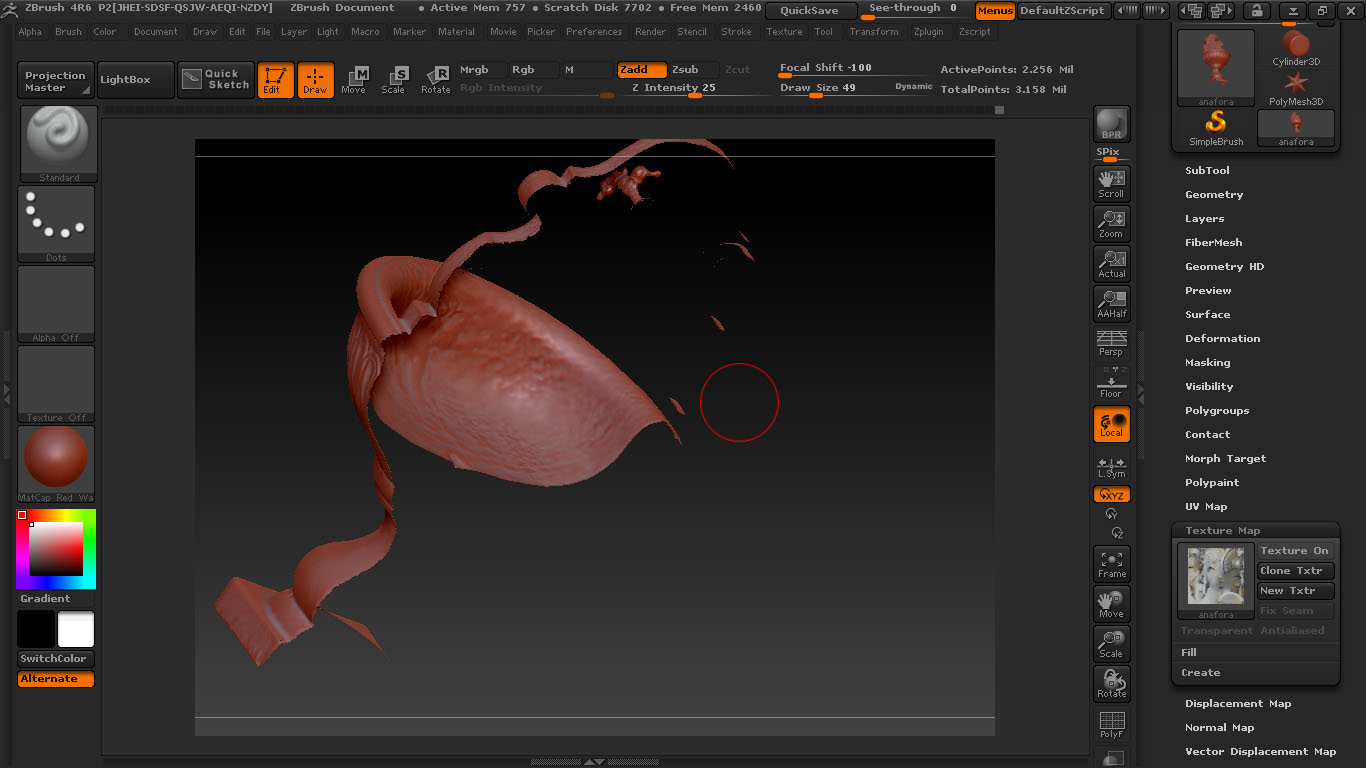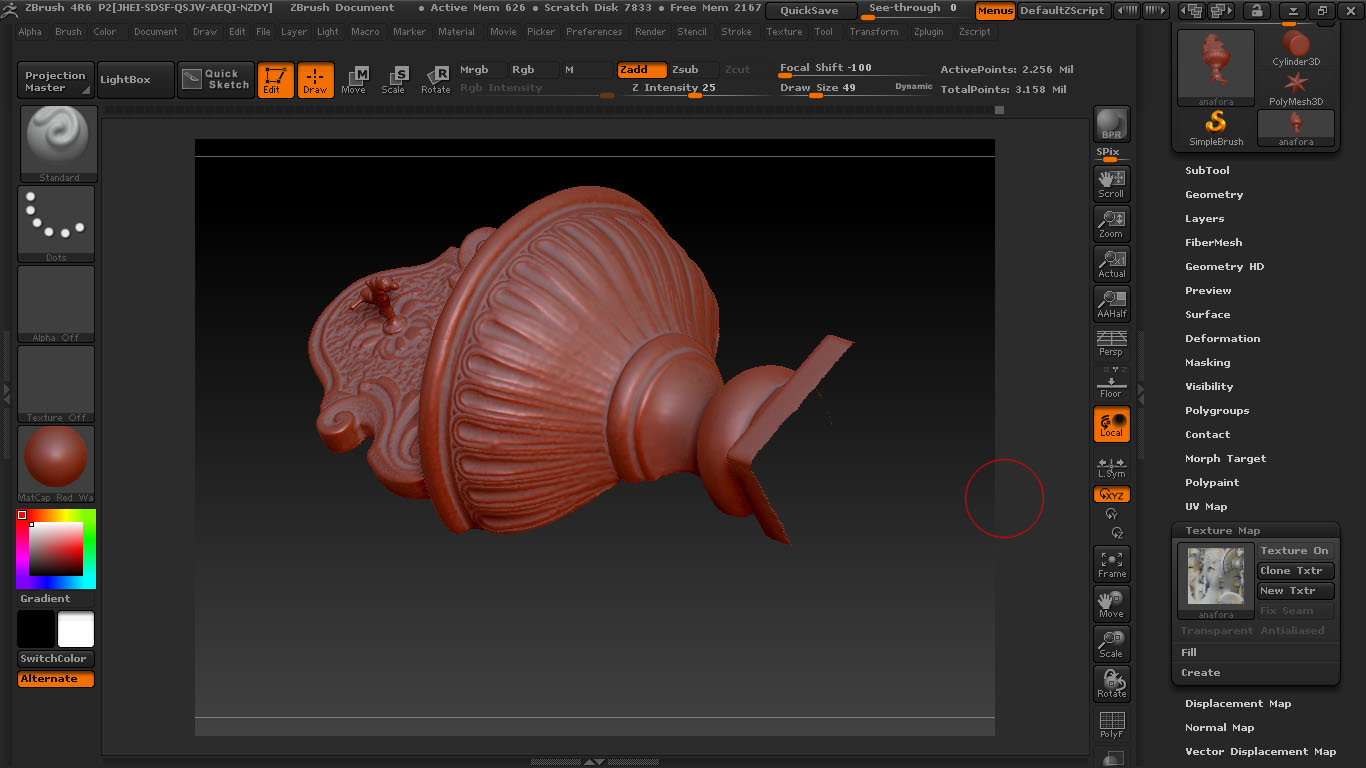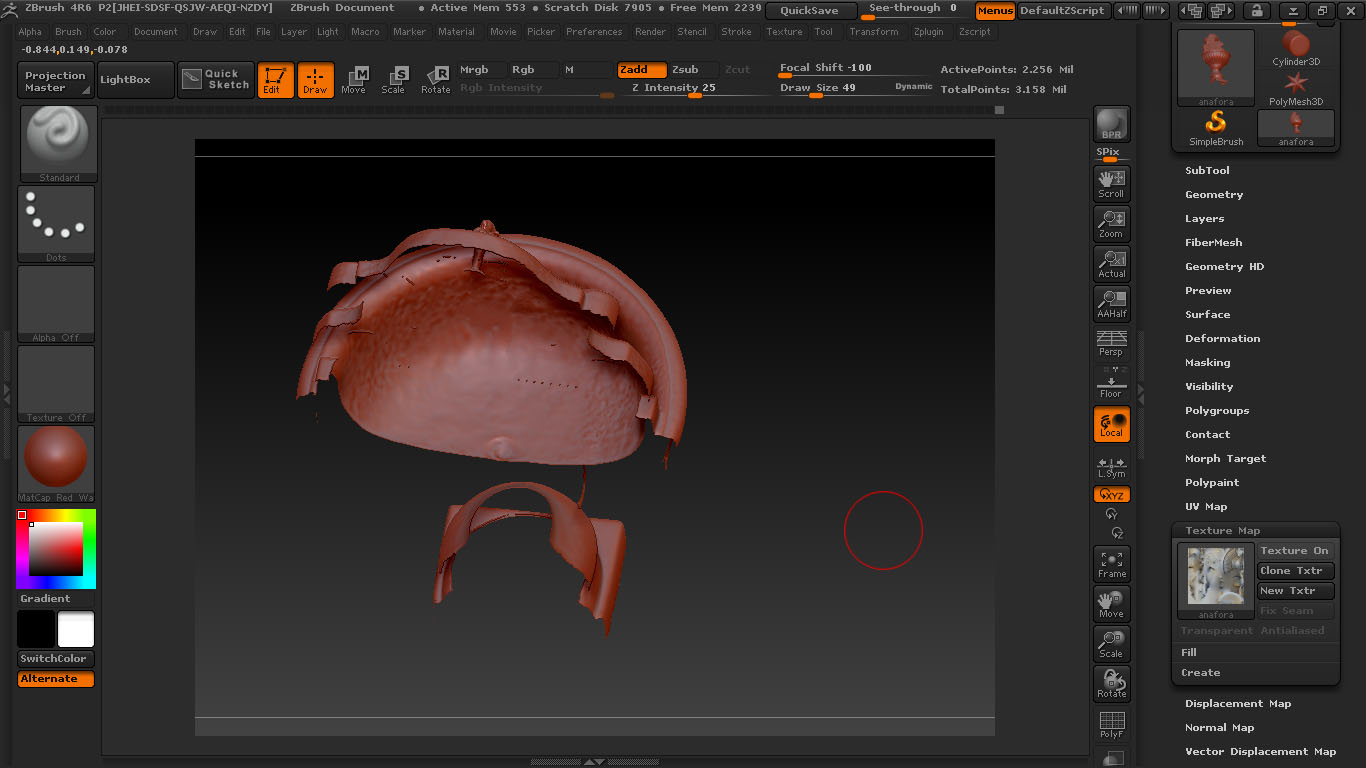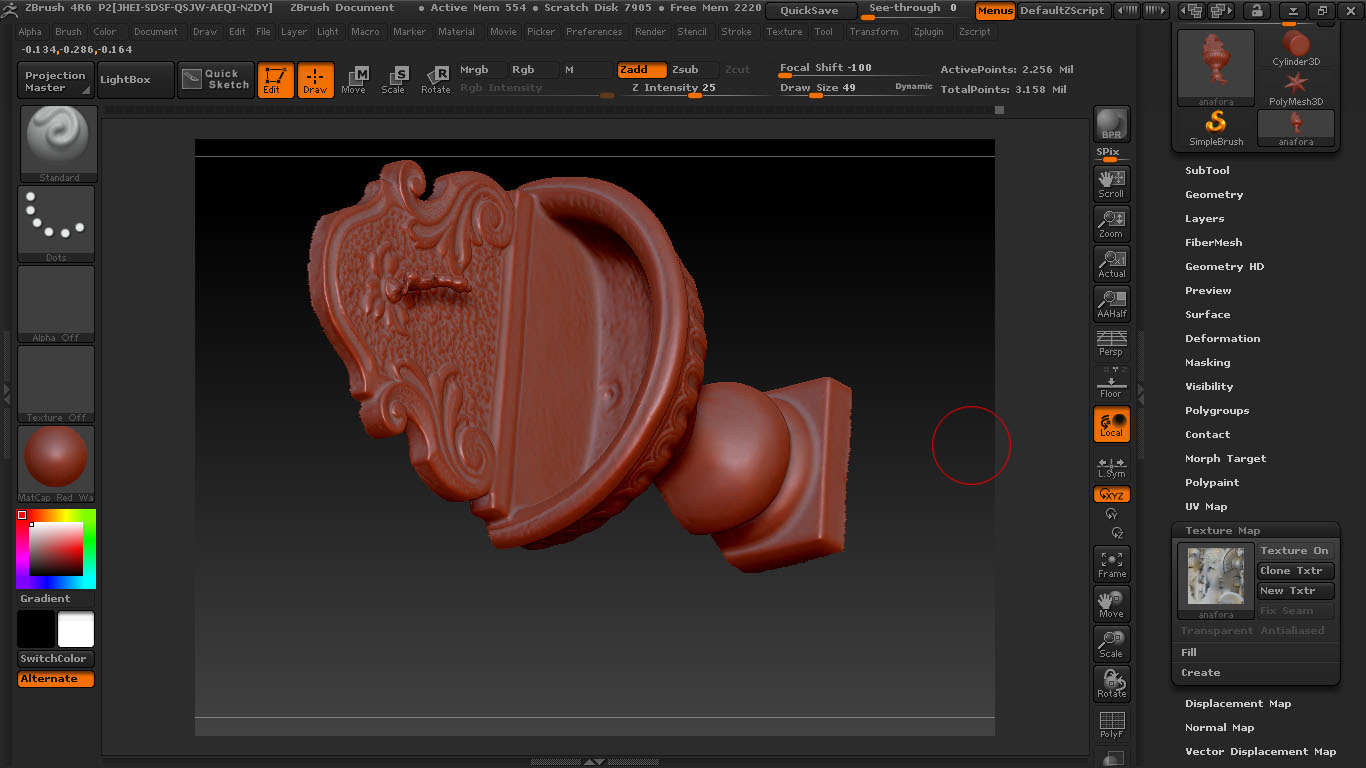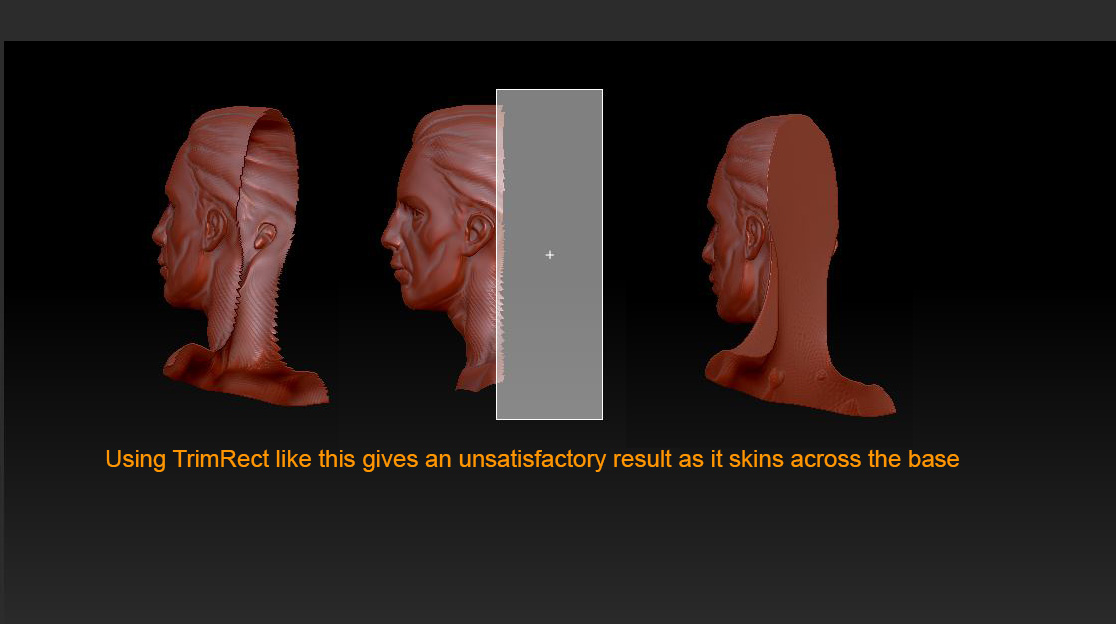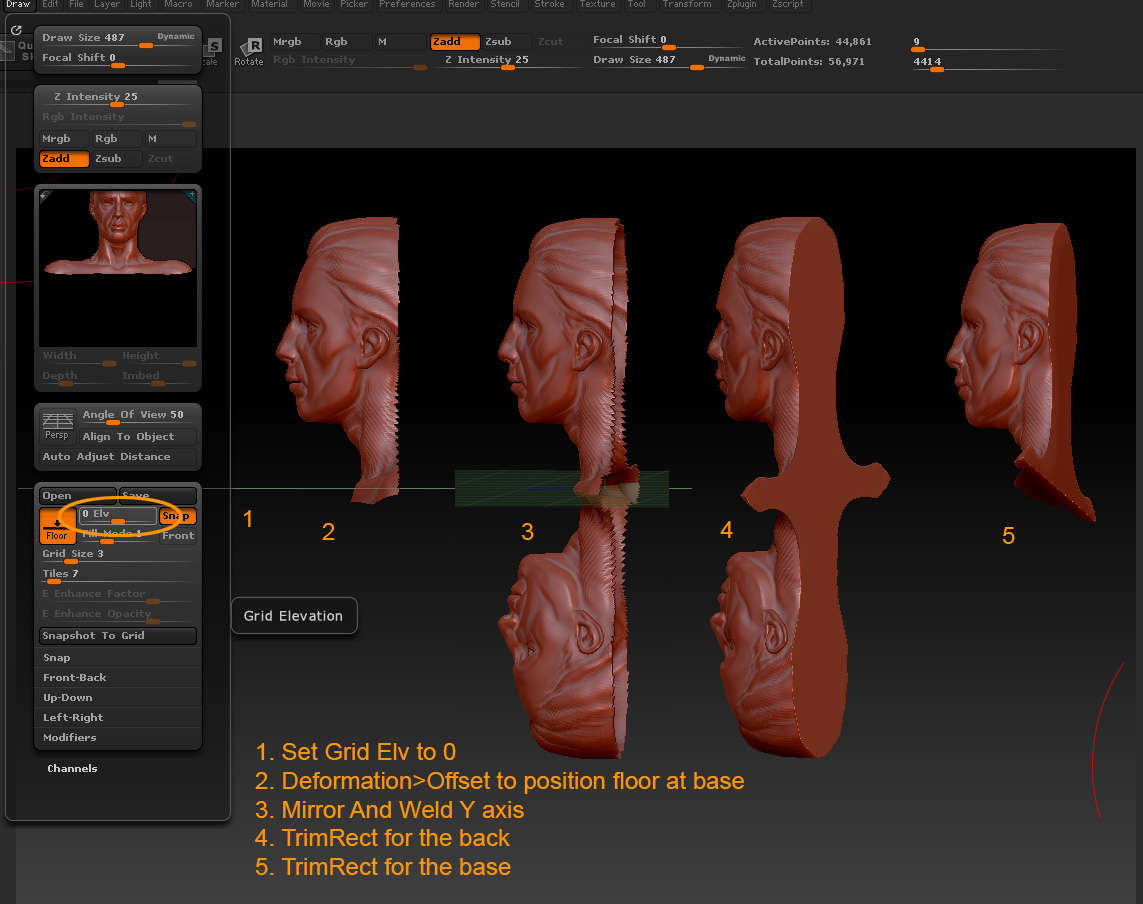Hi everyone …
in fact iam working on an object using zbrush but i dont know how can i close this object using a regular surface
i saw some methods about how to close the holes in the object but it’s not the same cuz mine needs to add a complete side
here u are some photo to show better what i have …
so what shall i do ???
thanks
Attachments