I tweaked the import settings but that results in mediocre results. The best result has holes… Which I cannot close in ZB. And they are plenty…
I have a .stp file which looks great in my rhino eval. BUT the export from rhino does not yield any usable quads either. Yes, there are WAY less tri’s than in the .stl file but unfortunately any change of the model after the import ony yieds mesh imperfections galore. Drop it in PM and modify it and the revenge of the tri’s and the inhomogenous distribution of the automated tesselation algorithms wreck any effort to add fine detail. Look terrible.
It is very unfortunate the the unified skin function is converting everything into a soft turd(even with smooth setting to 1). Otherwise that would be a killer funktion for that purpose.
Here is the sample:
Top is the qued file RHino produced. Tons of holes and overlaping geometry. I tried other settings which were inferior or unusable because of the distribution of quads/ tri’s. So that’s a no go.
Middle is the triangulated original. It seems that there is no way to import that into ZBrush for further processing other than texturing. Once you touch the geometry… All hell breaks loose.
The bottom piece is the Unified Skin turd. Looks good but is not usable for my purpose. The piece has lost any dimensional resemblance to the original and the surface still has the steps from the rough smooting. Smoothing helps but after smoothing it out it resembles nothing even remotely close to the original.
[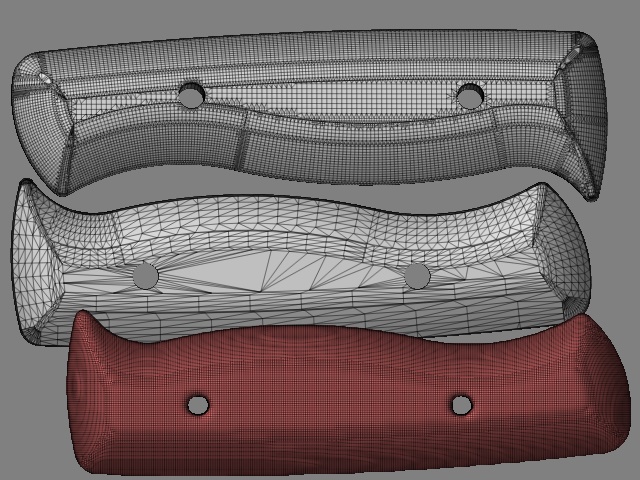 ]
]
Either I rebuild it in XSI or Modo or there is just no way back once stuff is triangulated…
Any other ideas?
Lemo
or was it Onelmado or lemmono or lemando or lwmondo or lemonnodo…
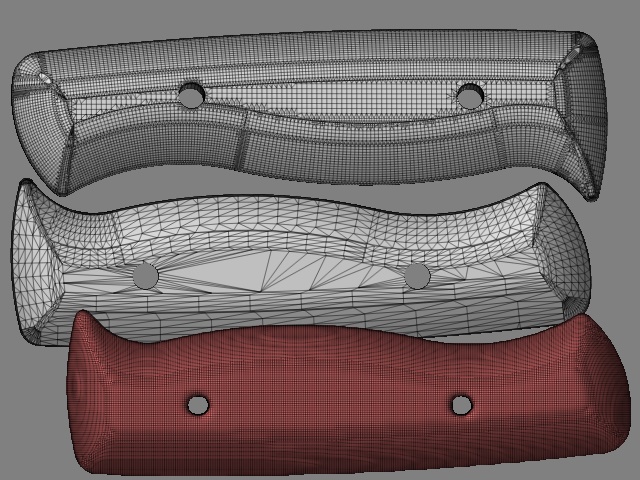 ]
]