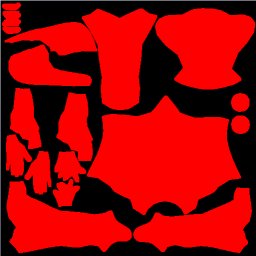The red overlay is on my low poly unwrap, it’s what Xnormal does when I try to create a Diffuse from the vertex color data through Xnormal. I can get a Diffuse(the one on the right) by using “Project All”, or using GUV tiles on each subtool, and loading them all into Xnormal, but it doesn’t come out great and I try to avoid using the temp texture tiles for this reason. All the options are standard in Xnormal except, the “Ignore-per-vertex-color” is unchecked. How do you export the color info from Zbrush? Is it embedded into the .obj? It does that red overlay on my texture map whenever I try this despite what model or computer I use. I’ve also tried using two different versions of Zbrush and 3 different versions of Xnormal. I’m mainly wondering if anyone uses this or has gotten it to work, maybe I’m doing something wrong? If not I’ll have to change my work flow around again. Or if anyone can suggest a workflow that they use I would be grateful for the rest of my humble life. Here’s what I do now.
1. Blender> Tweaks on my base model.
-
Zbrush> Texturing & Detail
-
Blender> Re-topology and low poly unwrap
-
Zbrush> Project all to align the two meshes.
5. Then here is where I’m stuck, trying to either, project everything on a subdivided low poly mesh and ending up with “some shooting star vertices”, or having Xnormal take care of the dirty work. But I can’t get the Polypaint transfer to work… Anyway, any (even quick) suggestions someone might have is greatly appreciated. There seems to be Hollywood magic in everything…