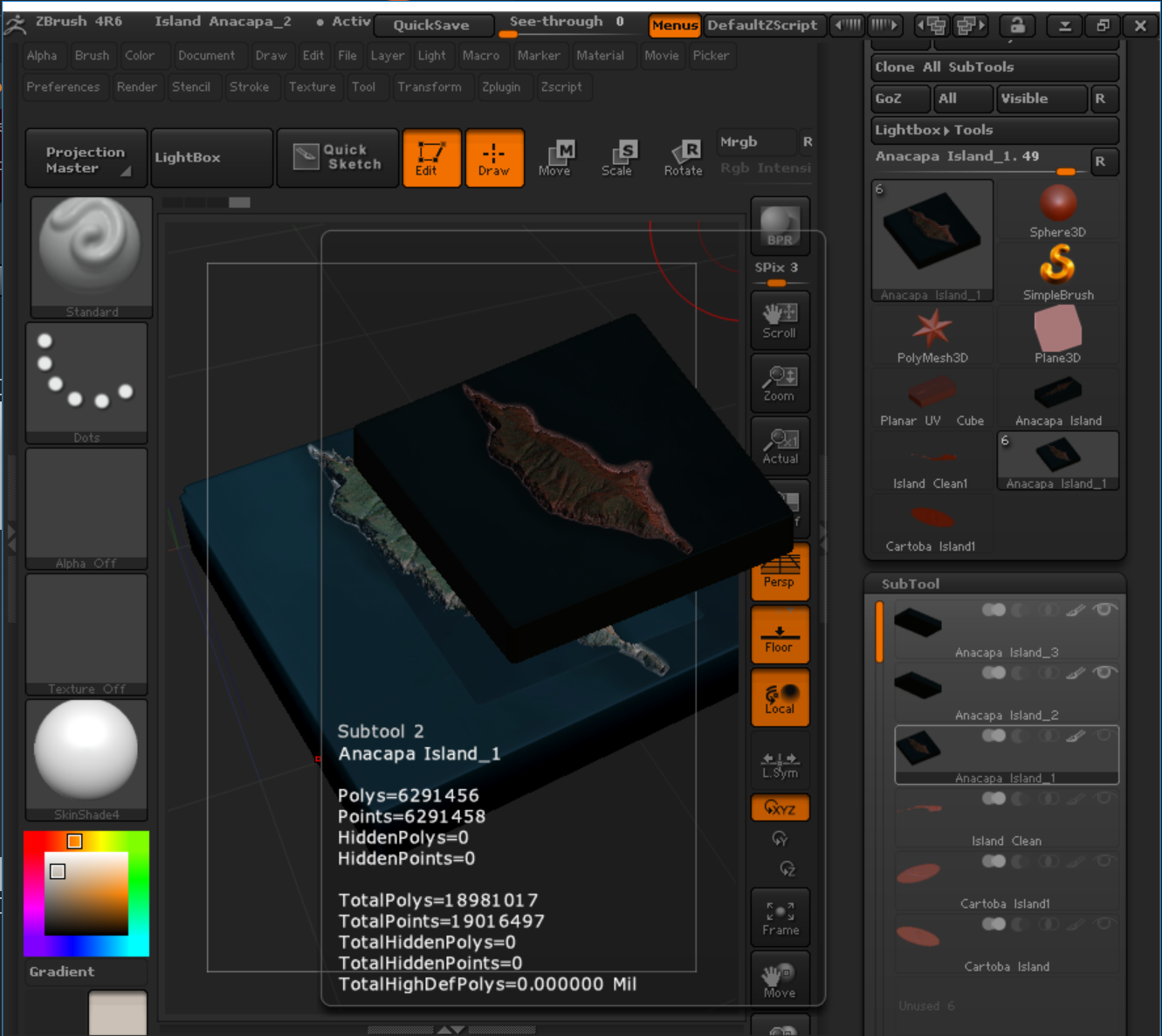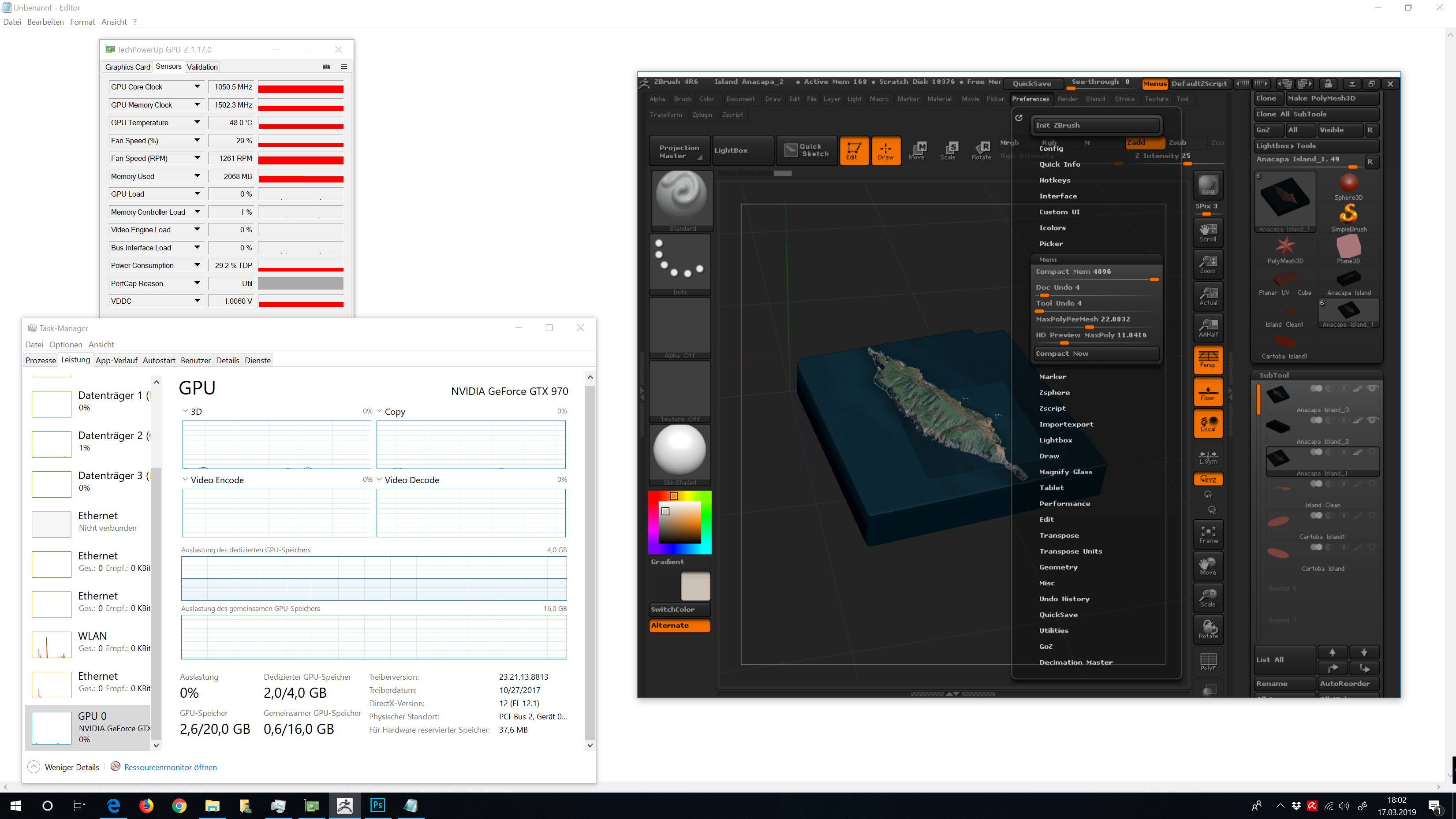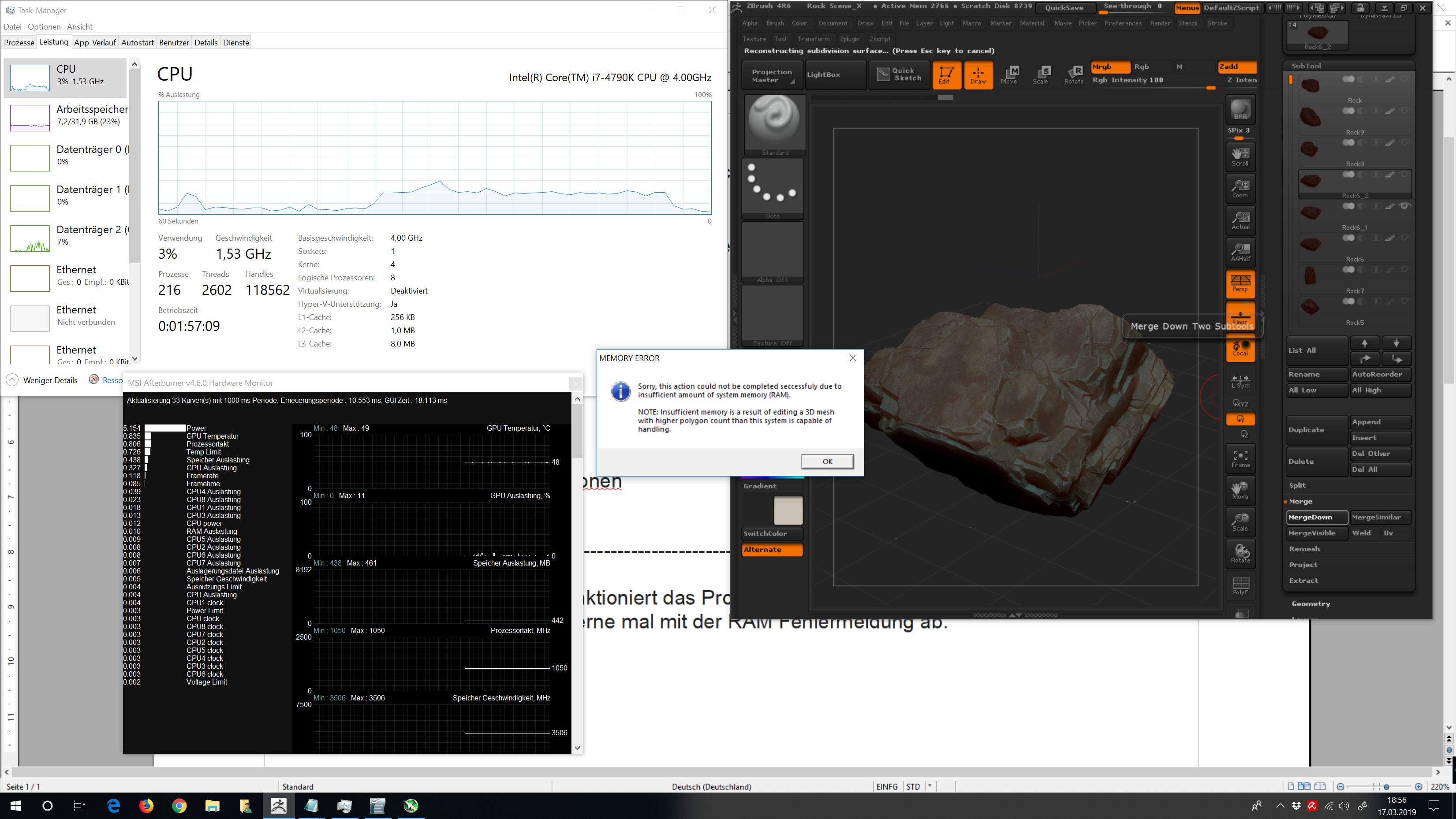Hi,
I want merge 3 subtools (everyone has 18 million polys) to 1 subtool, but everytime the program crashes. I increased the memory (4096mb) under preferencers -> Mem, but the problem still exist. Sometimes i get an error message about my insufficient RAM but i have 32GB RAM and ZBrush use just 7GB of it.
-
Why i can only change the max compact memory under preferences to (4096mb). If the error message say the RAM is the problem, does it mean the mainboard RAM or the graphic card RAM?
-
I think the compact memory settings means the graphic RAM because it’s 4096mb, but if i increase the max Level to 4GB, ZBrush just still use 2GB of my graphic ram.
Do anyone know what the problem is? Do i use the wrong settings? Is my RAM (32GB) or my graphic RAM (4G) to low for the 18 million poly tools?
best regards
I30R6
Attachments