Hi. I was looking for answer of my problem on forum but i didnt find it. Sometimes when you are working with some model in zbrush, it’s possible to face this kind of problem like on the pic i attached below. The thing is that sometimes appears another model of the same thing which is unable to move or remove. Up to now I was just going to quick save and going to last save and working again from this point. I wish to ask how to deal with this problem in another way. How to just delate this model from your background in viewport?
Thanks for help
Its first time I am leaving post here so just tell me if i should give it in another place or sth.
Attachments
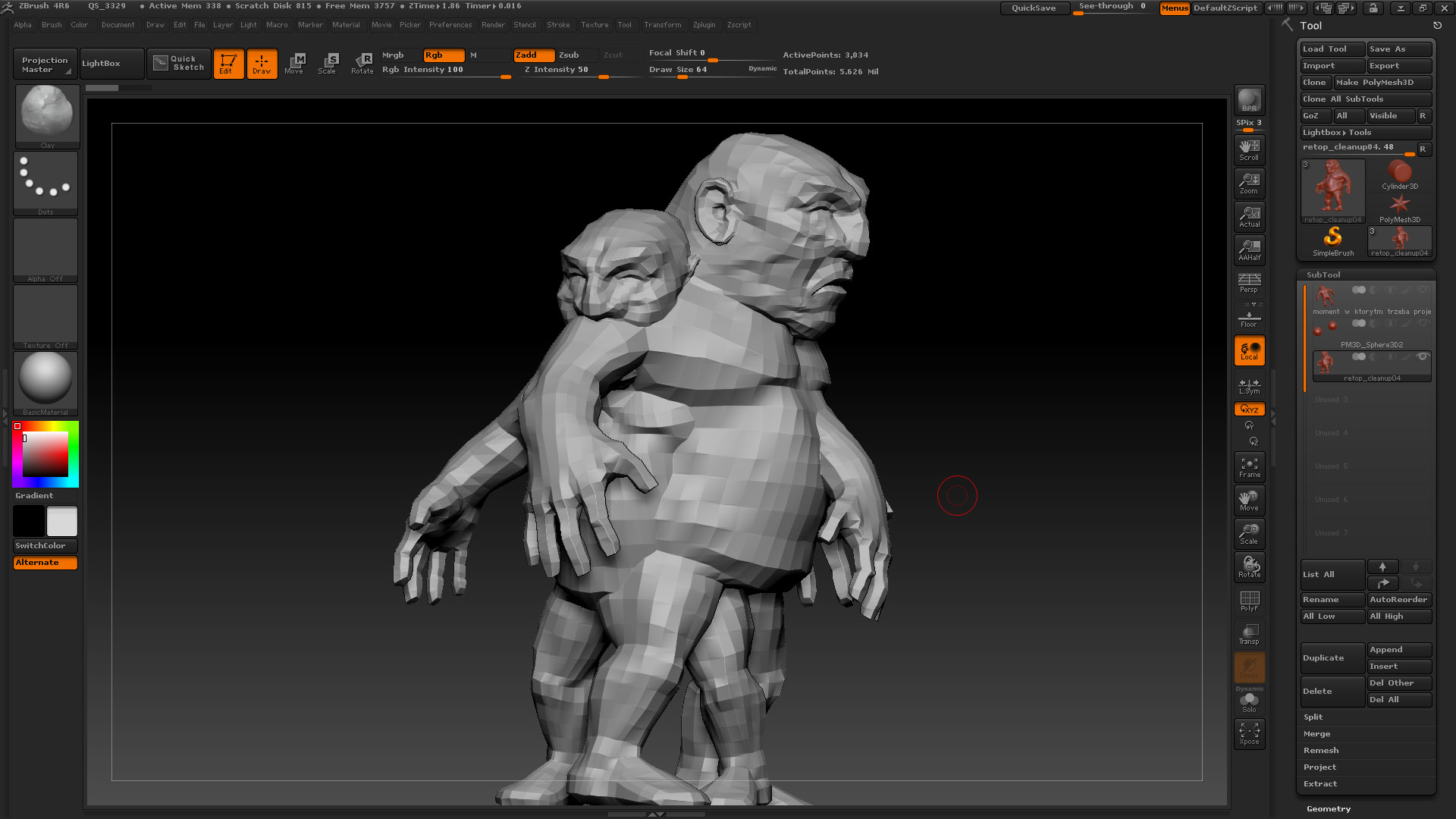
 but If snapshot was already taken is there any possibility to go back with it? or there is no way to delate this snapshot from the project?
but If snapshot was already taken is there any possibility to go back with it? or there is no way to delate this snapshot from the project?