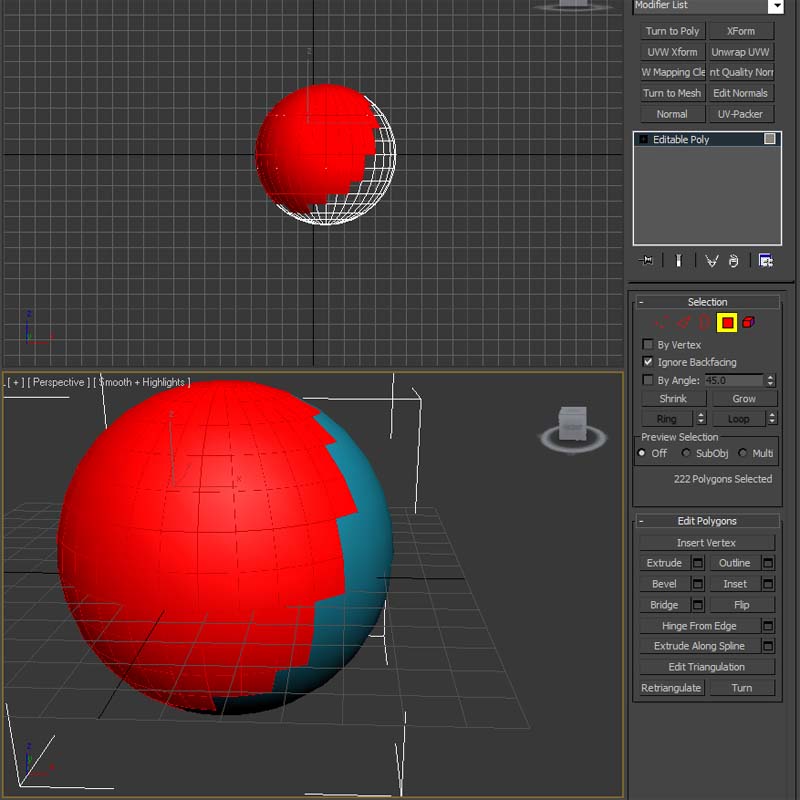Hi there,
Is there a way to select, and then hide or delete faces in Zbrush? I can’t seem to find the solution on the internet. They always end up talking about “Auto masking back faces”.
Dynamesh always adds a thickness to your model and this makes it bad for sculpting on surfaces where you need only one side. Like a plane.
Thanks