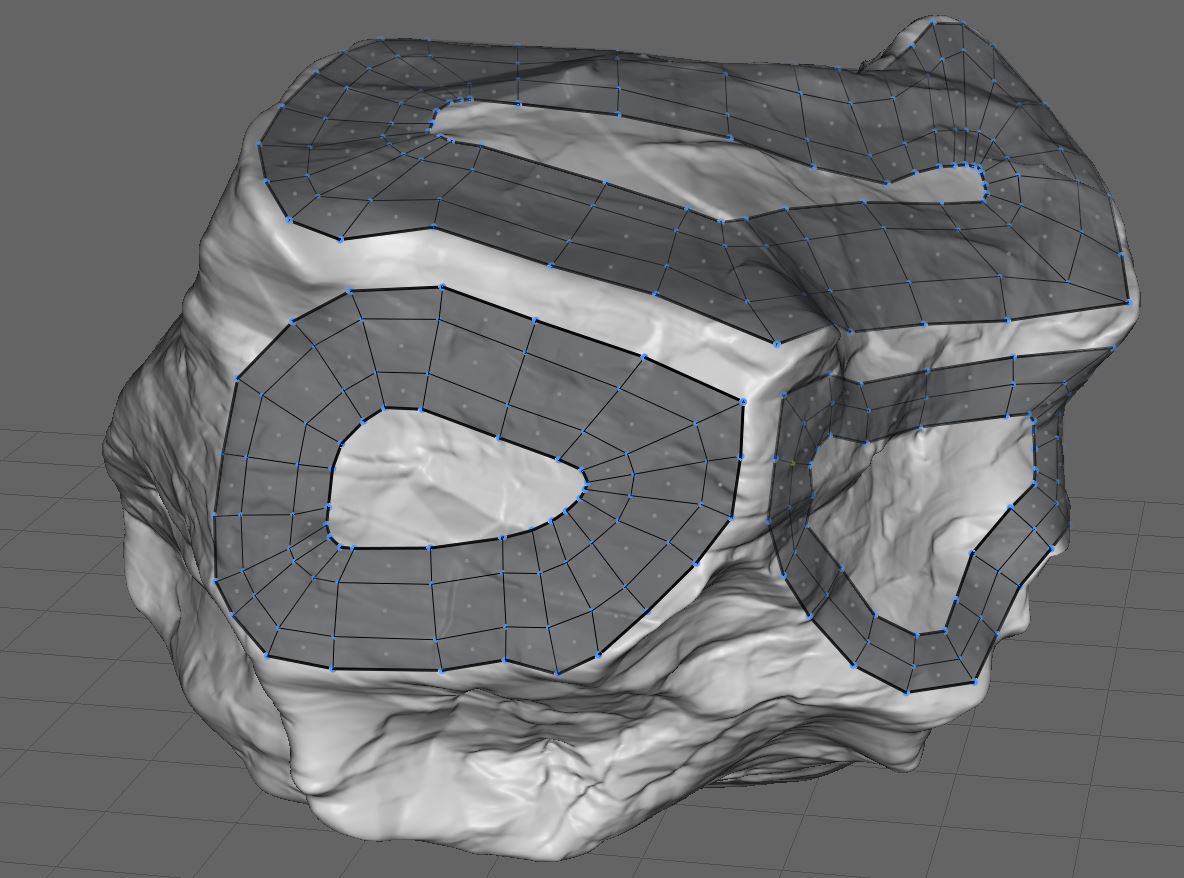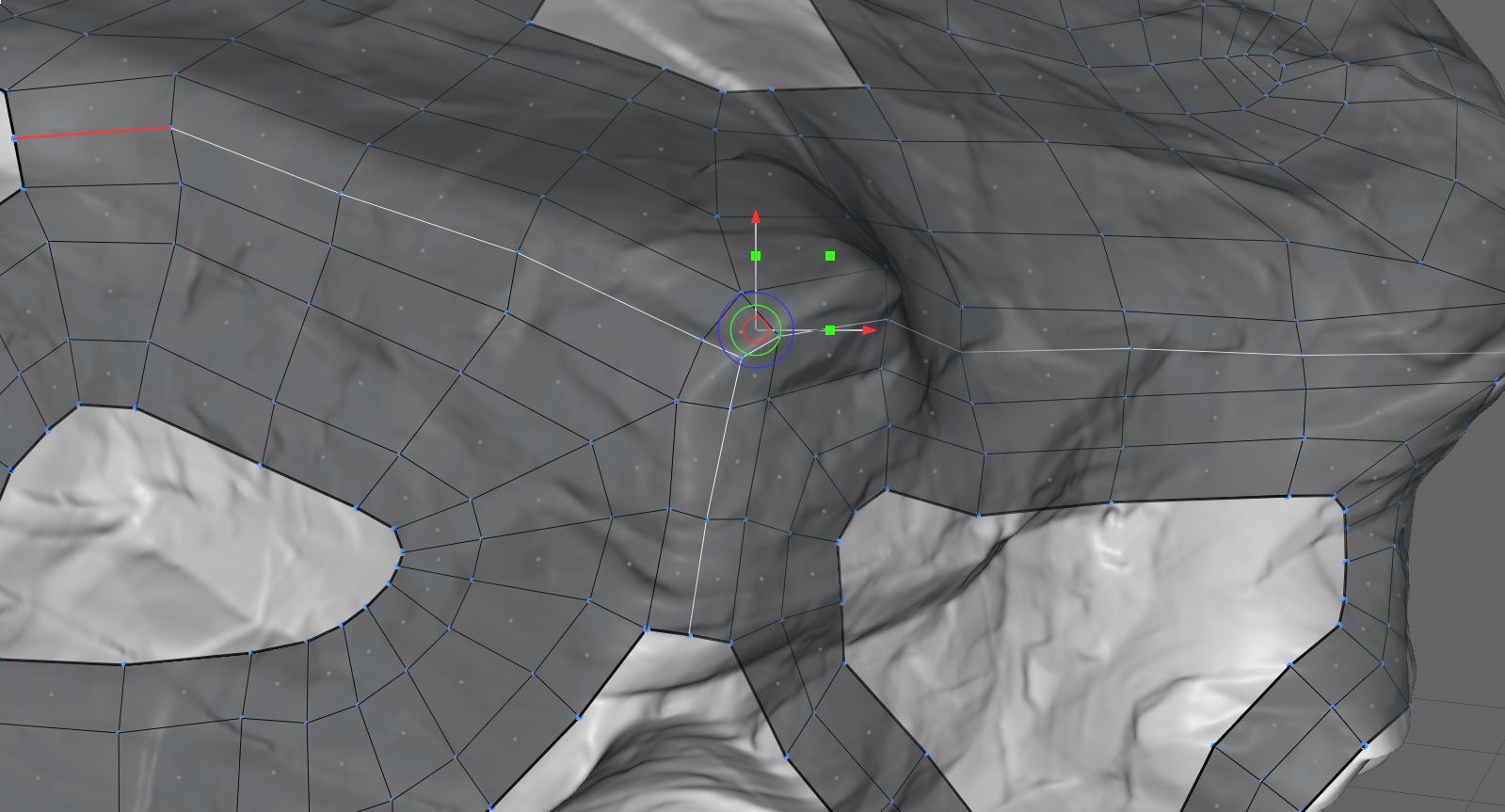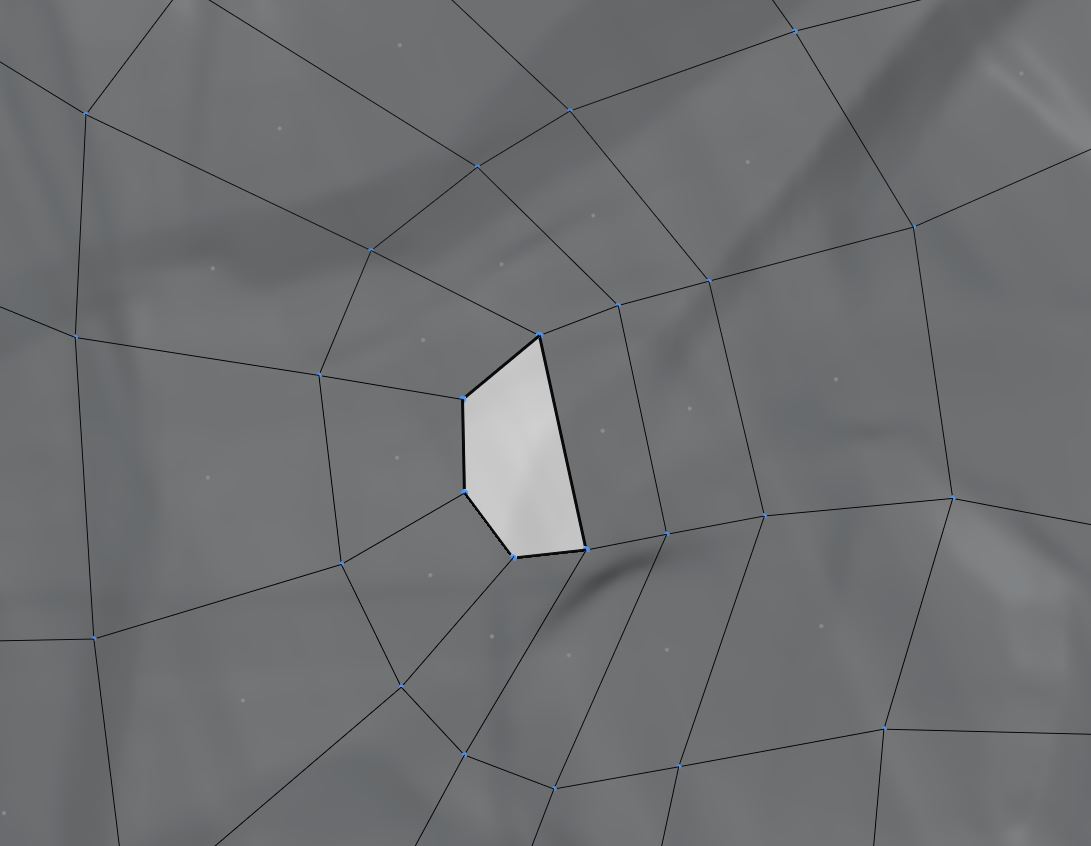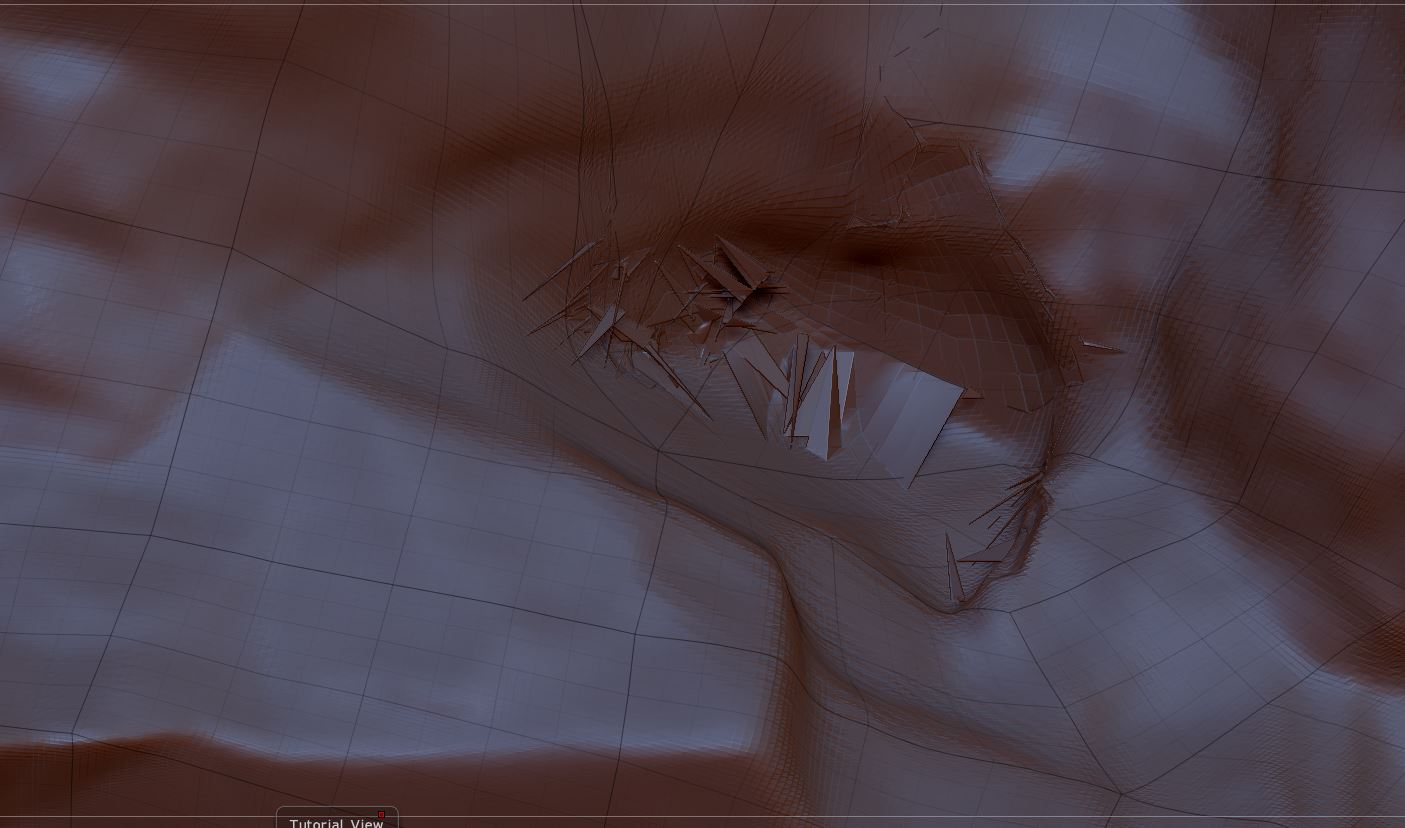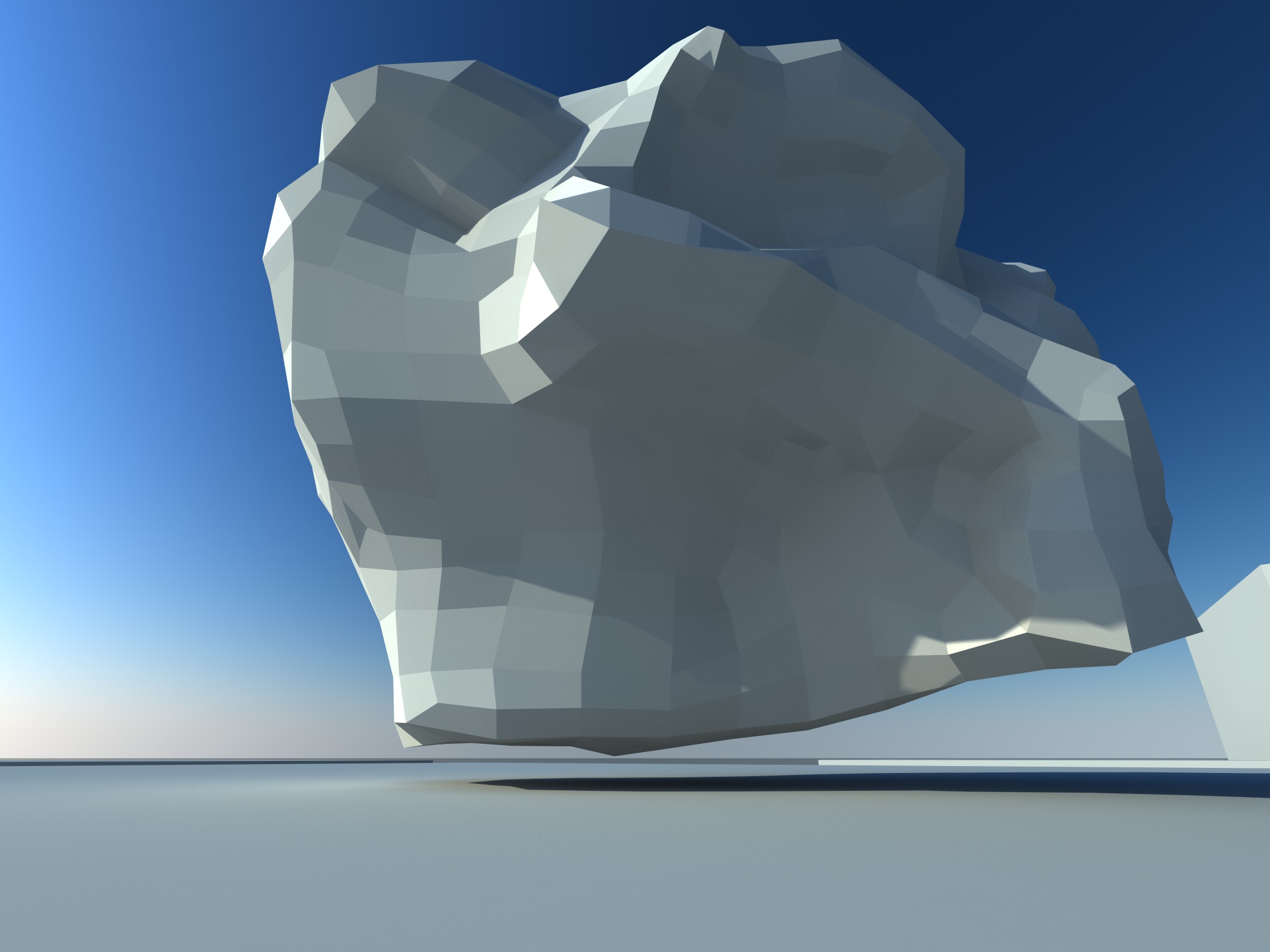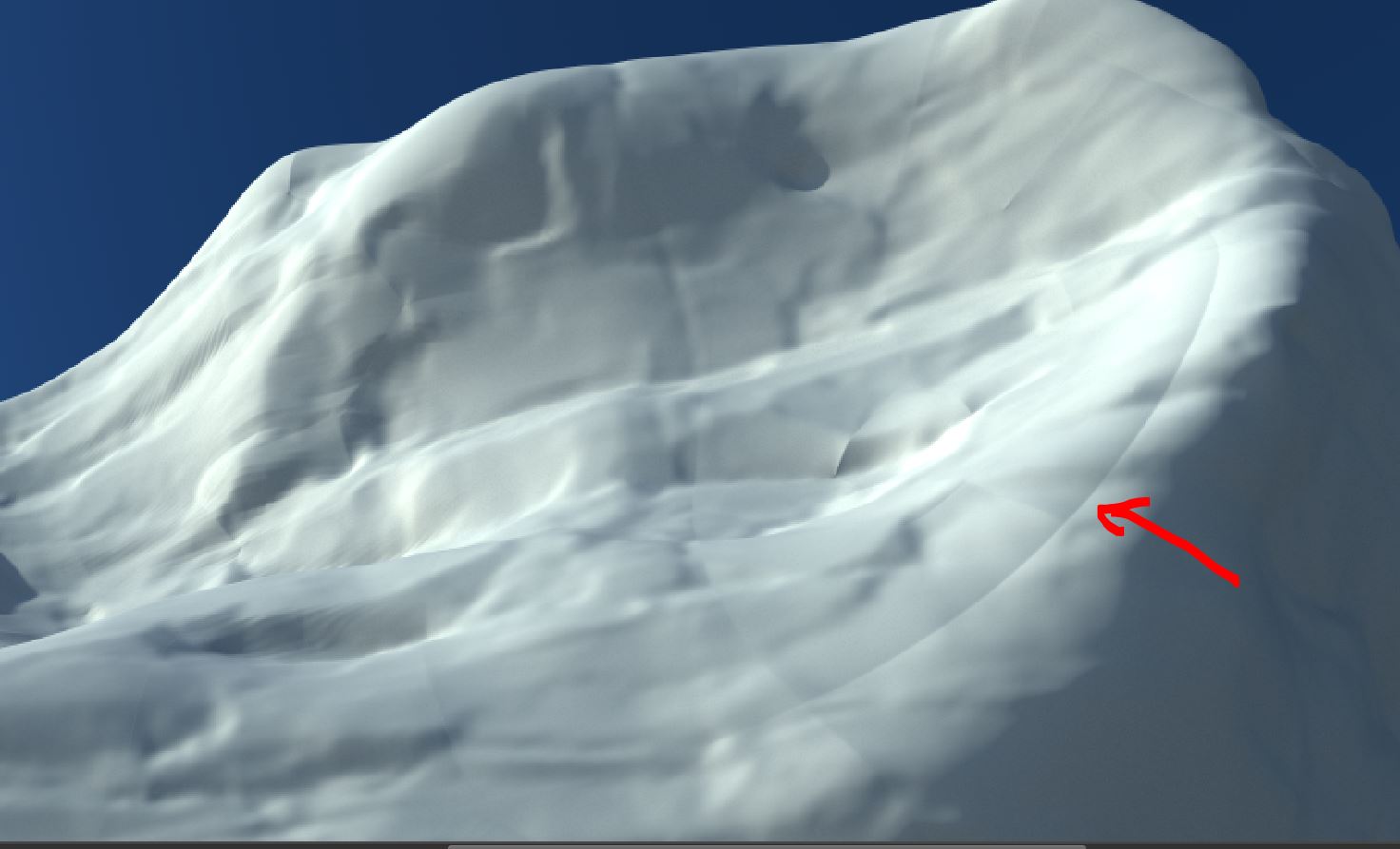Hello !
obviously i’m new to retopology, and for a rock project i wanted to create my own low poly, in topogun which i find great.
then i’ll project it on the high poly model, in zbrush.
i realize that i’m lacking experience of course, and guides, to do a correct retopology. may i ask you some advices please ?
for now i improvise, and it came naturaly ( but i may be wrong ) to me to first create some islands, like for some eyes, that i’ll try to fill, then i create some junctions between the islands. is it correct ?
do you know about some good source for such questions ?
it can be a problem when there’s an odd number of edges, to close a zone, as you can see. i’m sure that there are tricks for that but all knowledge would be appreciated, thanks !
Attachments